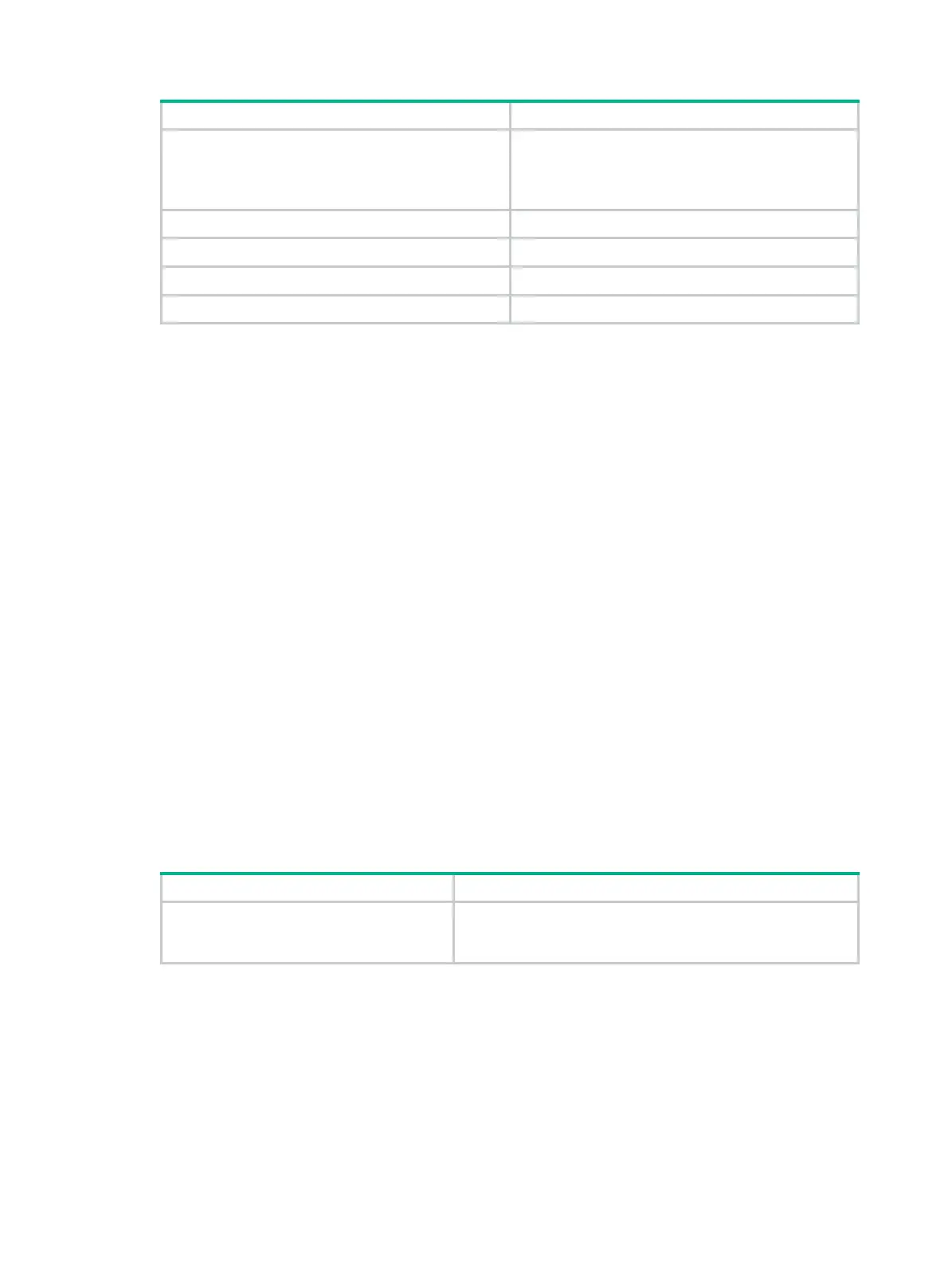83
Field Description
conditions exist:
• The data link layer protocol state of an interface
is shown as UP.
• The link is an on-demand link or not present.
Interface Abbreviated interface name.
Link Physical link state of the interface.
Speed Interface speed, in bps.
Cause Cause of a DOWN physical link.
display lacp system-id
Use display lacp system-id to display the system ID of the local system.
Syntax
display lacp system-id
Views
Any view
Predefined user roles
network-admin
network-operator
Usage guidelines
You can use the lacp system-priority command to change the LACP priority of the local system.
The LACP priority value is specified in decimal format in the lacp system-priority command.
However, it is displayed as a hexadecimal value in the output from the display lacp system-id
command.
Examples
# Display the local system ID.
<Sysname> display lacp system-id
Actor System ID: 0x8000, 0000-fc00-6504
Table 18 Command output
Field Description
Actor System ID: 0x8000, 0000-fc00-6504
Local system ID, which contains the system LACP priority
(0x8000 in this sample output) and the system MAC address
(0000-FC00-6504 in this sample output).
Related commands
lacp system-priority
display link-aggregation load-sharing mode
Use display link-aggregation load-sharing mode to display global or group-specific
link-aggregation load sharing modes.
