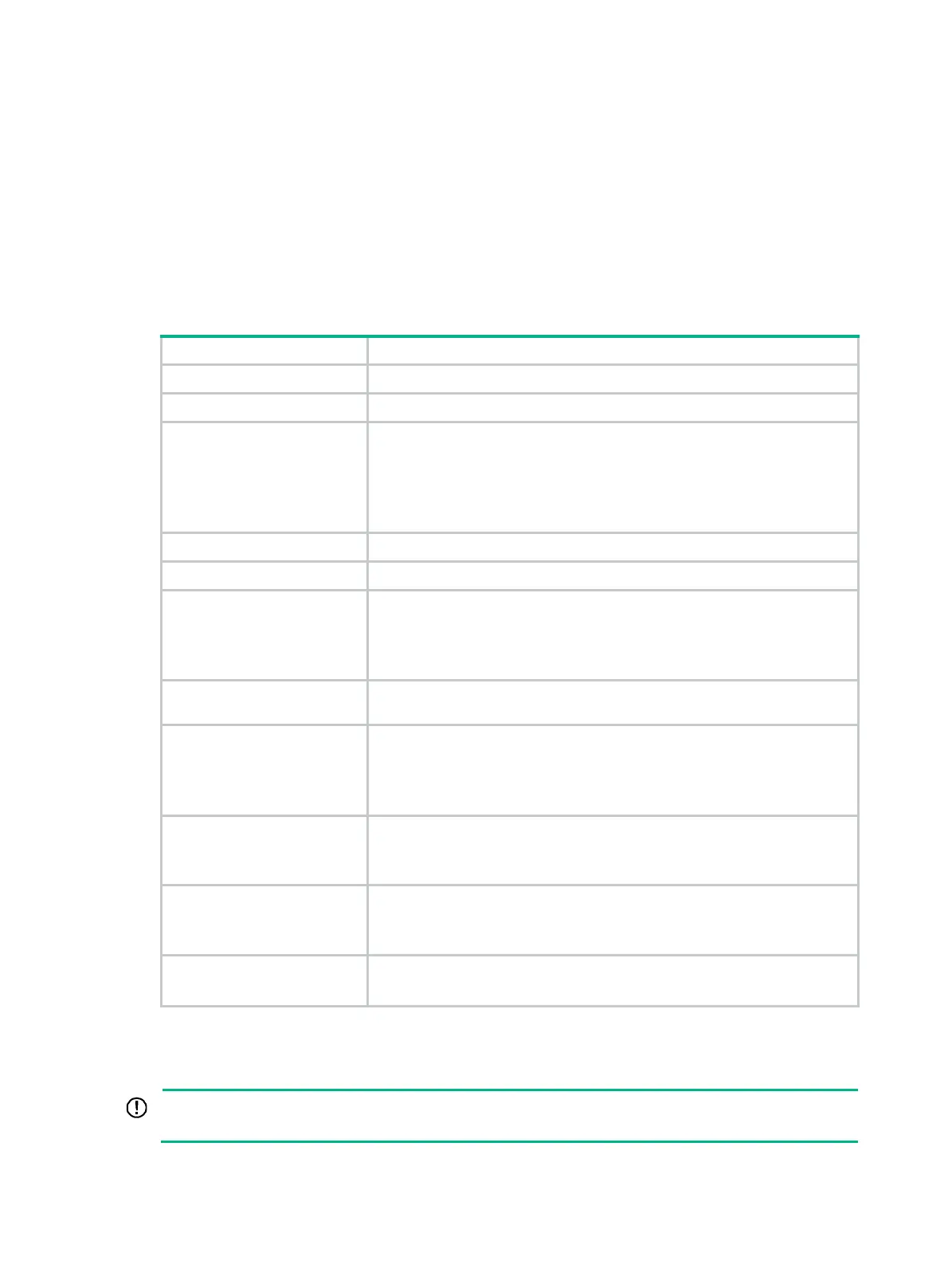29
KNUC – known unicast; FW - forwarding
Flow Statistic Interval: 5 (in seconds)
Port Type Lower Upper Unit CtrlMode Status Trap Log SwitchNum
-------------------------------------------------------------------------------------
GE1/0/1 BC 12345 3456 pps block FW on off 0
GE1/0/2 MC 43 100 ratio block block on off 1
GE1/0/3 MC 100 200 kbps shutdown shutdown off on 10
GE1/0/4 UC 200 300 kbps shutdown normal off on 33
GE1/0/5 BC 500 1500 pps N/A normal on on 0
Table 7 Command output
Field Description
Flow Statistic Interval Traffic polling interval (in seconds) of the storm control module.
Port Abbreviated port name.
Type
Type of traffic subjected to storm control:
• BC—Broadcast packets.
• MC—Multicast packets.
• UC—Unknown unicast packets.
• KNUC—Known unicast packets.
Lower Lower storm control threshold, in pps, kbps, or percentage.
Upper Upper storm control threshold, in pps, kbps, or percentage.
Unit
Storm control threshold unit:
• pps.
• kbps.
• percentage.
CtrlMode
Protective action (block or shutdown) taken on the port when the upper
threshold is reached. N/A indicates that no protective action is configured.
Status
Packet forwarding status:
• FW—The port is forwarding traffic correctly.
• shutdown—The port has been shut down.
• block—The port drops the type of traffic.
Trap
Status of the storm control threshold event trap switch:
• on—The port sends threshold event traps.
• off—The port does not send threshold event traps.
Log
Status of the storm control threshold event log switch:
• on—The port sends threshold event log messages.
• off—The port does not send threshold event log messages.
SwitchNum
Number of forwarding state changes of the interface.
When the
SwitchNum
count reaches 65535, it resets automatically.
mdix-mode
IMPORTANT:
Fiber ports do not support this command.
