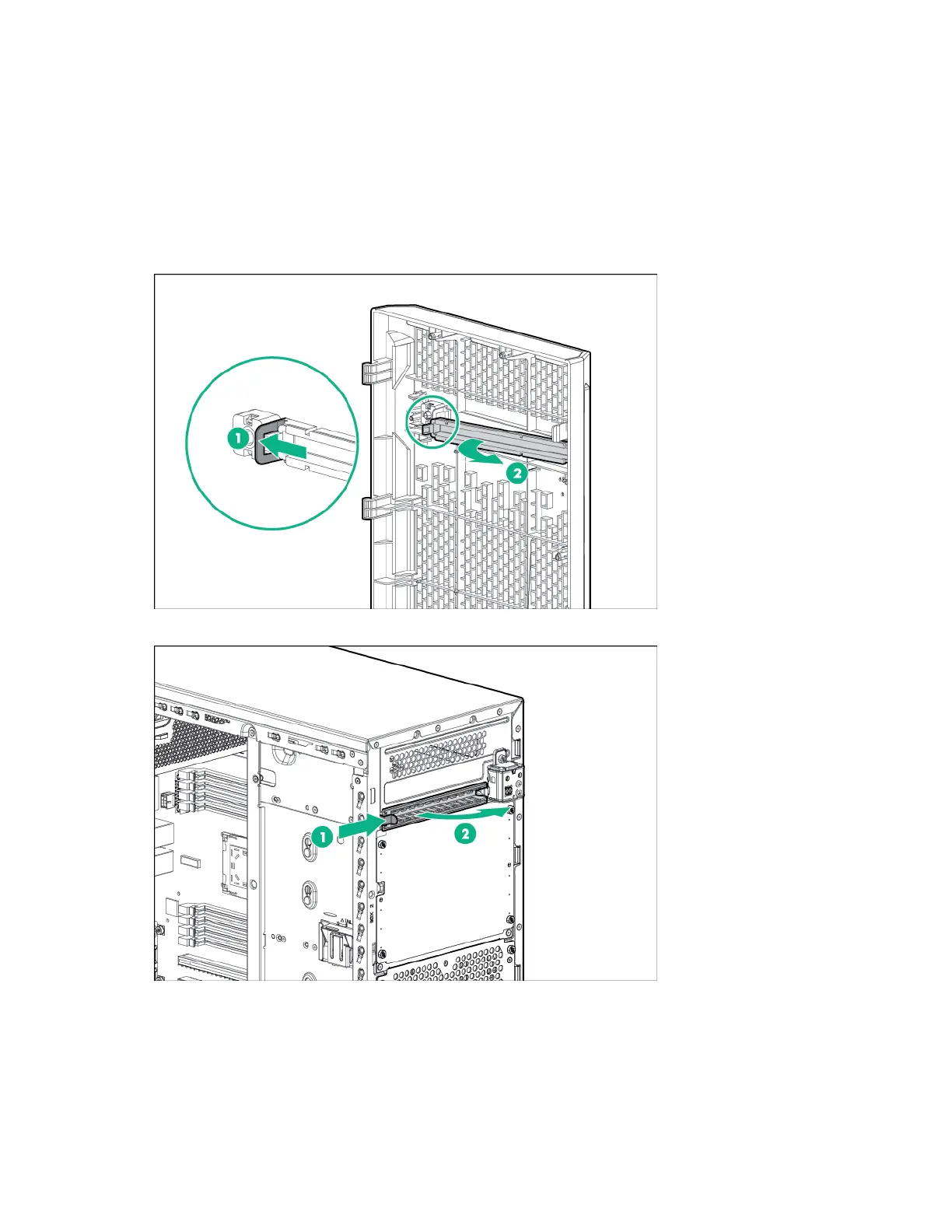Hardware options installation 56
a.
Disconnect each power cord from the power source.
b. Disconnect each power cord from the server.
3. Place the server on its side.
4. Remove the access panel (on page 17).
5. Remove the front bezel (on page 19).
6. If installed, remove the PCI air baffle (on page 20).
7. Remove the system air baffle (on page 21).
8. Remove the optical drive cover.
9. Remove the EMI shield from the front panel
