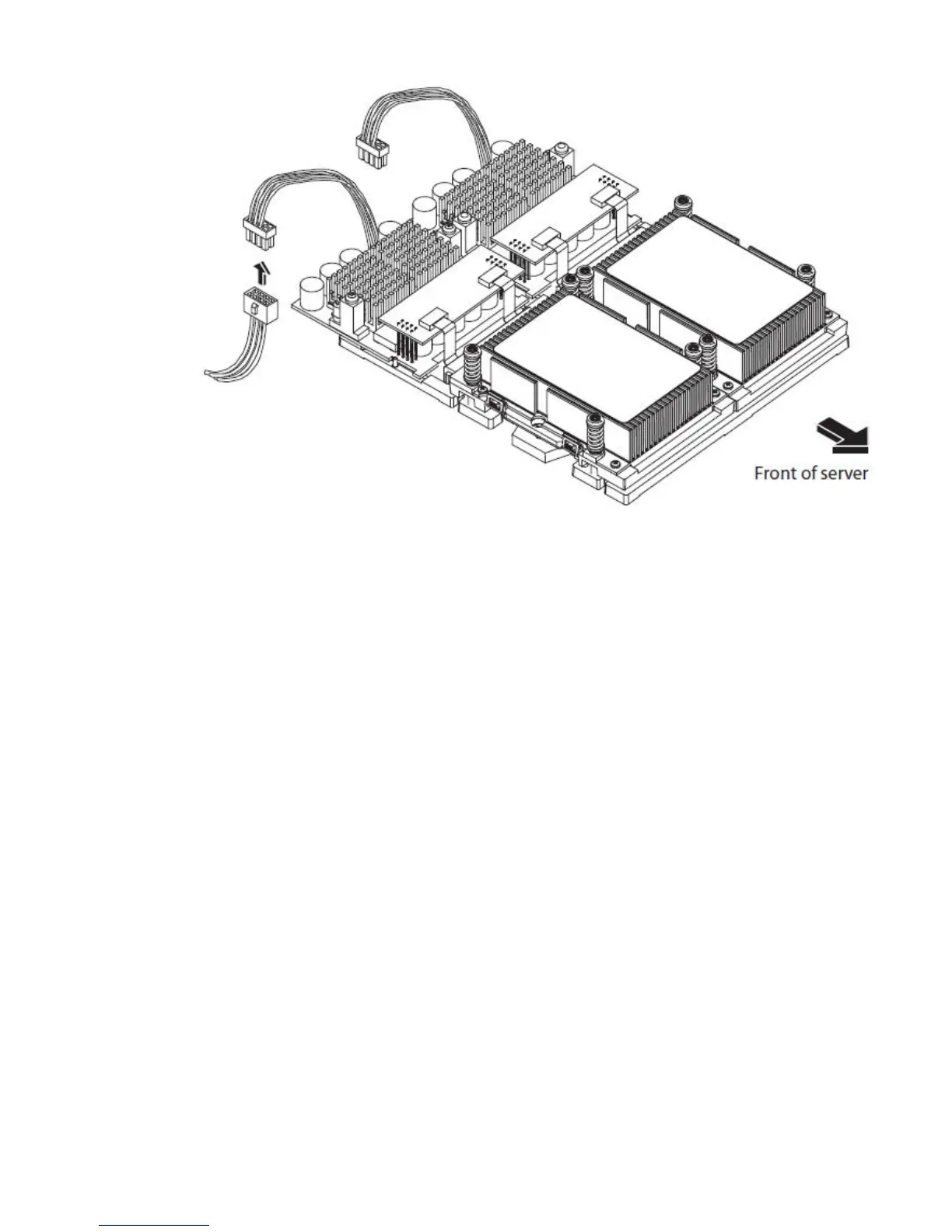Figure 12 Connecting the Power Cable
13. Reinstall the sheet metal air duct.
14. Replace the cover.
15. Verify that the newly installed processor works:
• Run the info cpu command at the EFI shell prompt, or
• Run cpu diag from Offline Diagnostic CD for full functional check.
Installing Additional Memory
The HP Integrity rx1620 Server has 8 memory sockets for installing DDR SDRAM memory modules.
These memory modules can either be 256MB, 512MB, 1GB, or 2GB size. The system supports
combinations from 512 MB up to 16GB.
Supported DIMM sizes
Supported DIMM sizes are 256MB, 512MB, 1GB, 2GB. Dissimilar DIMM sizes may be used in
any available slot pairs but all DIMMs in each pair must match.
Paired DIMM slots are:
• Pair 1 = DIMM Slot 0A and 0B
• Pair 2 = DIMM Slot 1A and 1B
• Pair 3 = DIMM Slot 3A and 3B
• Pair 4 = DIMM Slot 2A and 2B
Installing Additional Memory 17
