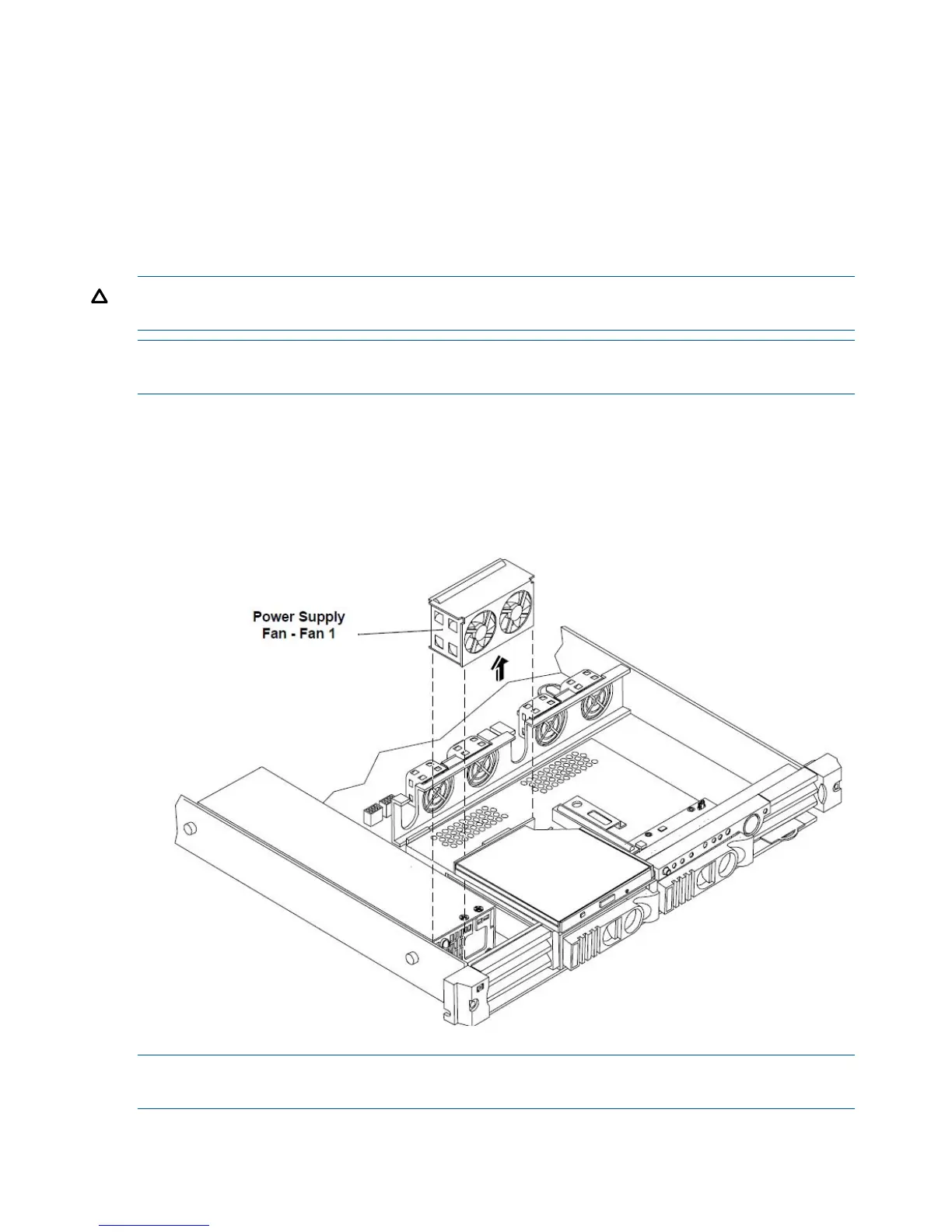5. You may need to reset the system time and date using the EFI time and date commands. Once
you have set the time, turn the system off, unplug the power cord, and wait for a minute before
turning it back on. Execute the time and date commands again. If the time and date are now
correct, you have installed the battery correctly
Removing and Replacing Fan Units
There are three fan units in the HP Integrity rx1620 Server. Chassis fan units 2 and 3 are located
at the right of the chassis spanning the full width of the system board. Chassis fan units 2 and 3
are interchangeable and are in the center and right positions respectively. Power supply fan unit
1 is smaller and only fits into the left-most position (behind the power supply).
CAUTION: Observe all ESD safety precautions before attempting this procedure. Failure to follow
ESD safety precautions could result in damage to the server.
NOTE: The fan units of the HP Integrity rx1620 Server are NOT hot-swappable units. Remove
power from the server prior to performing the remove or replace procedures.
Removing the Power Supply Fan Unit
To remove the power supply fan unit, perform the following steps:
1. Remove the cover. See “Removing and Replacing the Cover” (page 30).
2. Grasp the edges of the fan unit and pull the fan up and out of the chassis.
Figure 44 Power Supply Fan Unit Removal/Replacement
NOTE: When one fan unit is removed from the server, the remaining fan units operate at full
speed for two minutes. After two minutes a “soft-shutdown” will occur.
46 Removing and Replacing Components
