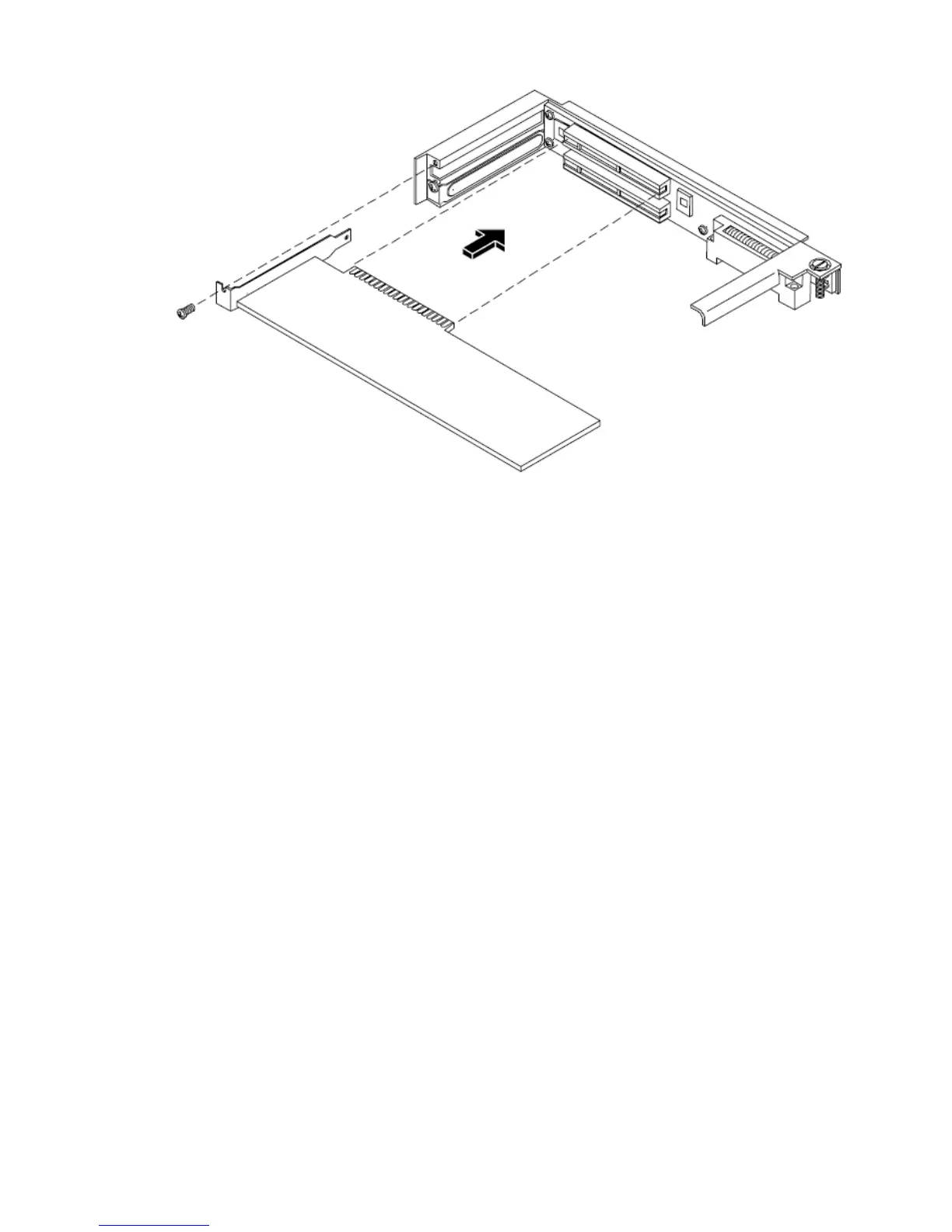Figure 19 Installing a PCI Card
6. Insert the card mounting screw and secure with a T-15 driver.
7. Replace the PCI I/O riser assembly by positioning the connector over the mating connector
on the system board and then turning the jackscrew to complete the connector mating.
8. Connect any cables that are required by the PCI card.
9. Replace the cover. See “Removing and Replacing the Cover” (page 30).
Optional Management Processor Card (MP)
The management processor is an independent support system for the server. It provides a way for
you to connect to a server and perform administration or monitoring tasks for the server hardware.
The management processor controls power, reset, transfer of control (TOC) capabilities, provides
console access, displays and records system events, and can display detailed information about
the various internal subsystems. The management processor also provides a virtual front panel
which can be used to monitor the front panel LEDs from a remote location.
The management processor is available whenever the system is connected to a power source, even
if the HP Integrity rx1620 Server main power switch is in the off position.
Access to the management processor can be restricted by user accounts. User accounts can be
password protected and provide a specific level of access to the server and management processor
commands.
Multiple users can interact with the management processor. However, all output is mirrored. The
management processor Main Menu permits all users to interact and mirrors output to all users. The
console permits one interactive user at a time and mirrors output to all users accessing those features.
1. Turn off the system, disconnect all power and external cables and remove the system cover(s).
2. If you are installing a new card, remove the MP card blank.
3. Unscrew the mounting screw for the MP card blank, located on the external connector side
of the system chassis.
4. Remove the blank retaining tab out of its socket on the system chassis and remove the blank
from the system.
24 Installing and Configuring
