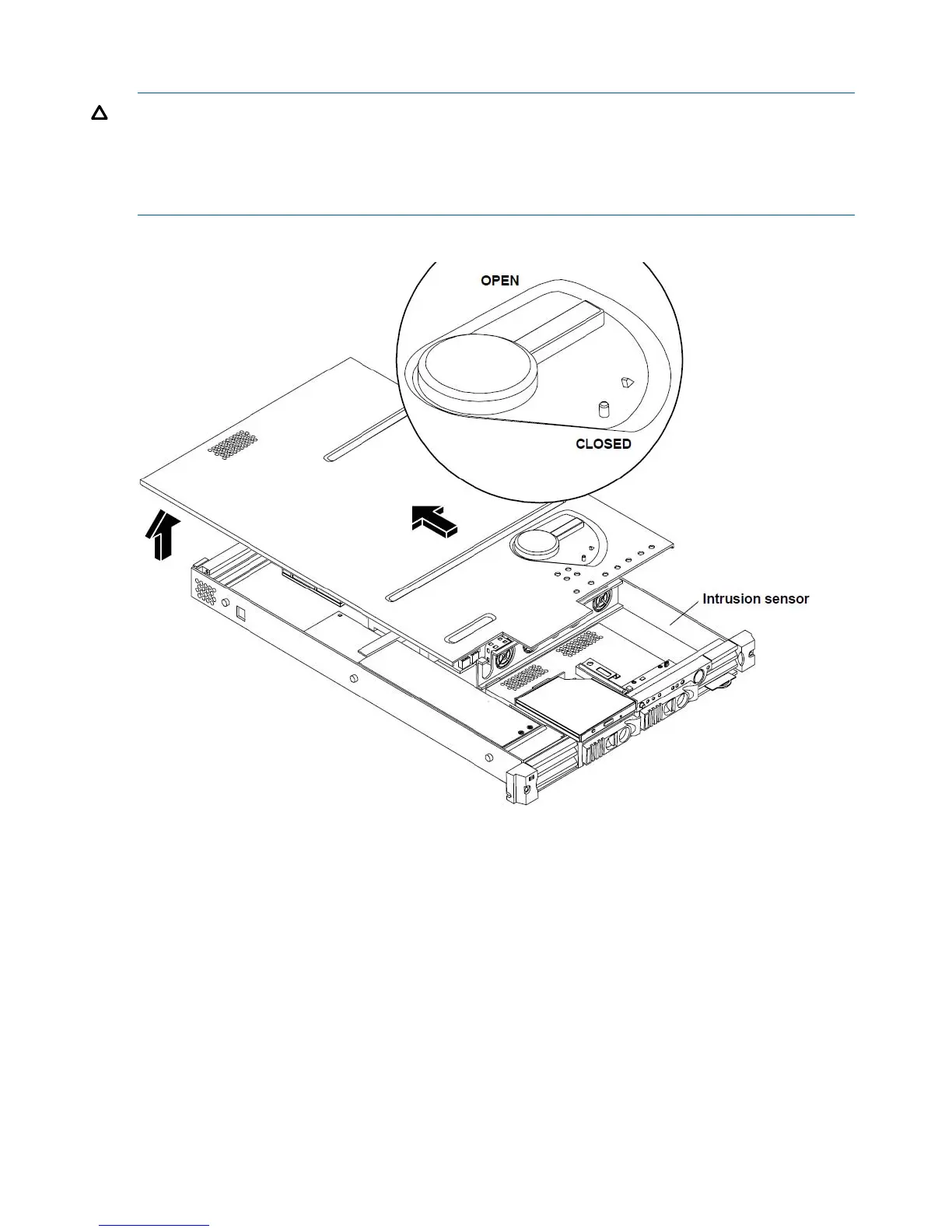Removing and Replacing the Cover
CAUTION: Do not operate the server without the cover in place. Operation of the server without
the cover in place will result in system failure. Operation of the server without the cover in place
will make the server susceptible to EMI and overheating problems.
Observe all ESD safety precautions before attempting this procedure. Failure to follow ESD safety
precautions could result in damage to the server.
Figure 24 Removing and Replacing the Cover
Removing the Cover
To remove the cover, perform the following steps:
1. Open the cover by moving the latch handle counter-clockwise.
2. Slide the cover toward the rear of the chassis and lift the cover to free the tabs from the slots
on the sides of the chassis.
Replacing the Cover
To replace the cover, perform the following steps:
30 Removing and Replacing Components
