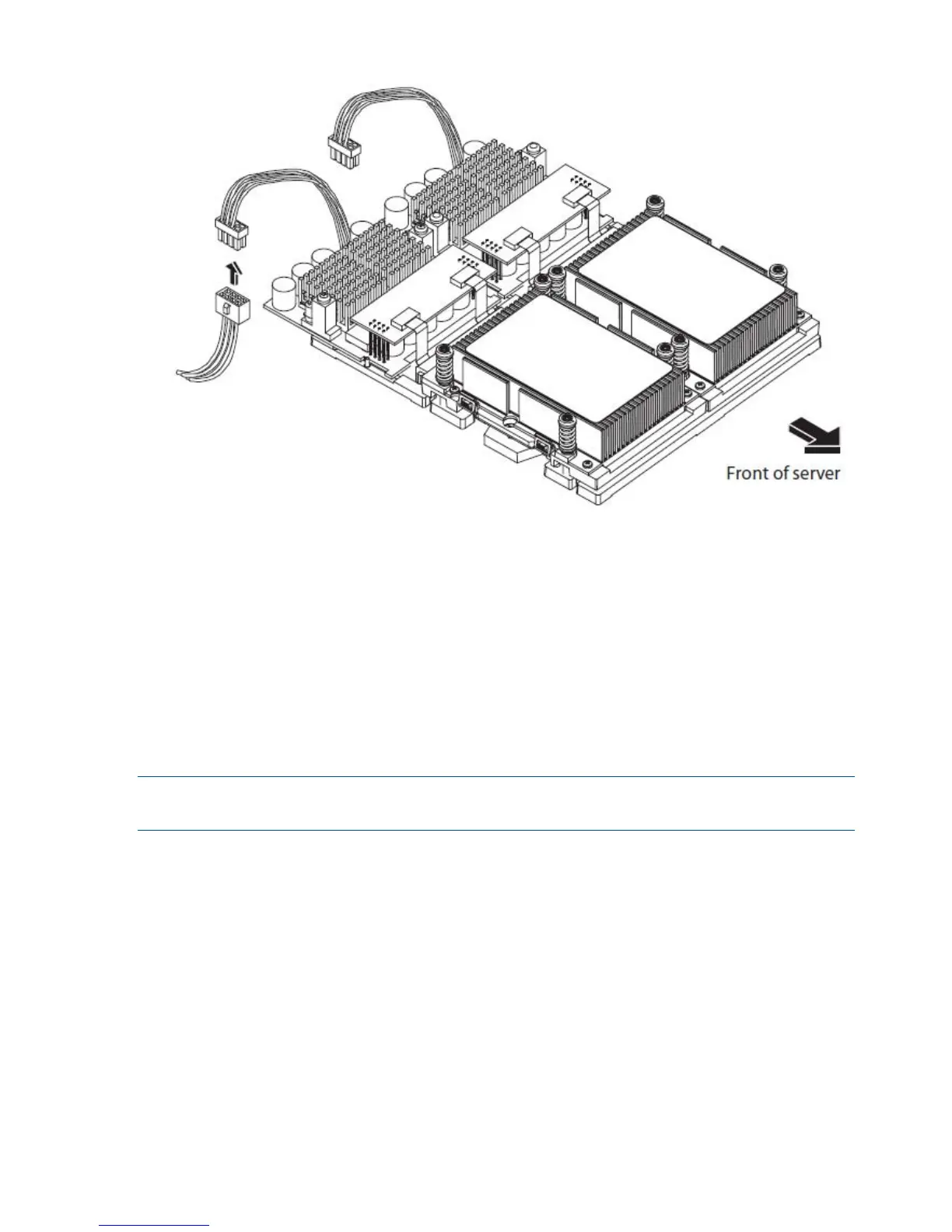Figure 42 Connecting the Power Cable
11. Reinstall the sheet metal air duct.
12. Replace the cover.
13. Verify that the newly installed processor works:
• Run the info cpu command at the EFI shell prompt, or
• Check the configuration using the EFI System Configuration menu.
Removing and Replacing the System Battery
Systems with an optional management processor card have two batteries. Systems with no
management processor card have only one battery. The main system battery is located on the
system board. The battery is 3.3 VDC, BR-type with 250 mAh.
NOTE: Date, time, and customer settings being cleared are a common indication of the need to
replace the system battery.
Removing the System Battery
1. Turn off the system and disconnect all cables.
2. Remove the cover. See “Removing and Replacing the Cover” (page 30).
44 Removing and Replacing Components
