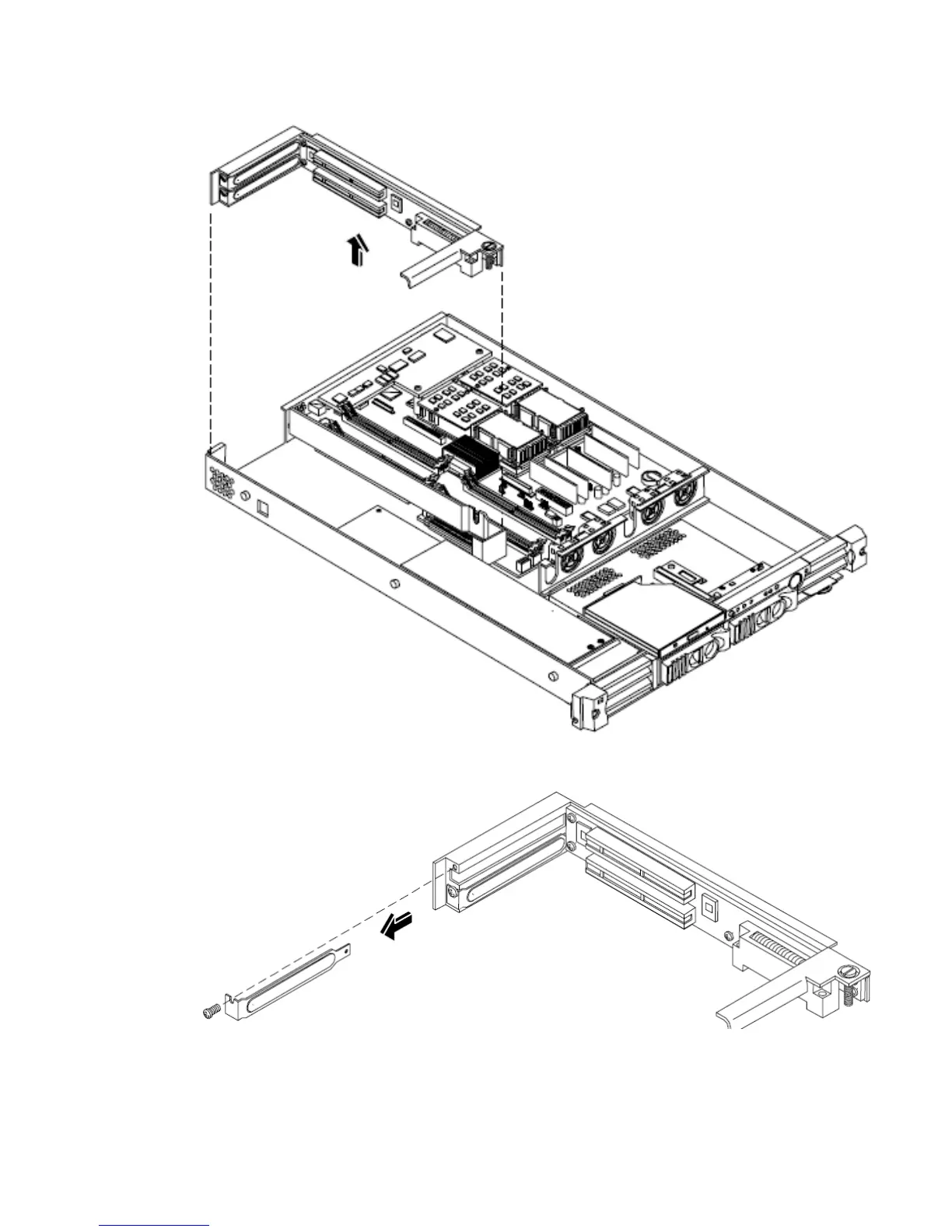7. Replace the cover. See “Removing and Replacing the Cover” (page 30).
Figure 50 Removing the I/O Riser Assembly
Figure 51 Removing a PCI Slot Cover
Replacing a PCI Card
1. Remove the cover. See “Removing and Replacing the Cover” (page 30).
2. Disconnect any cables that are connected to the PCI card.
Removing and Replacing PCI Cards 55
