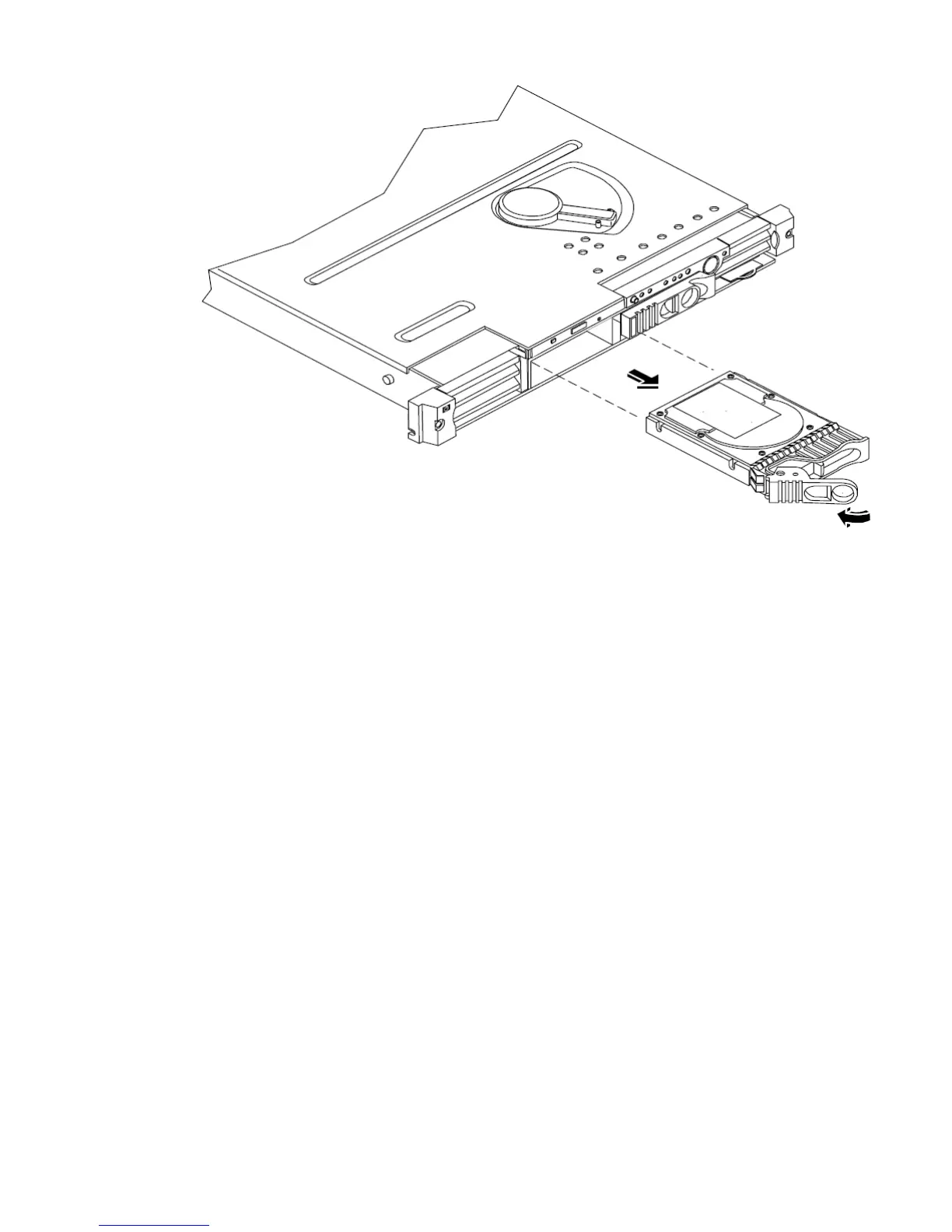Figure 53 Removing an Internal Hard Disk Drive
3. Place the removed drive in an antistatic container.
4. If a replacement disk drive is not being installed, cover the drive slot with a slot filler panel.
Replacing an Internal Hard Disk Drive
One additional disk drive may be added to your HP Server in slot 1. Always use low profile disk
drives (1.0” height) in your HP Integrity rx1620.
To install or replace an internal disk drive, perform the following steps:
Removing and Replacing an Internal Hard Disk Drive 57
