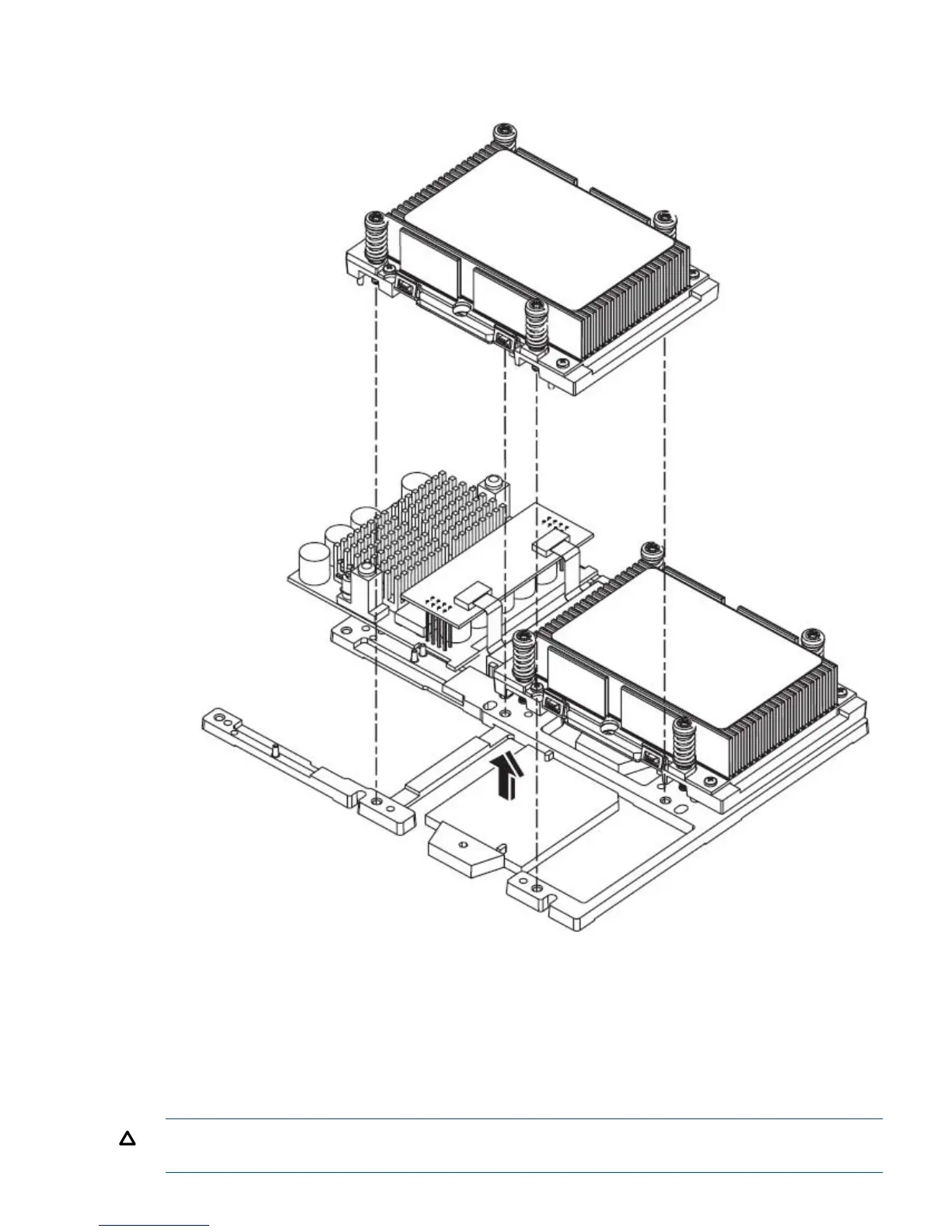10. Lift the processor up and out of the chassis. Place the processor into an antistatic container.
Figure 35 Removing the Processor
Replacing a Processor
Processors are located on the system board. The system board can support either one or two
processors. CPU 0 is located to the right of the system board, and CPU 1 (when installed) is located
on the left of the system board next to the bridge assembly. In a single CPU configuration, the
single processor must be installed in CPU 0 slot.
Each processor has an associated power pod that is required by the processor.
CAUTION: Do not modify the settings of the DIP switches located on the system board. These
switches are for factory use. Failure to observe this caution will result in system failure.
Removing and Replacing a Processor 39
