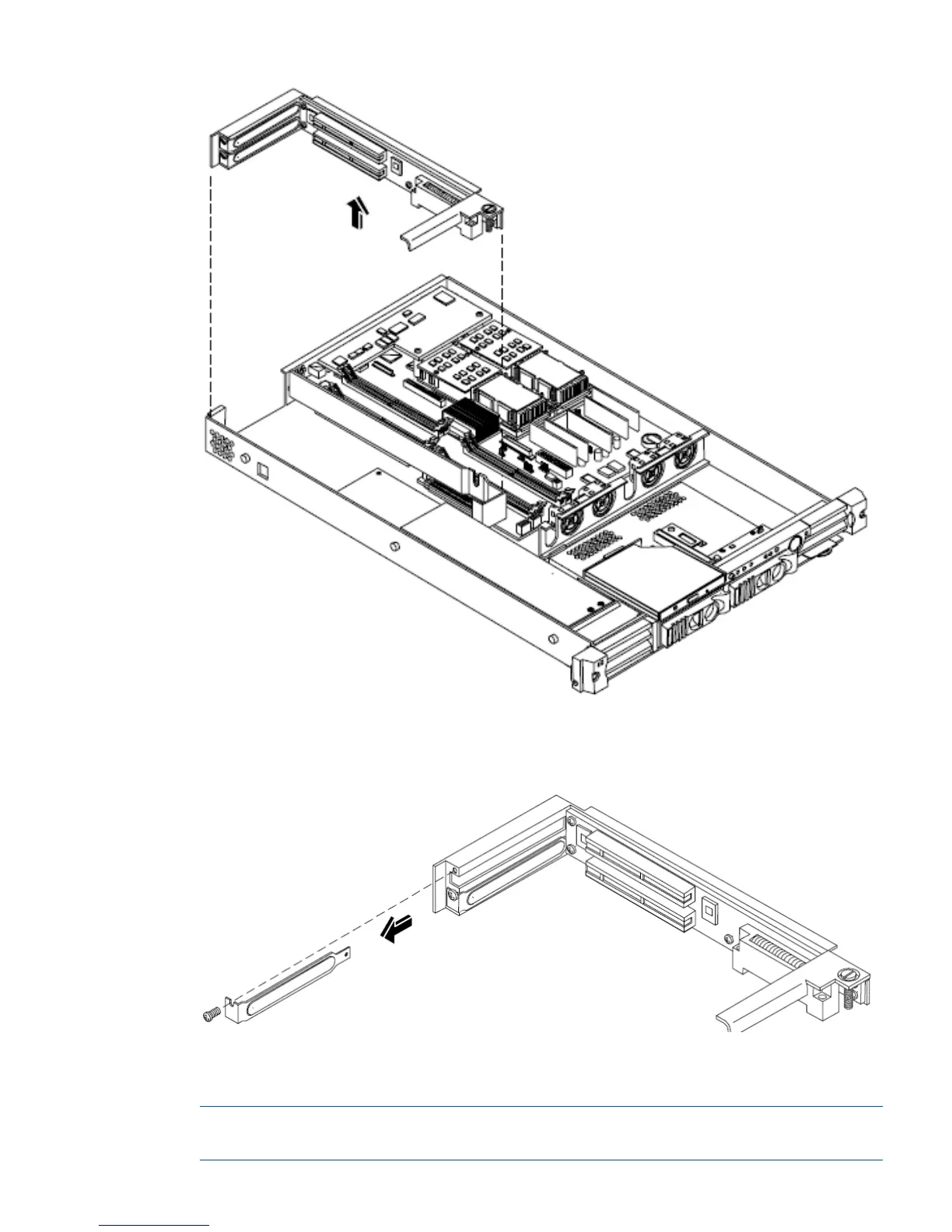Figure 17 Removing the PCI I/O Riser Assembly
4. Remove the PCI slot cover.
Figure 18 Removing a PCI Slot Cover
5. Grasp the edges of the PCI card being installed and gently press the connector into the PCI
I/O riser connector.
NOTE: Full length PCI cards may only be installed in slot 1, the top slot of the PCI I/O riser
assembly. The lower slot (slot 2) can only accept half length cards.
Installing Additional PCI Cards 23
