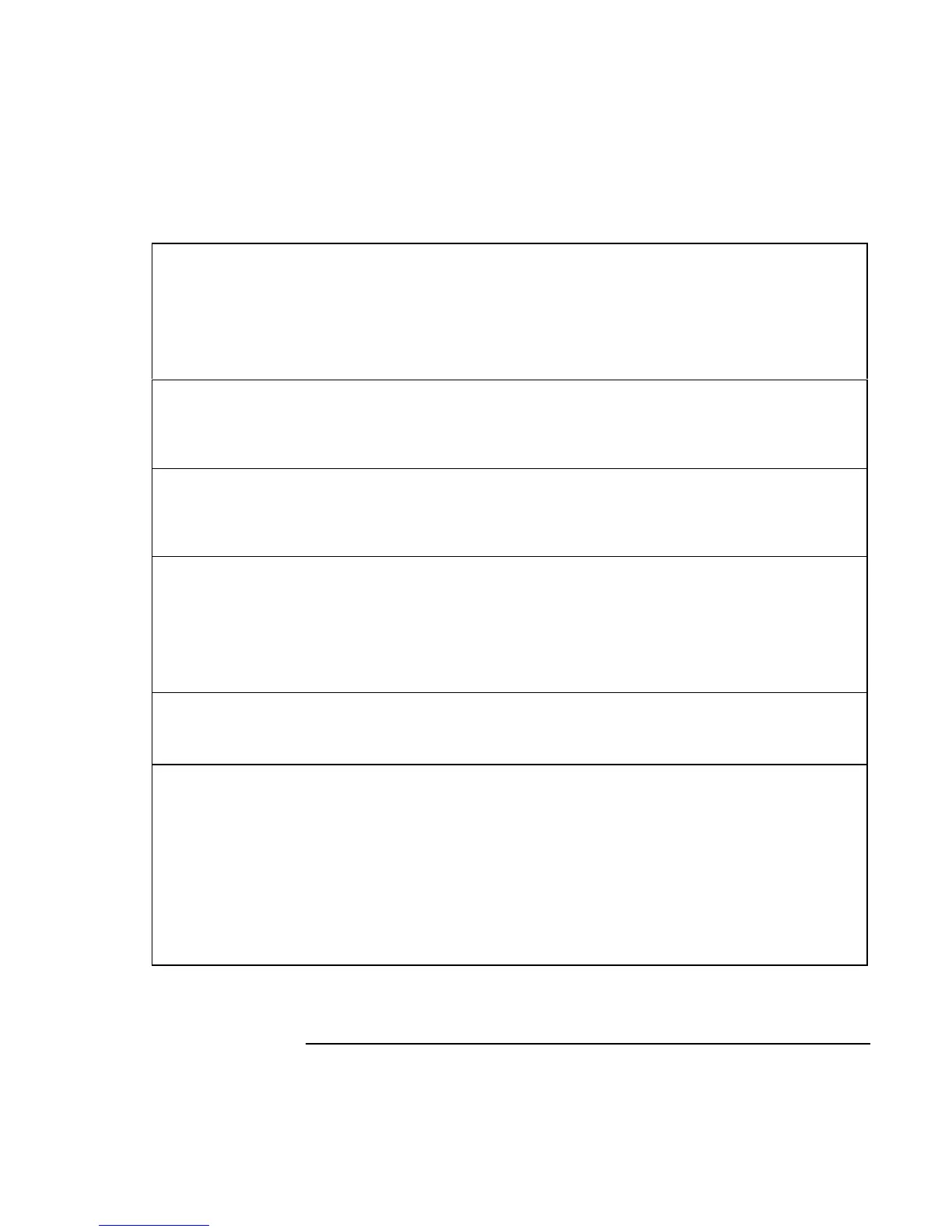Specifications and Regulatory Information
Hardware Specifications
User’s Handbook 103
RAM Models without “900” after serial number
32-MB RAM built-in, one slot for RAM expansion up to 160 MB (using 128-MB
modules).
66-MHz RAM bus.
Models with “900 B” after serial number
64-MB RAM built-in, one slot for RAM expansion up to 192 MB (using 128-MB
modules).
100-MHz RAM bus.
Audio System
16-bit Sound Blaster Pro−compatible stereo sound.
Built-in speaker.
3D-enhanced PCI bus audio with Zoomed Video support.
Built-in microphone.
Line-in, headphone-out, and microphone-in.
Keyboard and
Pointing Device
87/88-key touch-type QWERTY keyboard with 101/102 key emulation.
Embedded numeric keypad.
12 function (Fn) keys.
Two pointing devices: pointing stick (TrackPoint technology licensed from IBM) and
touch pad.
Input/Output FDD/IDE interface for external module bay.
Universal serial bus (USB).
9-pin, 115,200-bps serial (16550 UART).
25-pin bi-directional ECP/EPP parallel.
Video-out. (Resolution up to 1280×1024×256 colors, or up to 1600×1200×64K colors
for models with “900 B” after serial number. Refresh rate 60 to 85 Hz.)
PS/2 keyboard/mouse.
4-Mbps IrDA-compatible infrared port.
Expandability One Type III or two Type II 16-/32-bit PC Card slots (3.3- and 5-V support).
CardBus enabled.
External plug-in module bay for accessory modules.
Optional port replicator, mini dock, and docking system.
Software Microsoft Windows 95/98, Windows 2000, or Windows NT 4.0.
Windows 95/98/2000-compatible Plug-and-Play.
Windows NT 4.0 and PC Card Plug-and-Play.
Advanced Power Management (APM).
DMI with HP TopTools.
Adobe Acrobat Reader.
Agaté Tioman for HP (Hot Swap).
DiagTools.
VirusScan.
Online
Reference Guide
.
OmniBook
Recovery CD
included.
Centralized worldwide BIOS and driver update service
