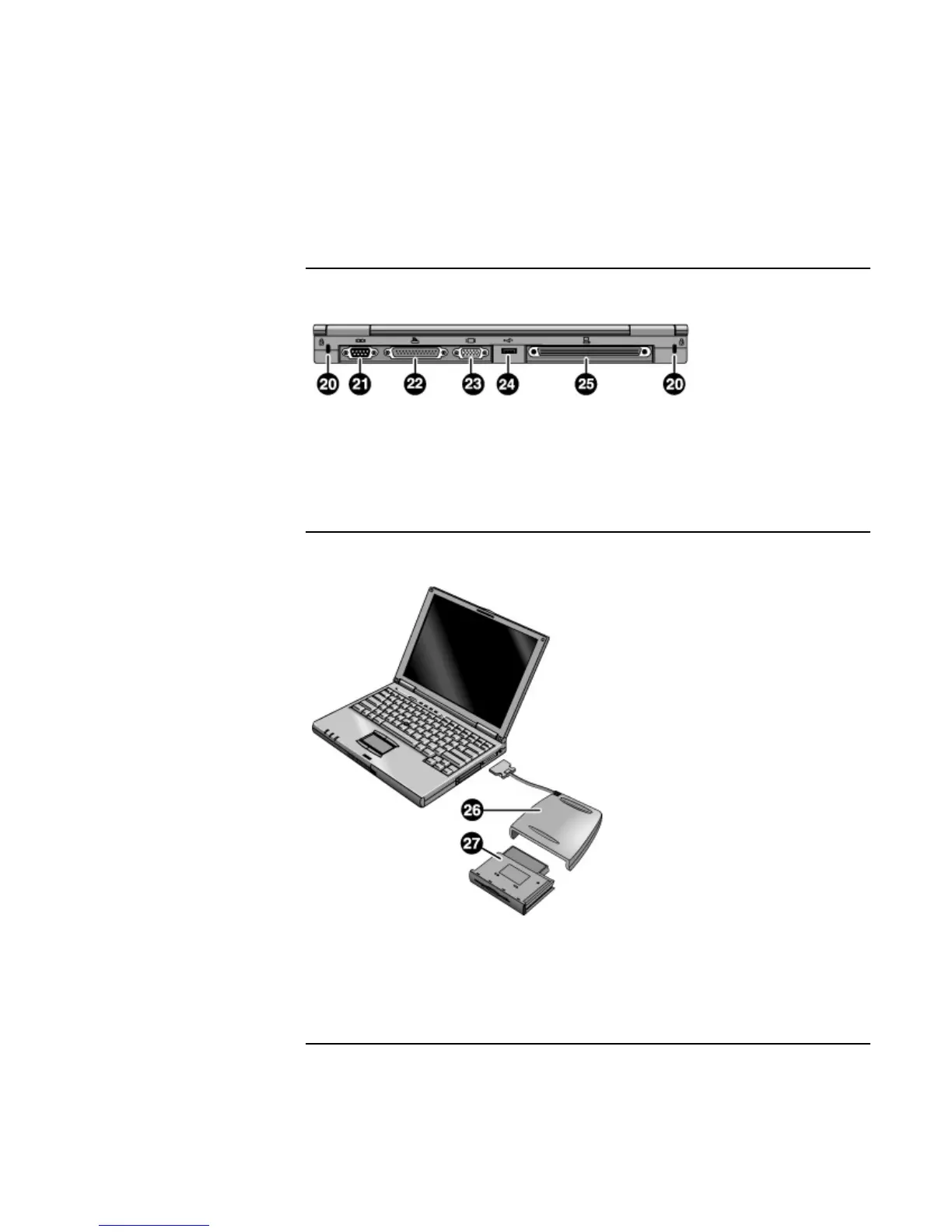Introducing the OmniBook
OmniBook Features
14 User’s Handbook
OmniBook—Back View
20. Kensington lock slot (security connector).
21. Serial port (COM1).
22. Parallel port (LPT1).
23. External monitor port.
24. Universal Serial Bus (USB) port.
25. Docking port (for the port replicator or
docking system).
OmniBook—External Module Bay
26. External module bay. 27. Floppy disk drive plug-in module.
