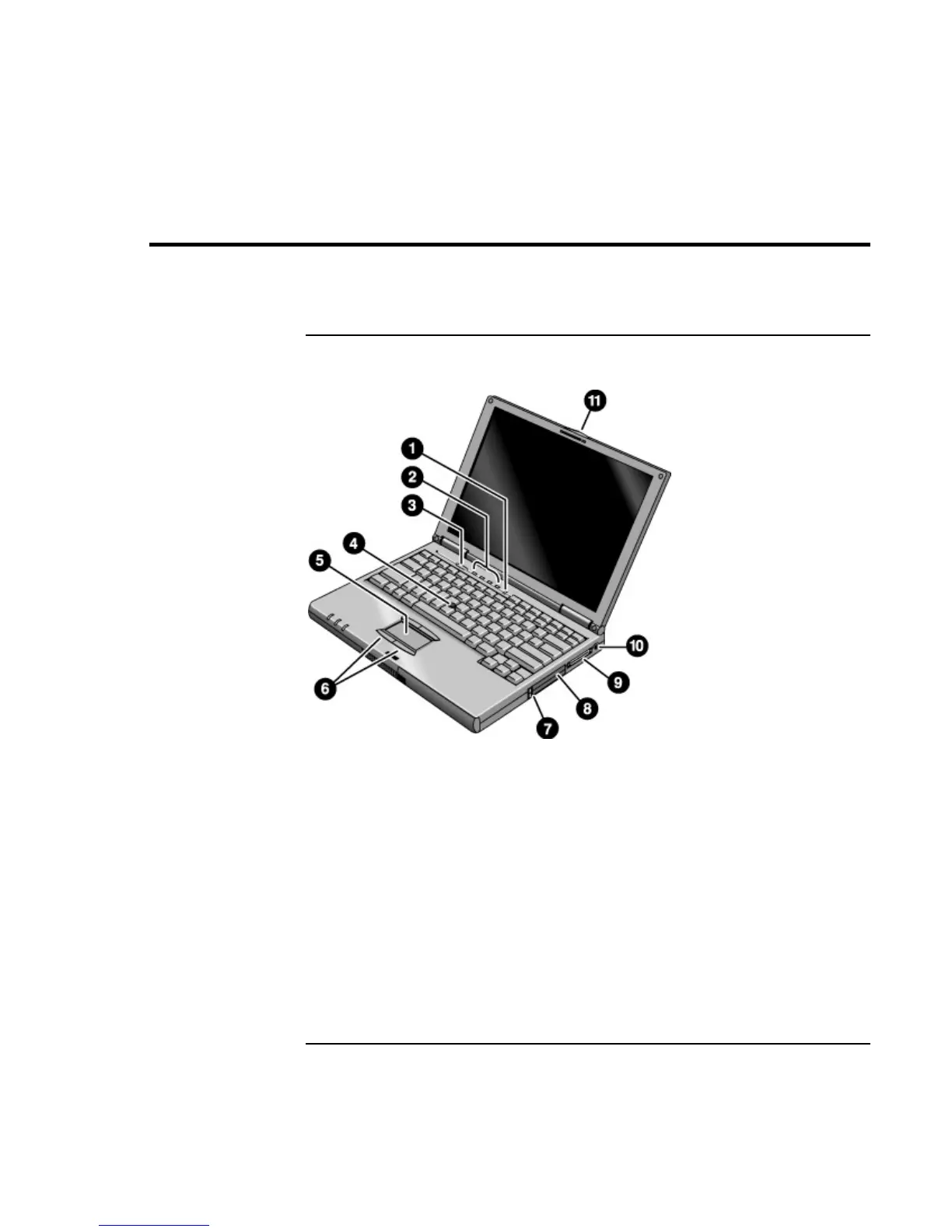Introducing the OmniBook
OmniBook Features
12 User’s Handbook
OmniBook Features
OmniBook—Front View
1. Built-in microphone.
2. Keyboard lights (left to right: caps lock,
keypad lock, num lock, scroll lock).
3. Blue power button. Turns the OmniBook
on and off.
4. Pointing stick (pointing device).
5. Touch pad (pointing device).
6. Click buttons.
7. PC Card eject buttons (upper and lower
PC Card slots). Press once to pop out
the button, and press again to eject the
card.
8. PC Card and CardBus slots (upper and
lower). Accepts two Type-II cards or one
Type-III card.
9. Module bay connector.
10. AC power connector.
11. Latch to open OmniBook.
