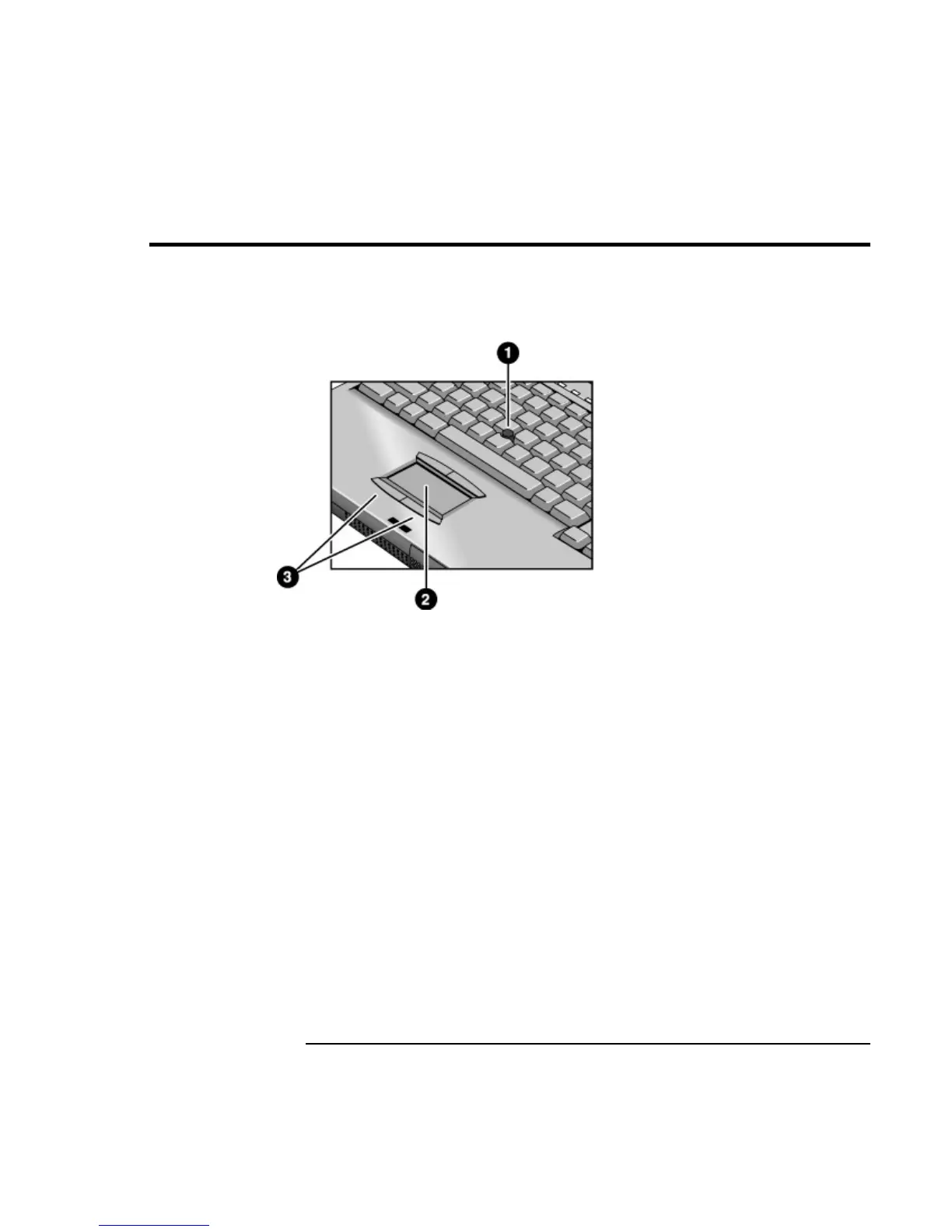Operating the OmniBook
Using the OmniBook Pointing Devices
User’s Handbook 23
Using the OmniBook Pointing Devices
Two pointing devices (pointing stick and touch pad) are built into your OmniBook.
1. Pointing stick (pressure-sensitive pointing device).
2. Touch pad (touch-sensitive pointing device).
3. Click buttons (two above and two below the touch pad).
Both pointing devices use these click buttons, which work like the right and left
buttons on a standard mouse. What the buttons do depends on the software being
used.
