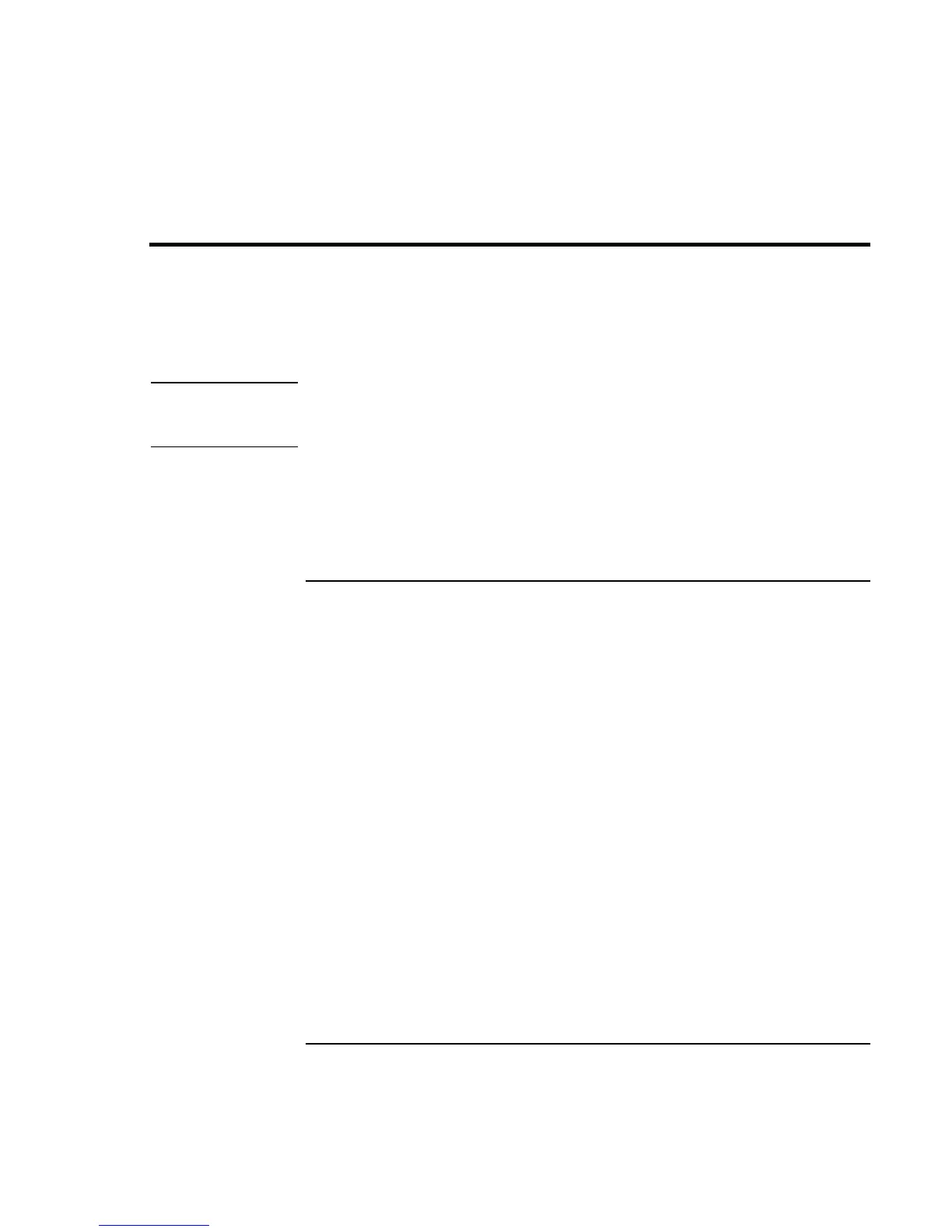Managing Battery Power
Monitoring Battery Power
User’s Handbook 45
Monitoring Battery Power
The primary source of power for the OmniBook is its rechargeable battery pack. You can
use the ac adapter to recharge the battery—or to run on ac power to preserve the battery.
Important
Running external connections is a power-intensive operation that significantly shortens
the length of a battery session. Whenever possible, connect the ac adapter when using
external connections.
In addition to the replaceable battery, there is a permanent, internal backup battery, which
recharges whenever the OmniBook is on or connected to ac. It maintains certain internal
settings, such as the clock.
For suggestions about conserving battery power and storing batteries, see the chapter
titled “Managing Battery Power” in the online Reference Guide.
To install APM for Windows NT 4.0
If a Power icon (battery or power plug) is present in the taskbar, APM is installed. If the
icon is not present, you can install APM using the steps below.
The Advanced Power Management (APM) driver for Windows NT 4.0 is located on the
OmniBook’s hard disk drive. You set up APM from the Windows Start menu. (The APM
driver is also located on the Recovery CD in \OmniBook\Drivers\NT4 or Apm.)
Phoenix APM adds the following capabilities to the OmniBook:
• Improved battery life under Windows NT 4.0.
• PC Card power management.
• Convenient user control and monitoring of power settings and status.
1. To install APM, click Start, Programs, OmniBook, Phoenix Advanced Power
Management, Setup.
2. Follow the setup instructions on the screen.
You can download the Phoenix APM documentation from the following website:
http://www.phoenix.com.
