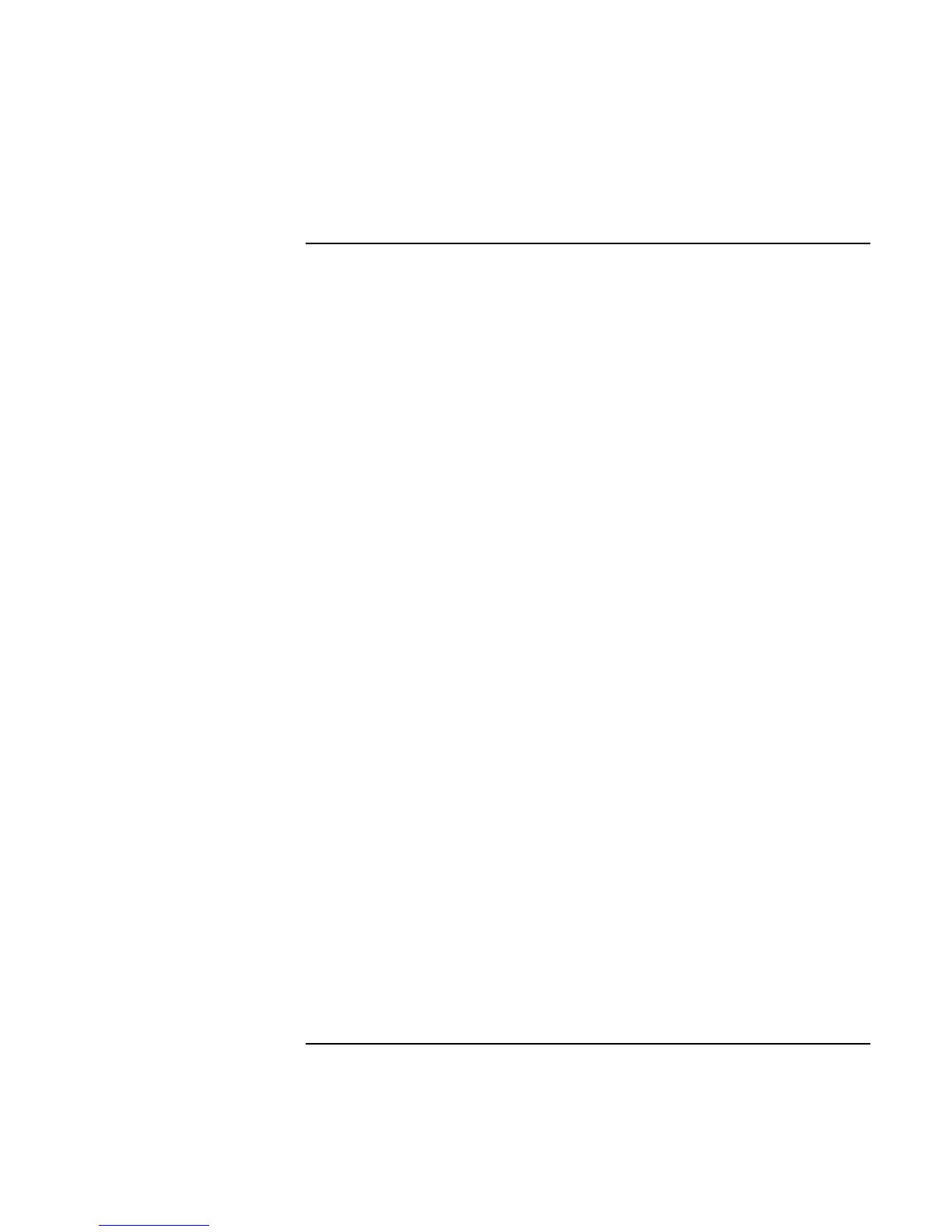Operating the OmniBook
Using the OmniBook Keyboard
28 User’s Handbook
To use the embedded keypad
When the embedded keypad on the OmniBook’s built-in keyboard is active, two options
are possible.
Num Lock on
Keys change to the numeric or arithmetic designations printed in light gray on the
keyboard.
Num Lock off
Keys change to cursor control keys.
1. Press NmLk to turn Num Lock on or off.
2. Press Fn+F8 to turn on the embedded keypad.
–or–
To temporarily turn on the embedded keypad, hold Fn while typing a key.