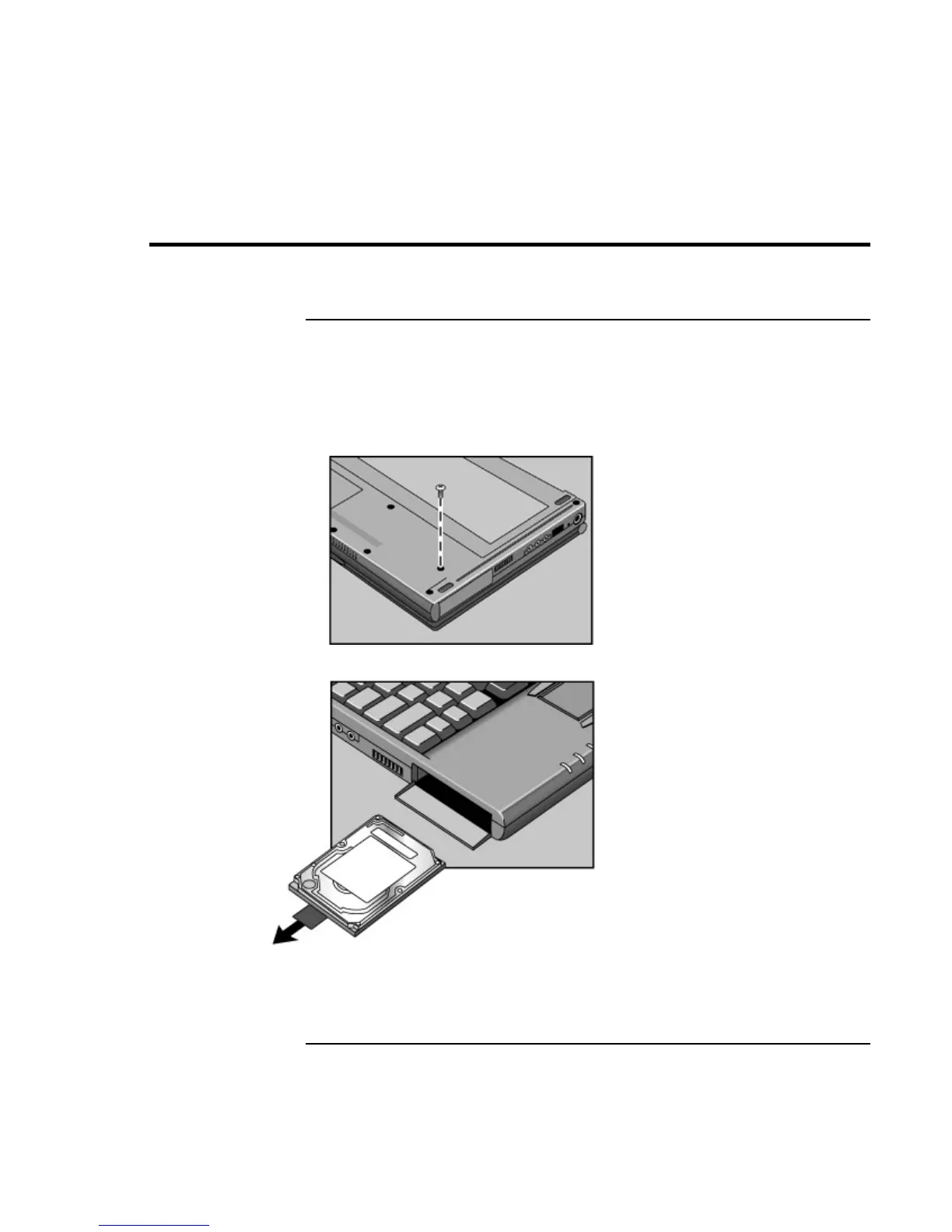Expanding the OmniBook
Installing a Hard Disk Drive
60 User’s Handbook
Installing a Hard Disk Drive
To replace the hard disk drive
You’ll need a small Phillips screwdriver for this procedure.
1. Unplug the ac adapter, if present, and remove the battery.
2. Turn the unit bottom side up and remove the hard drive screw.
3. Open the hard disk drive door and pull out the hard drive by its plastic tab.
