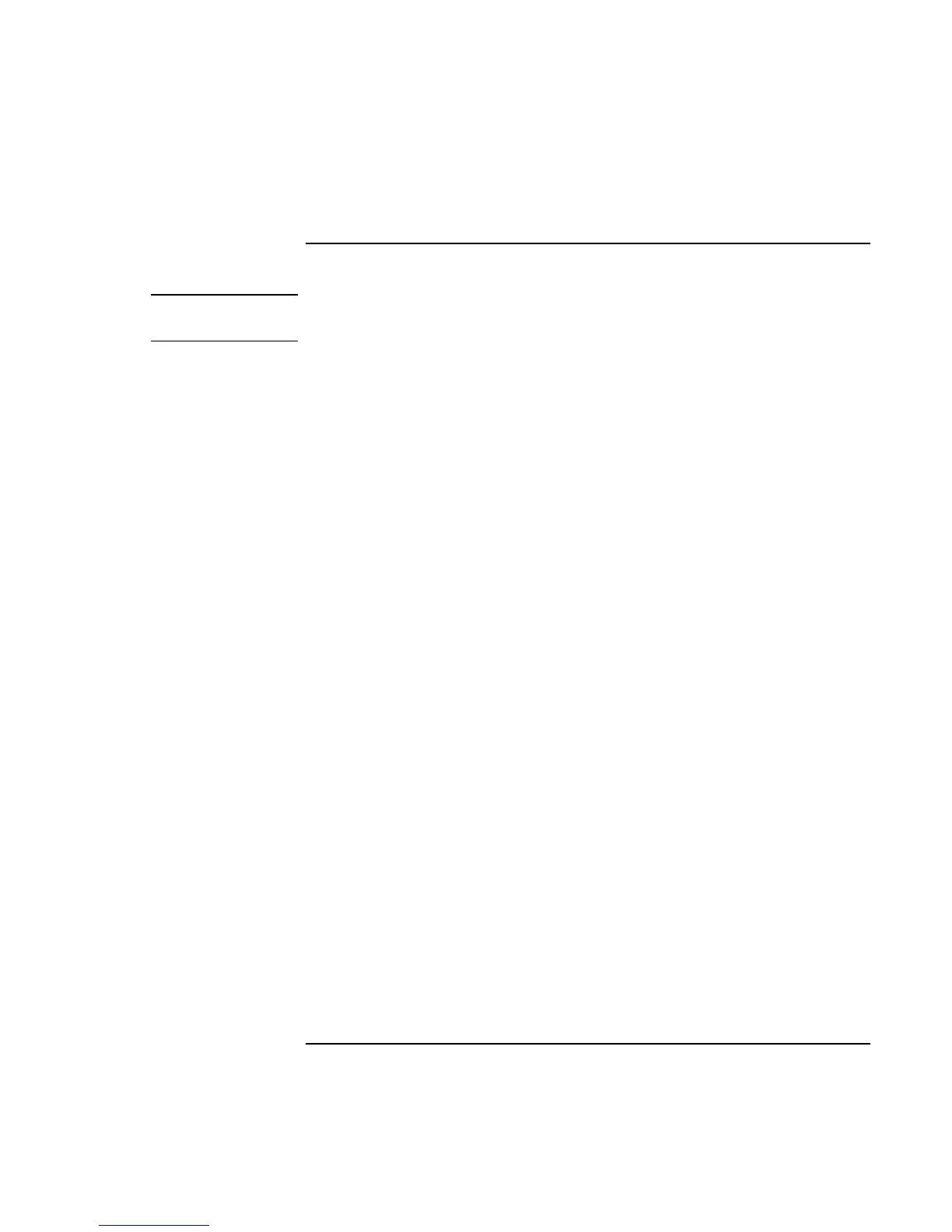Troubleshooting
Solving Problems
86 User’s Handbook
Printing Problems
Hint
For most printing problems, click Start, Help and use the Print Troubleshooter. If you’re
using Windows 2000, click Start, Help, Troubleshooting, and Print.
If a serial or parallel printer doesn’t print
• Check that you are using a proper cable or cable adapter, and that the printer is turned
on.
• Check for paper in the printer or other printer errors.
• Make sure the printer cable is secure at both ends.
If an infrared printer doesn’t print
• Windows NT 4.0 does not support infrared devices.
• Make sure the infrared light path is not blocked.
• Check for paper in the printer or other printer errors.
• Make sure Windows is running—infrared printing is supported only while Windows
is running.
• In BIOS Setup the infrared port must be enabled and the mode selected. The mode
must match the driver. In Windows 95, an infrared driver must be installed. For
details, refer to the driver’s Readme file located in \Omnibook\Drivers.
• Click Start, Help and use the Print Troubleshooter. If you’re using Windows 2000,
click Start, Help, Troubleshooting, and Print.
• See “Infrared Problems” on page 77.
If the left edge of printed output is missing
• If the printer you are using is a 600-dpi (dots per inch) printer, try selecting a
compatible printer driver for a 300-dpi printer. For example, for a 600-dpi
HP LaserJet printer, try using the HP LaserJet IIIsi driver (300-dpi). Certain
applications may not work properly with 600-dpi printers.
