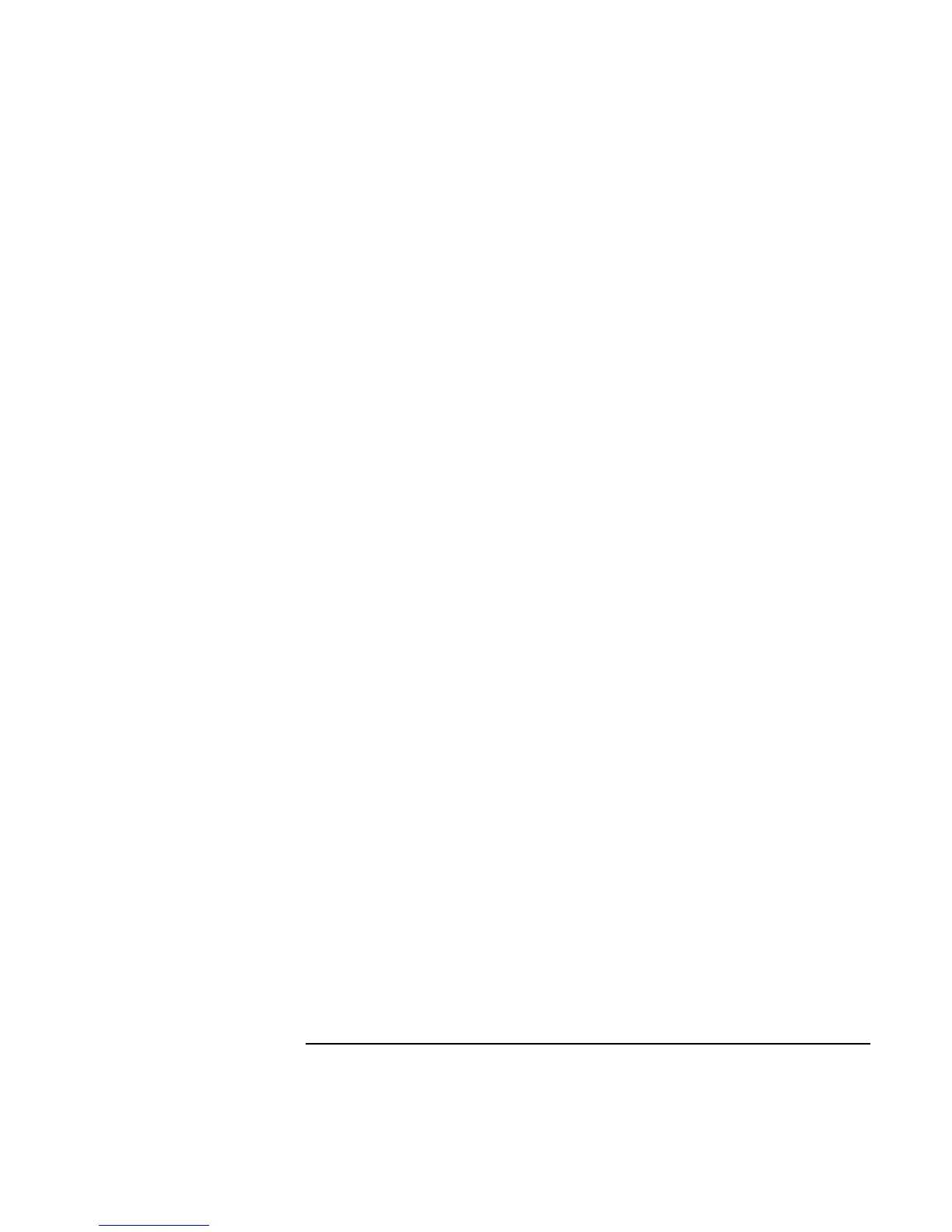Troubleshooting
Solving Problems
User’s Handbook 85
• If nothing happens, insert a straightened paper clip into the system-off button on the
left side of the OmniBook. Then press the blue power button to turn on the
OmniBook.
If the OmniBook doesn’t suspend as expected
• If you have a connection to another computer, the OmniBook doesn’t suspend if the
connection is actively in use.
• If the OmniBook is performing an operation, it normally waits for the operation to
finish.
• For Windows 95, 98, or NT, if a CD-ROM drive is present, make sure auto insert
notification is disabled. This is the default factory setting. (This is not required for
Windows 2000.)
In Windows 95 or Windows 98, view the CD-ROM drive properties in Device
Manager.
If retail Windows NT 4.0 is installed, you must edit the Registry to change this
setting:
CAUTION: Incorrect editing of the Registry can make the system unbootable.
1. Log in as administrator.
2. Click Start, Run, type REGEDIT, and click OK.
3. Select HKEY_LOCAL_Machine\System\CurrentControlSet\Services\Cdrom.
4. Double-click AutoRun, change the value from 1 to 0, and click OK.
5. Exit the Registry Editor, then shut down and restart Windows.
If the OmniBook doesn’t automatically hibernate as expected
• For Windows NT, certain point-enabled PC Cards and possibly other cards may
prevent automatic hibernation when battery power is low. This may cause a drained
battery and data loss. When leaving the computer unattended, either connect the ac
adapter or shut down the computer.
• For Windows 2000, check to see that hibernate support is enabled. From Control
Panel, open Power Options, and then click the Hibernate tab.
Also, check the Power Schemes tab. Make sure the Hibernate time-outs for both ac
power and battery power are not set to Never.
