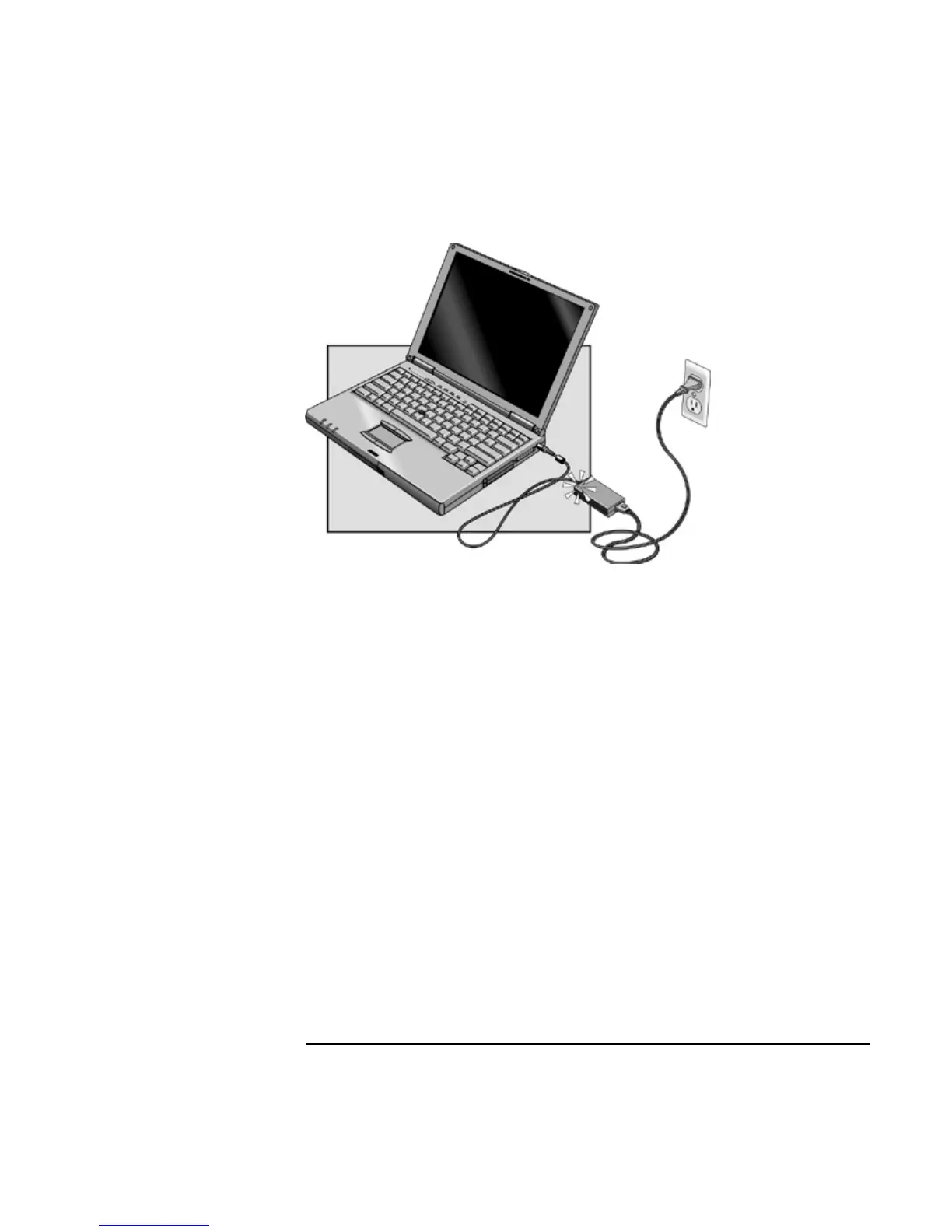Managing Battery Power
Monitoring Battery Power
48 User’s Handbook
Charging time
Charging the battery takes about 1.5-2 hours to fully charge.
Battery life
When the computer is in use, typical battery life can last up to 3-4 hours or more,
depending on your level of use, your power management settings, and your computer
model.
Optimum Charging
To get the longest battery operating time, wait to recharge until the battery is below 50%
charged, then continue charging until the battery is fully charged. The battery charging
light stops blinking only when the battery is actually full. You can continue working
while the battery is charging.
