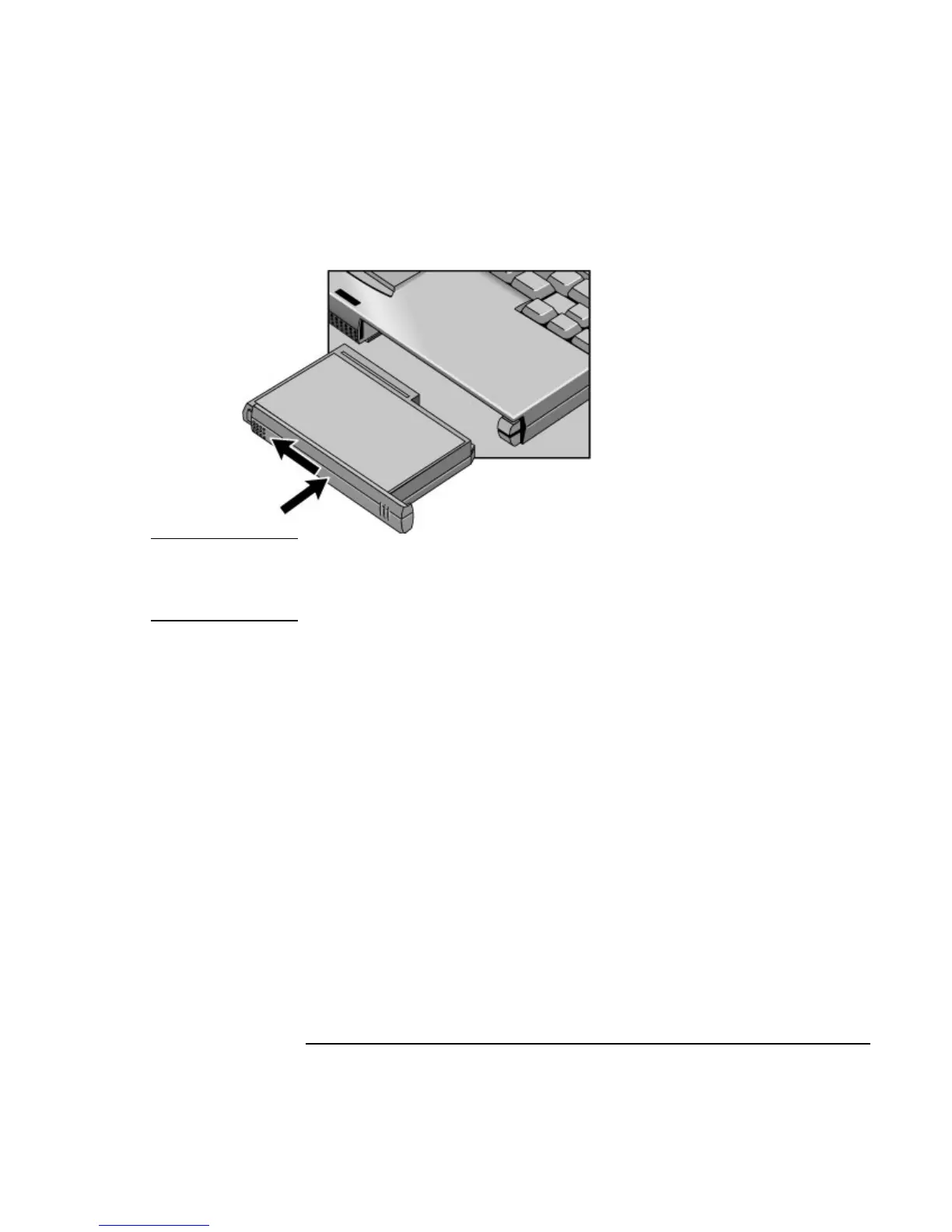Managing Battery Power
Monitoring Battery Power
50 User’s Handbook
6. Slide the battery’s front panel to the left.
WARNING
Do not mutilate, puncture, or dispose of batteries in fire. A battery can burst or
explode, releasing hazardous chemicals. A rechargeable battery must be recycled
or disposed of properly. For more information about battery safety, see “Battery
Safety” on page 106.
