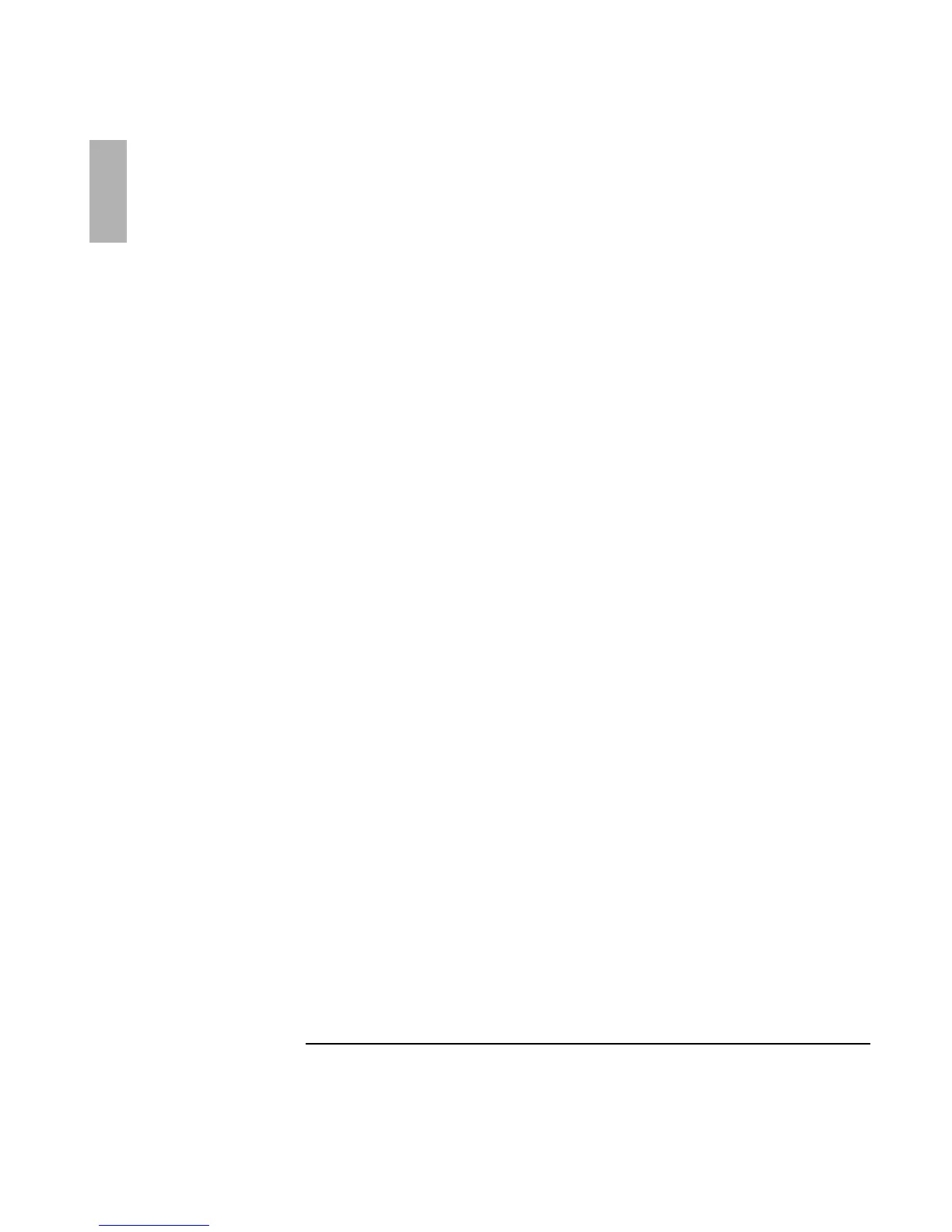6 User’s Handbook
To respond to a low-battery warning .................................................................... 47
To recharge a battery............................................................................................. 47
To replace the battery............................................................................................ 49
Expanding the OmniBook.............................................................................................. 51
Using the External Module Bay.................................................................................. 52
To install hot-swap support................................................................................... 52
To remove or install the bay or module ................................................................ 53
Connecting External Devices...................................................................................... 55
To identify connectors for external devices.......................................................... 55
To connect an external monitor............................................................................. 56
To enable the built-in and external displays.......................................................... 56
To connect an external keyboard or PS/2 mouse.................................................. 57
To connect a printer .............................................................................................. 57
Using PC Cards........................................................................................................... 58
To insert and remove a PC Card ........................................................................... 58
To find tested PC Cards ........................................................................................ 59
To install Card Executive for Windows NT 4.0.................................................... 59
Installing a Hard Disk Drive....................................................................................... 60
To replace the hard disk drive............................................................................... 60
Installing a RAM Expansion Module......................................................................... 62
To install a RAM expansion module .................................................................... 62
Configuring the OmniBook ........................................................................................... 65
Using BIOS Setup....................................................................................................... 66
To run the BIOS Setup utility ............................................................................... 66
Configuring Security Options..................................................................................... 67
To set or change an OmniBook password............................................................. 67
To delete an OmniBook password........................................................................ 68
To attach a security cable...................................................................................... 69
Troubleshooting.............................................................................................................. 71
Solving Problems........................................................................................................ 72
Accessory Problems.............................................................................................. 72
Audio Problems..................................................................................................... 74
Display Problems.................................................................................................. 75
Hard Disk Drive Problems.................................................................................... 77
Infrared Problems.................................................................................................. 77
Keyboard and Pointing Device Problems ............................................................. 78
Memory Problems................................................................................................. 81
PC Card (PCMCIA) Problems.............................................................................. 81
Performance Problems.......................................................................................... 82
Power and Battery Problems................................................................................. 83
Printing Problems.................................................................................................. 86
Serial, Parallel, and USB Problems....................................................................... 87
