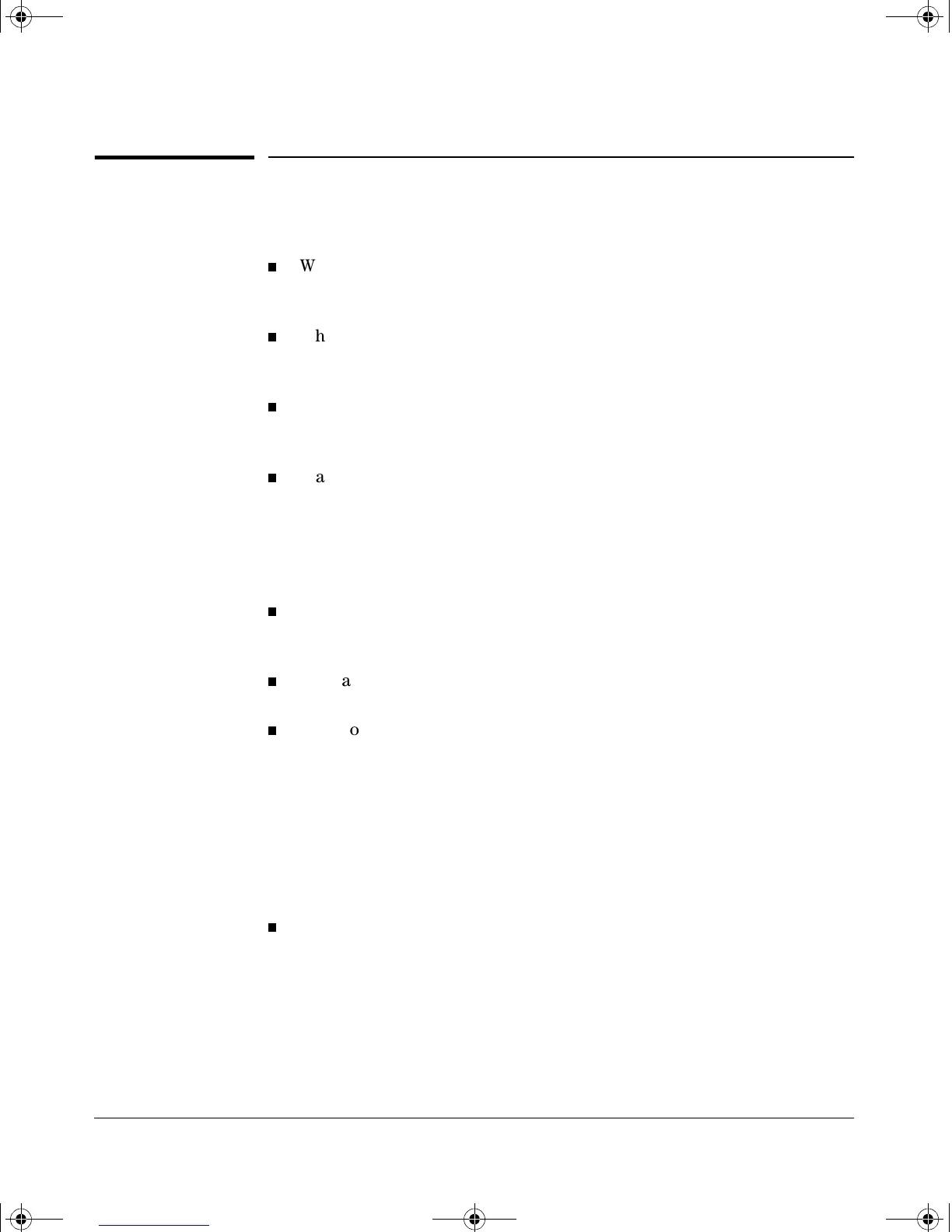5-7
Configuring Port-Based Access Control (802.1x)
General Operating Rules and Notes
General Operating Rules and Notes
When a port on the switch is configured as either an authenticator or
supplicant and is connected to another device, rebooting the switch
causes a re-authentication of the link.
When a port on the switch is configured as an authenticator, it will
block access to a client that either does not provide the proper
authentication credentials or is not 802.1x-aware.
If a port on switch "A" is configured as an 802.1x supplicant and is
connected to a port on another switch, "B", that is not 802.1x-aware,
access to switch "B" will occur without 802.1x security protection.
If a port on switch "A" is configured as both an 802.1x authenticator
and supplicant and is connected to a port on another switch, "B", that
is not 802.1x-aware, access to switch "B" will occur without 802.1x
security protection, but switch "B" will not be allowed access to
switch "A". This means that traffic on this link between the two
switches will flow from "A" to "B", but not the reverse.
If a client already has access to a switch port when you configure the
port for 802.1x authenticator operation, the port will block the client
from further network access until it can be authenticated.
You can configure a port as both an 802.1x authenticator and an
802.1x supplicant.
On a port configured for 802.1x with RADIUS authentication, if the
RADIUS server specifies a VLAN for the supplicant and the port is a
trunk member, the port will be blocked. If the port is later removed
from the trunk, the port will try to authenticate the supplicant. If
authentication is successful, the port becomes unblocked. Similarly,
if the supplicant is authenticated and later the port becomes a trunk
member, the port will be blocked. If the port is then removed from
the trunk, it tries to re-authenticate the supplicant. If successful, the
port becomes unblocked.
To help maintain security, 802.1x and LACP cannot both be enabled
on the same port. If you try to configure 802.1x on a port already
configured for LACP (or the reverse) you will see a message similar
to the following:
Error configuring port X: LACP and 802.1x cannot be run together.
!FishSecurity.book Page 7 Thursday, October 10, 2002 9:19 PM
