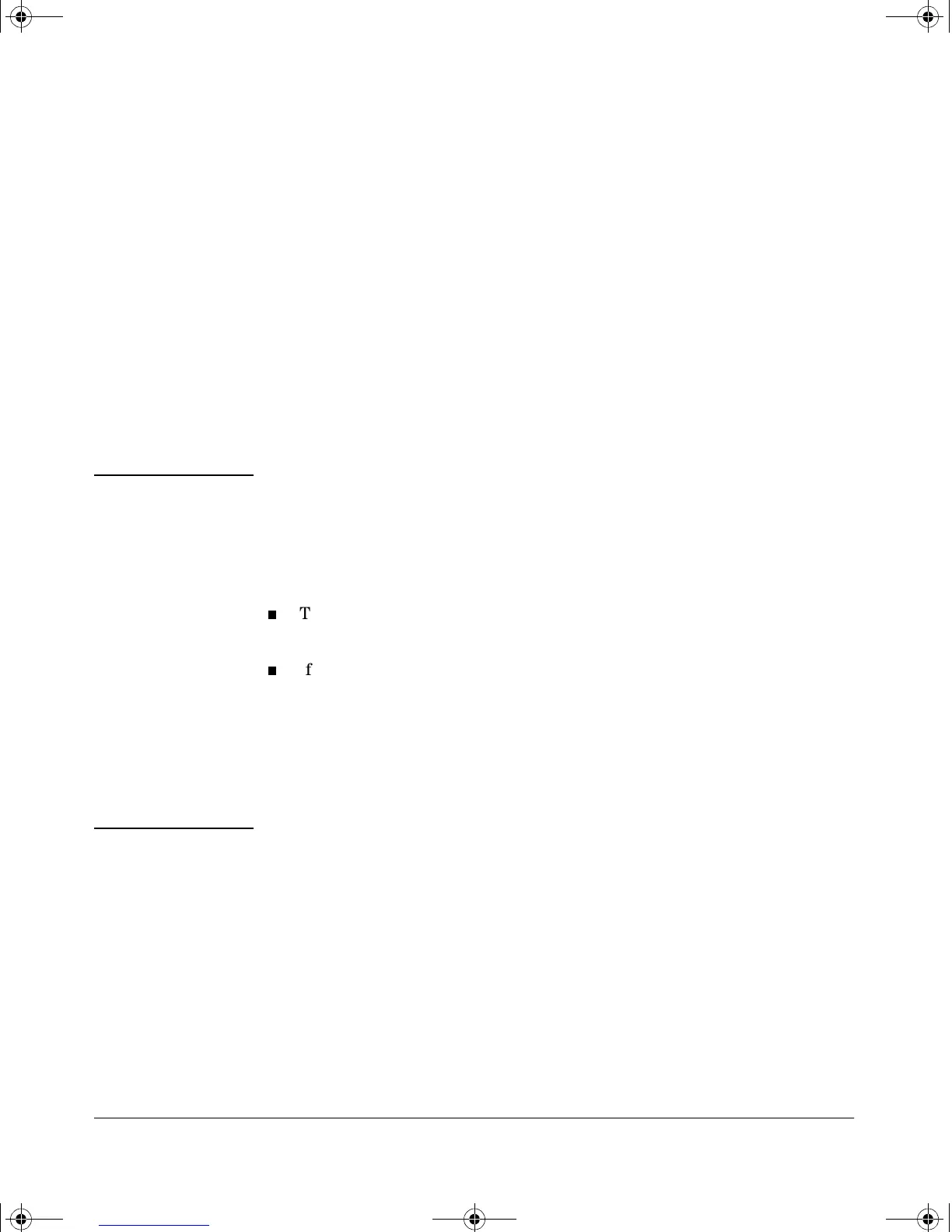6-17
Configuring and Monitoring Port Security
Reading Intrusion Alerts and Resetting Alert Flags
The log shows the most recent intrusion at the top of the listing. You cannot
delete Intrusion Log entries (unless you reset the switch to its factory-default
configuration). Instead, if the log is filled when the switch detects a new
intrusion, the oldest entry is dropped off the listing and the newest entry
appears at the top of the listing.
Keeping the Intrusion Log Current by Resetting Alert
Flags
When a violation occurs on a port, an alert flag is set for that port and the
violation is entered in the Intrusion Log. The switch can detect and handle
subsequent intrusions on that port, but will not log another intrusion on the
port until you reset the alert flag for either all ports or for the individual port.
Note on
Send-Disable
Operation
On a given port, if the intrusion action is to send an SNMP trap and then disable
the port (send-disable), and the an intruder is detected on the port, then the
switch sends an SNMP trap, sets the port’s alert flag, and disables the port. If
you re-enable the port without resetting the port’s alert flag, then the port
operates as follows:
The port comes up and will block traffic from unauthorized devices
it detects.
If the port detects another intruder, it will send another SNMP trap,
but will not become disabled again unless you first reset the port’s
intrusion flag.
This operation enables the port to continue passing traffic for authorized
devices while you take the time to locate and eliminate the intruder. Other-
wise, the presence of an intruder could cause the switch to repeatedly disable
the port.
Menu: Checking for Intrusions, Listing Intrusion Alerts, and
Resetting Alert Flags
The menu interface indicates per-port intrusions in the Port Status screen, and
provides details and the reset function in the Intrusion Log screen.
1. From the Main Menu select:
1. Status and Counters
4. Port Status
!FishSecurity.book Page 17 Thursday, October 10, 2002 9:19 PM
