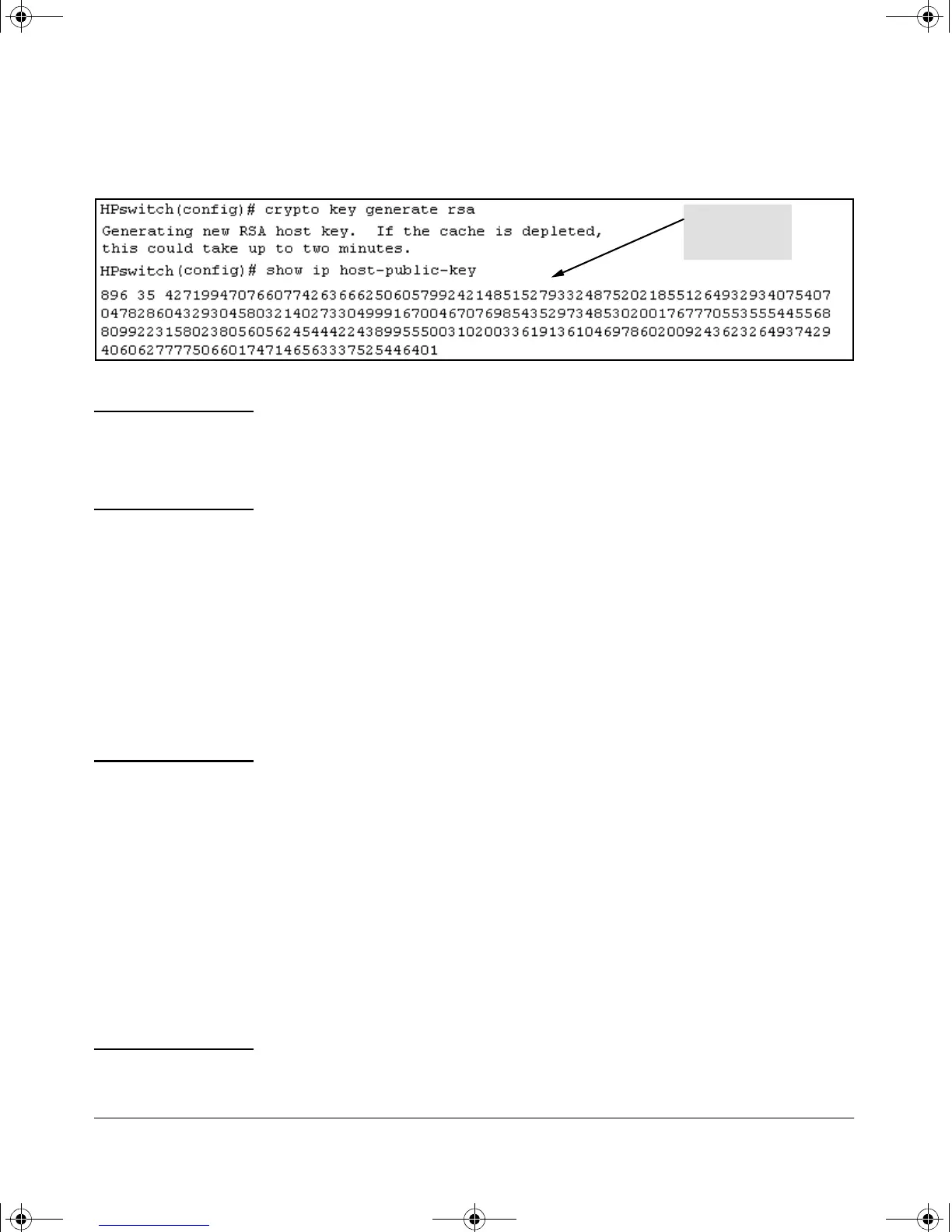4-12
Configuring Secure Shell (SSH)
Configuring the Switch for SSH Operation
For example, to generate and display a new key:
Figure 4-7. Example of Generating a Public/Private Host Key Pair for the Switch
Notes "Zeroizing" the switch’s key automatically disables SSH (sets IP SSH to No).
Thus, if you zeroize the key and then generate a new key, you must also re-
enable SSH with the ip ssh command before the switch can resume SSH
operation.
3. Providing the Switch’s Public Key to Clients
When an SSH client contacts the switch for the first time, the client will
challenge the connection unless you have already copied the key into the
client’s "known host" file. Copying the switch’s key in this way reduces the
chance that an unauthorized device can pose as the switch to learn your access
passwords. The most secure way to acquire the switch’s public key for
distribution to clients is to use a direct, serial connection between the switch
and a management device (laptop, PC, or UNIX workstation), as described
below.
Note on the
Public Key
Format
The switch uses SSH version 1, but can be authenticated by SSH version 2
clients that are backwards-compatible to SSHv1. However, if your SSH client
supports SSHv2, then it may use the PEM format for storing the switch’s public
key in its "known host" file. In this case, the following procedure will not work
for the client unless you have a method for converting the switch’s ASCII-
string public key into the PEM format. If you do not have a conversion method,
then you can still set up authentication of the switch to the client over the
network by simply using your client to contact the switch and then accepting
the resulting challenge that your client should pose to accepting the switch.
This should be acceptable as long as you are confident that there is no "man-
in-the-middle" spoofing attempt during the first contact. Because the client
will acquire the switch’s public key after you accept the challenge, subsequent
contacts between the client and the switch should be secure.
Host Public
Key for the
Switch
!FishSecurity.book Page 12 Thursday, October 10, 2002 9:19 PM
