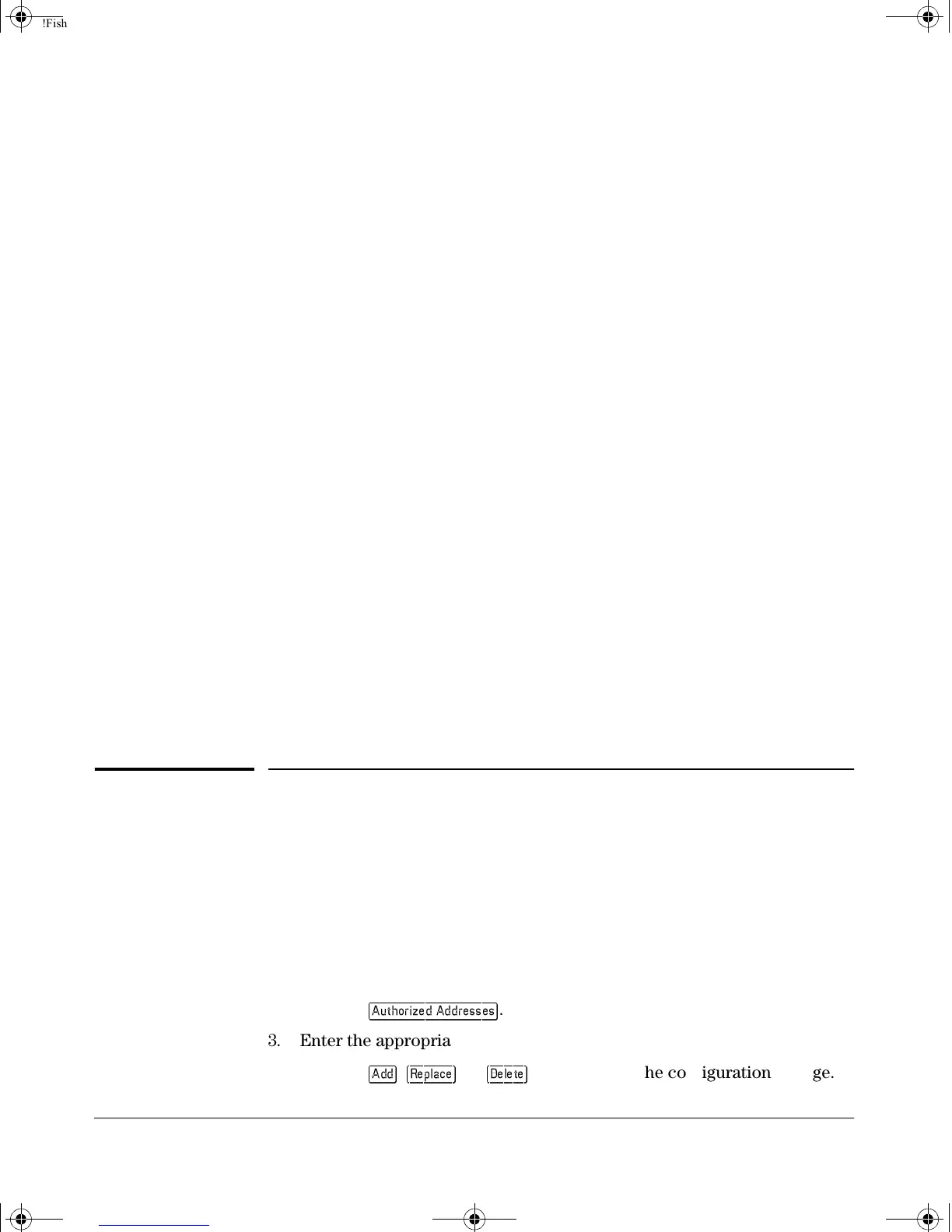7-8
Using Authorized IP Managers
Web: Configuring IP Authorized Managers
The result of entering the preceeding example is:
• Authorized Station IP Address: 10.28.227.105
• IP Mask: 255.255.255.255, which authorizes only the specified station
(10.28.227.105 in this case). (See “Configuring Multiple Stations Per
Authorized Manager IP Entry” on page 7-10.)
• Access Level: Manager
To Edit an Existing Manager Access Entry. To change the mask or
access level for an existing entry, use the entry’s IP address and enter the new
value(s). (Notice that any parameters not included in the command will be set
to their default.):
HPswitch(config)# ip authorized-managers
10.28.227.101 mask 255.255.255.0 operator
The above command replaces the existing mask and access level for IP
address 10.28.227.101 with 255.255.255.0 and operator.
The following command replaces the existing mask and access level for IP
address 10.28.227.101 with
255.0.0.0 and manager (the defaults) because
the command does not specify either of these parameters .
HPswitch
(config)# ip authorized-managers 10.28.227.101
To Delete an Authorized Manager Entry. This command uses the IP
address of the authorized manager you want to delete:
HPswitch
(config)# no ip authorized-managers 10.28.227.101
Web: Configuring IP Authorized
Managers
In the web browser interface you can configure IP Authorized Managers as
described below.
To Add, Modify, or Delete an IP Authorized Manager address:
1. Click on the Security tab.
2. Click on
.
3. Enter the appropriate parameter settings for the operation you want.
4. Click on
,
, or
to implement the configuration change.
!FishSecurity.book Page 8 Thursday, October 10, 2002 9:19 PM
