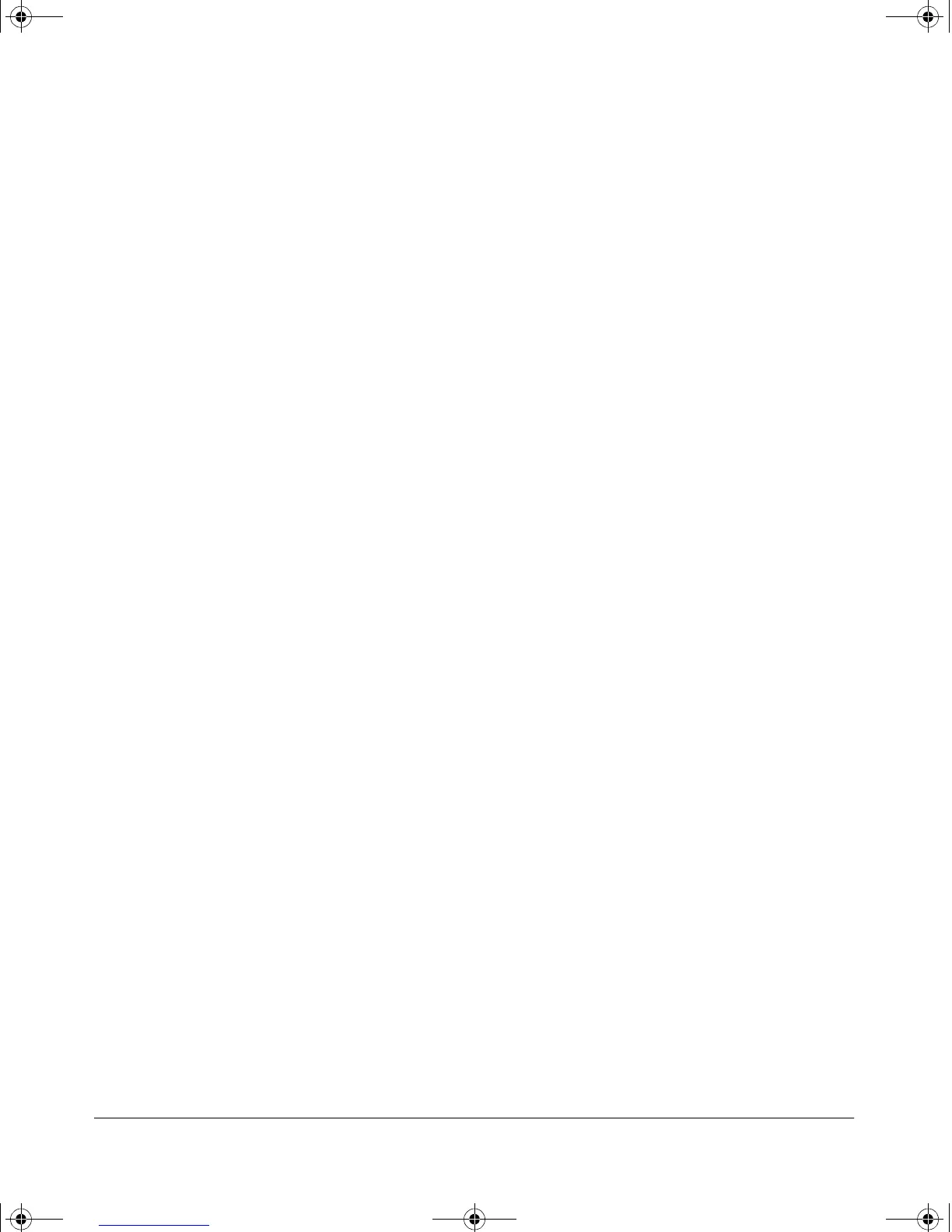5-23
Configuring Port-Based Access Control (802.1x)
Displaying 802.1x Configuration, Statistics, and Counters
Show Commands for Port-Access Supplicant
Syntax: show port-access supplicant
Shows the port-access supplicant configuration (exclud-
ing the secret parameter) for the ports configured on the
switch as supplicants. The Supplicant State can include
the following:
Connecting - Starting authentication.
Authenticated - Authentication completed (regardless
of whether the attempt was successful).
Acquired - The port received a request for
identification from an authenticator.
Authenticating - Authentication is in progress.
Held - Authenticator sent notice of failure. The
supplicant port is waiting for the authenticator’s
held-period (page 5-19).
For descriptions of the supplicant parameters, refer to
“Configuring a Supplicant Switch Port” on page 19.
[ e ] < port-list >
Same as the above command, but for the specified
port(s). If a port is not configured as a supplicant,
it does not appear in the listing.
[ statistics ]
Shows the port-access statistics and source MAC
address(es) for all ports configured on the switch
as supplicants. See the "Note", below.
[ e ] < port-list >
Same as the above statistics command, but for the
specified port(s). If a port is not configured as a
supplicant, it does not appear in the listing.
!FishSecurity.book Page 23 Thursday, October 10, 2002 9:19 PM
