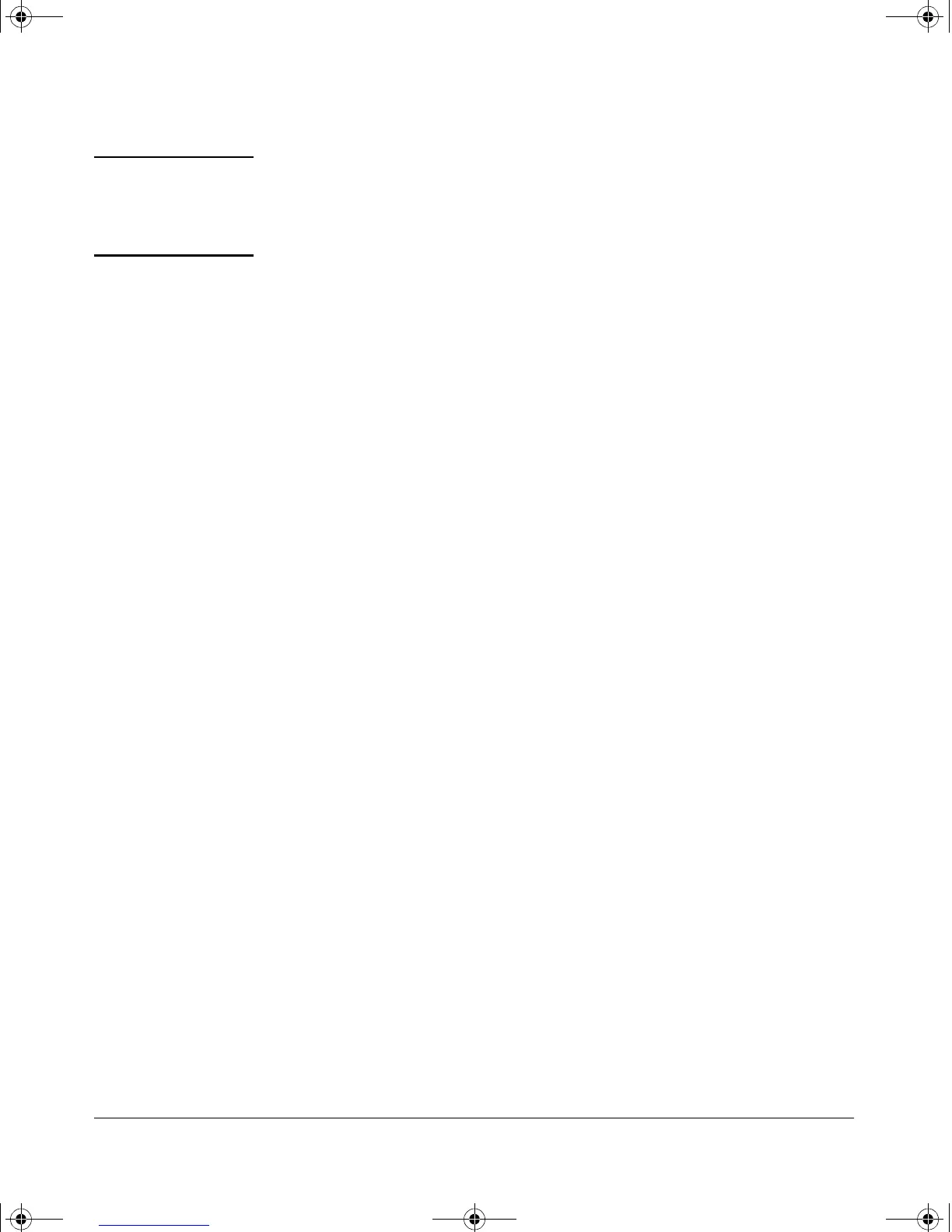2-8
TACACS+ Authentication
General Authentication Setup Procedure
Caution You should ensure that the switch has a local Manager password. Other-
wise, if authentication through a TACACS+ server fails for any reason,
then unauthorized access will be available through the console port or
Telnet.
5. Using a terminal device connected to the switch’s console port, configure
the switch for TACACS+ authentication only for telnet login access and
telnet enable access. At this stage, do not configure TACACS+ authenti-
cation for console access to the switch, as you may need to use the
console for access if the configuration for the Telnet method needs
debugging.
6. Ensure that the switch is configured to operate on your network and can
communicate with your first-choice TACACS+ server. (At a minimum,
this requires IP addressing and a successful ping test from the switch to
the server.)
7. On a remote terminal device, use Telnet to attempt to access the switch.
If the attempt fails, use the console access to check the TACACS+
configuration on the switch. If you make changes in the switch configu-
ration, check Telnet access again. If Telnet access still fails, check the
configuration in your TACACS+ server application for mis-configura-
tions or missing data that could affect the server’s interoperation with
the switch.
8. After your testing shows that Telnet access using the TACACS+ server is
working properly, configure your TACACS+ server application for
console access. Then test the console access. If access problems occur,
check for and correct any problems in the switch configuration, and then
test console access again. If problems persist, check your TACACS+
server application for mis-configurations or missing data that could
affect the console access.
9. When you are confident that TACACS+ access through both Telnet and
the switch’s console operates properly, use the write memory command
to save the switch’s running-config file to flash.
!FishSecurity.book Page 8 Thursday, October 10, 2002 9:19 PM
