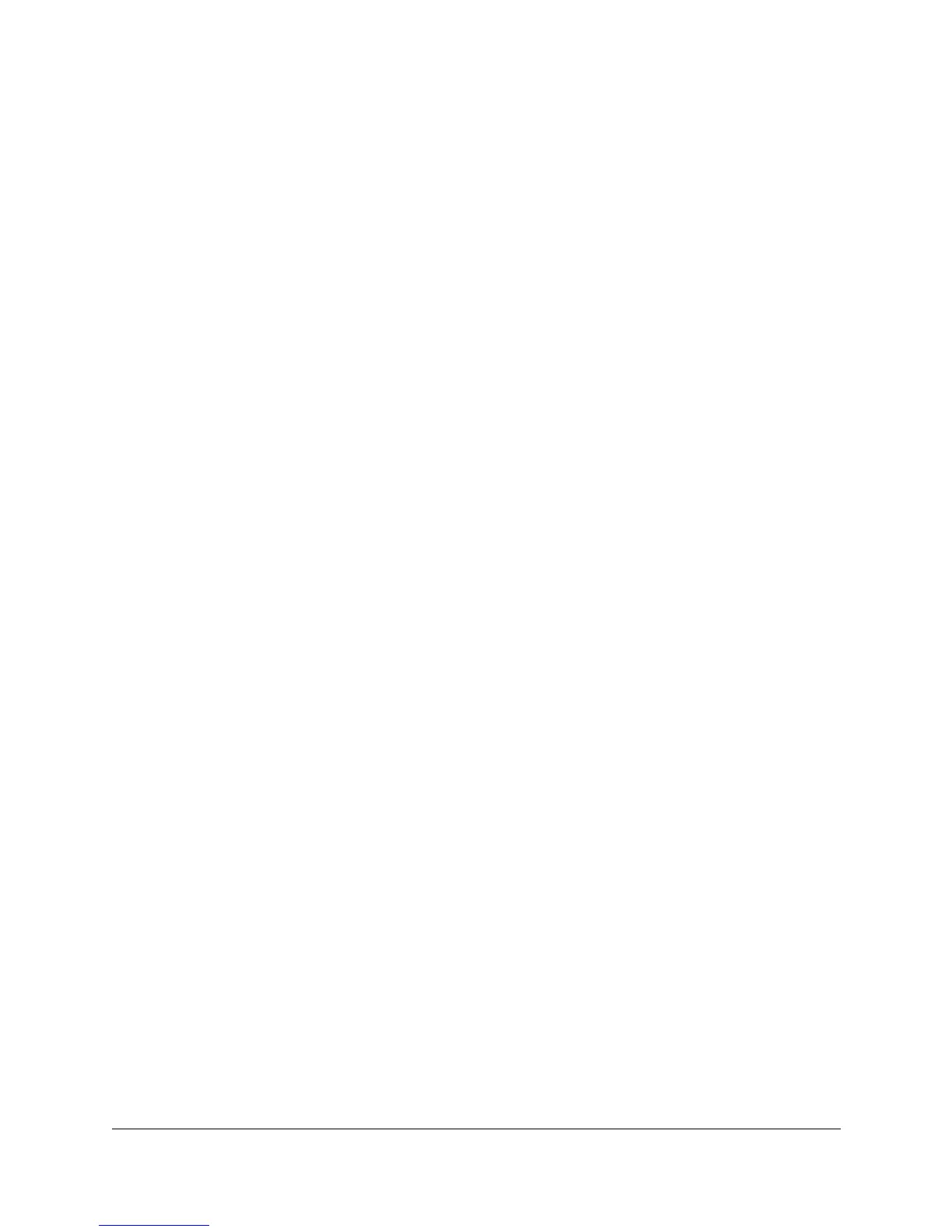13-22
Managing Switches
Configuring Switch Features
4. Confirm removal of the VLAN.
Modifying Port VLAN Configuration
There are three modes a port in a VLAN can be in:
■ Tagged—When a port is tagged, it allows communication among the
different VLANs to which it is assigned.
■ Untagged—When a port is untagged, it can only be a member on one
VLAN.
■ No—the port is not a member of that VLAN.
To modify a port in a VLAN:
1. In the VLAN table, click on the Modify button for the VLAN whose ports
you want to modify. The Modify Port VLAN Configuration page displays.
2. Select the port to be modified.
3. Select the mode, for example, Tagged.
4. Click on the Apply button.
Enabling GVRP Security
The Generic Attribute Registration Protocol (GARP) propagates topology
information by using tags. The GARP VLAN Registration Protocol (GVRP) is
an 802.1Q-compliant method for facilitating automatic VLAN membership
configuration. GVRP-enable switches can exchange VLAN configuration
information with other GVRP-enabled switches. Unnecessary broadcast
traffic and unicast traffic also can be reduced.
Policy rules or other network management methods can determine who is
admitted to a VLAN. When a node requests admission to a specific VLAN,
GVRP handles the registration of the node with GVRP-enabled switches and
maintains that information.
The GVRP protocol allows switches to tell each other which ports carry the
traffic for a particular VLAN. For example, Switch A tells all other switches
that it is connected to VLAN1. Any other switch connected to Switch A can
also connect to a member of VLAN1. This is easier than manually configuring
the ports of each switch to belong to a particular VLAN.
To enable GVRP Security for a port in a VLAN:
1. First make sure that the GVRP Enabled radio button at the bottom of the
table in the VLAN Configuration page is checked.
2. Click on the GVRP Security button. The GVRP Security page displays.
3. Select the ports for which you want to assign a different security mode.
4. In the Security Mode drop-down list box, select the mode. The choices are:
• Learn—The port will join the advertised VLAN and propagate a VLAN
join request through all other forwarding ports that are participating
in GVRP.
