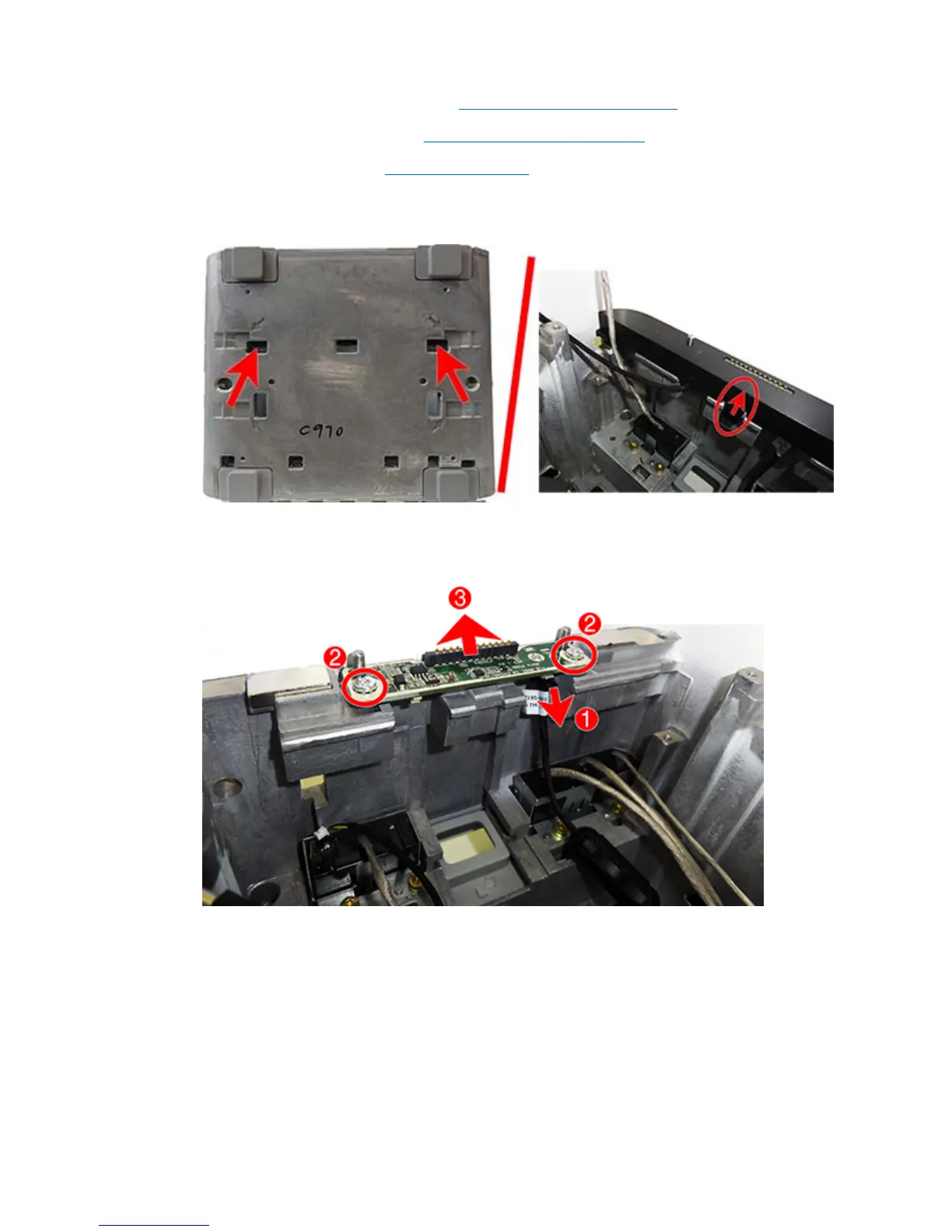9. Remove the docking board bracket (see Docking board bracket on page 93).
10. Remove the subwoofer cover (see
Subwoofer mesh cover on page 95).
11. Remove the subwoofer (see
Subwoofer on page 97).
12. Remove the POGO board cover by using a flat tool to press in the slots on the bottom of the column
while at the same time lifting up on the tab on the cover.
13. Remove the POGO board by disconnecting the Touch Mat cable (1), removing the two Torx screws (2)
that secure the board to the column, and then lifting the board out of the column (3).
To install the POGO board, reverse the removal procedures.
ENWW POGO (Touch Mat) board 105
