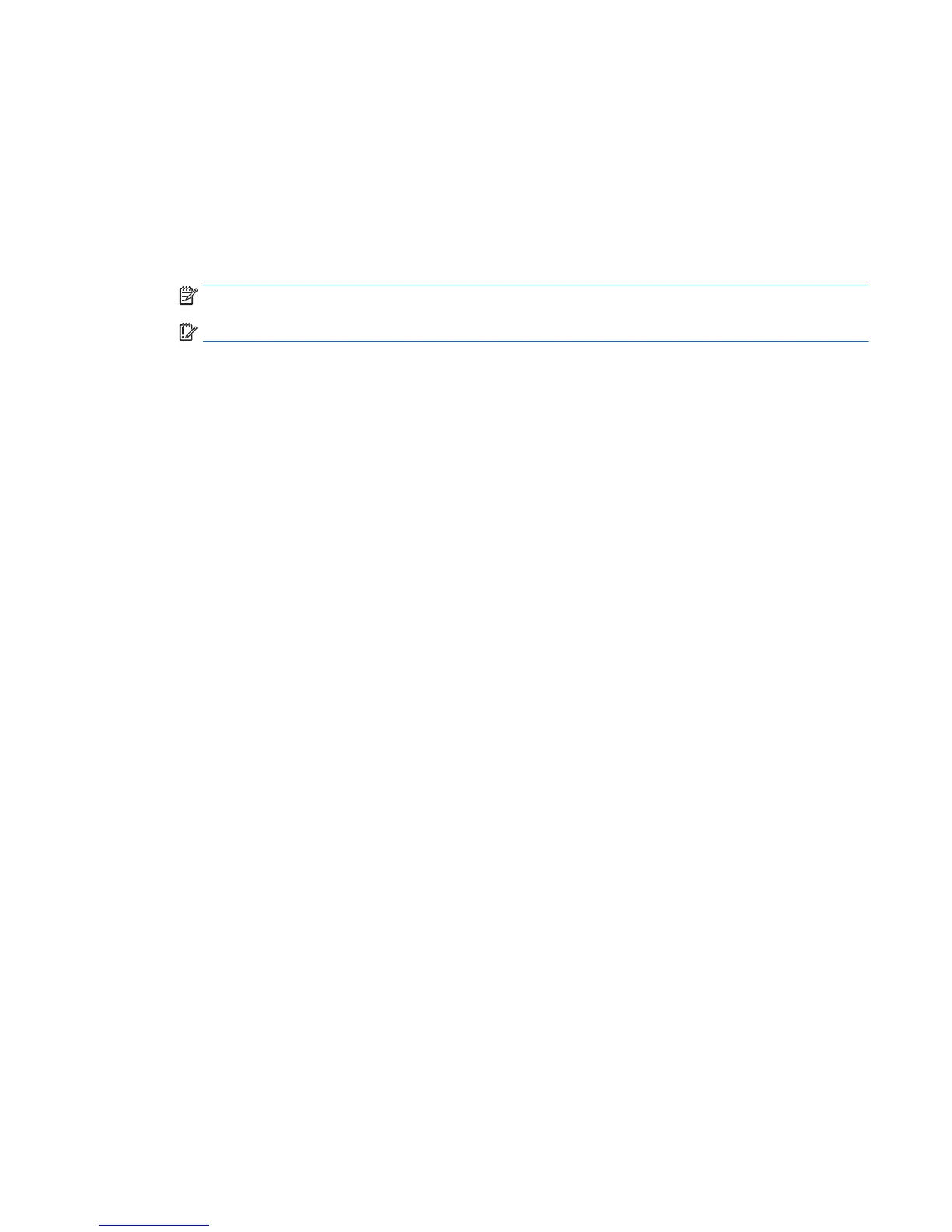Keyboard and mouse problems
●
Be sure that you are using the keyboard or mouse within range of the receiver.
●
Be sure that the mouse is not in Suspend mode, which occurs after 20 minutes of inactivity. Click the left
mouse button to reactivate it.
●
Replace the batteries in the keyboard and mouse.
●
Re-pair the keyboard and mouse to the receiver.
NOTE: The illustrations below may look slightly different from your keyboard and mouse.
IMPORTANT: During these steps, place the keyboard and mouse on the same level as the receiver.
To re-pair the keyboard and mouse:
1. Be sure that the mouse is on (1), and then press and hold the Connect button (2) for 5 to 10 seconds. To
confirm the connection, move the mouse and check for a response on the screen.
2. After the mouse connection is established, complete the following steps to re-pair the keyboard.
3. On the keyboard, press and hold the Connect button (3) for 5 to 10 seconds.
Touch mat problems
Projection remains when the touch mat is removed.
1. Restart HPPCSERVICE:
a. Press ctrl+alt+delete.
b. Click Task Manager, and then click the Services tab.
c. In the Name column, click HPPCSERVICE.
d. Right-click HPPCSERVICE, and then select Stop.
e. Right-click HPPCSERVICE, and then select Start.
2. Click the Power icon, and then click Restart.
– or –
Press and hold the power button on the Sprout for 5 or more seconds to turn off the Sprout, and then
press the power button to turn on the Sprout.
ENWW Keyboard and mouse problems 125
