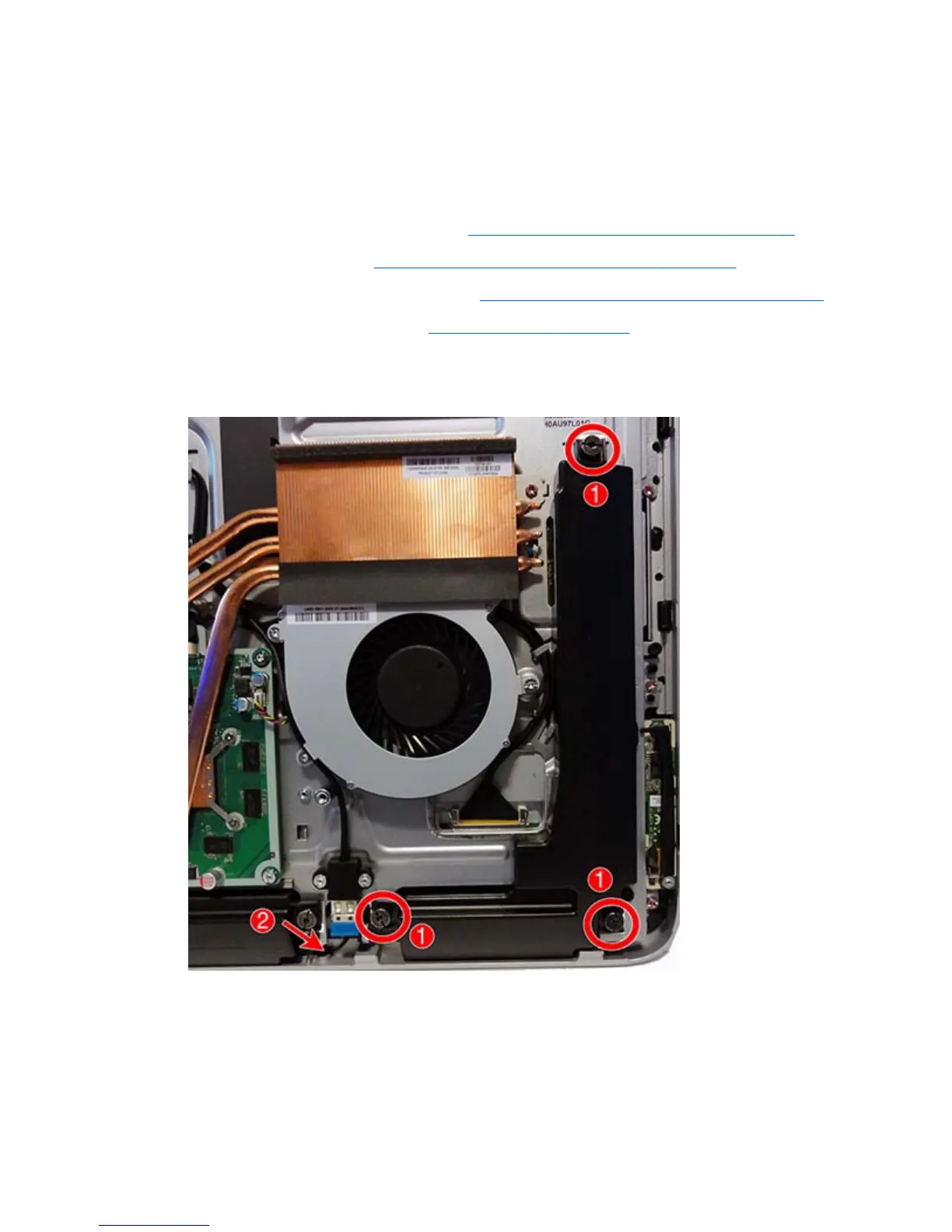Speakers
The speakers are located at the bottom and left side of the computer. Two separate speakers are each
secured by three Torx screws and are wired together.
To remove the speakers:
1. Prepare the computer for disassembly (see
Preparing to disassemble the computer on page 25).
2. Remove the rear covers (see
Removing the rear covers from the computer on page 26).
3. Separate the computer from the column (see
Separating the computer from the column on page 35).
4. Remove the system board cover (see
System board cover on page 47).
5. Remove three Torx screws (1) that secure the bottom speaker to the computer.
6. Remove the wire that connects the speakers from its routing path (2) near the wireless USB dongle.
7. Disconnect the speaker cable from the system board connector (1), and then remove the three Torx
screws (2) that secure the bottom speaker to the computer.
58 Chapter 4 Removal and Replacement Procedures – Computer ENWW
