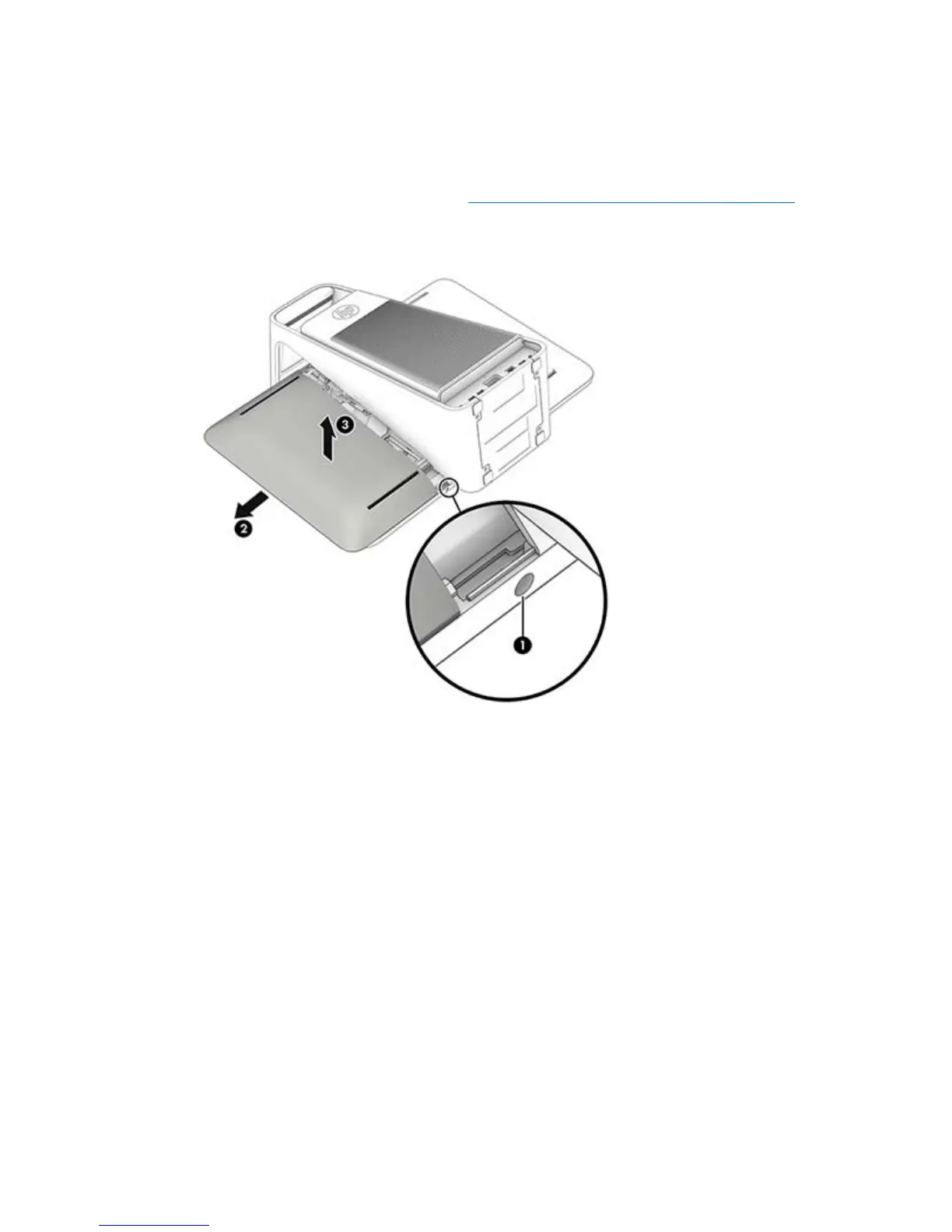Removing the rear covers from the computer
You must remove the rear covers from the computer before you can service the computer or the column.
Each cover may be secured with one captive screw.
1. Prepare the computer for disassembly (see
Preparing to disassemble the computer on page 25).
2. If a security screw is installed in the bottom of the rear cover, remove the screw (1). Slide the left rear
cover toward the left to disengage it from the computer (2), and then lift the cover off the computer (3).
26 Chapter 4 Removal and Replacement Procedures – Computer ENWW
