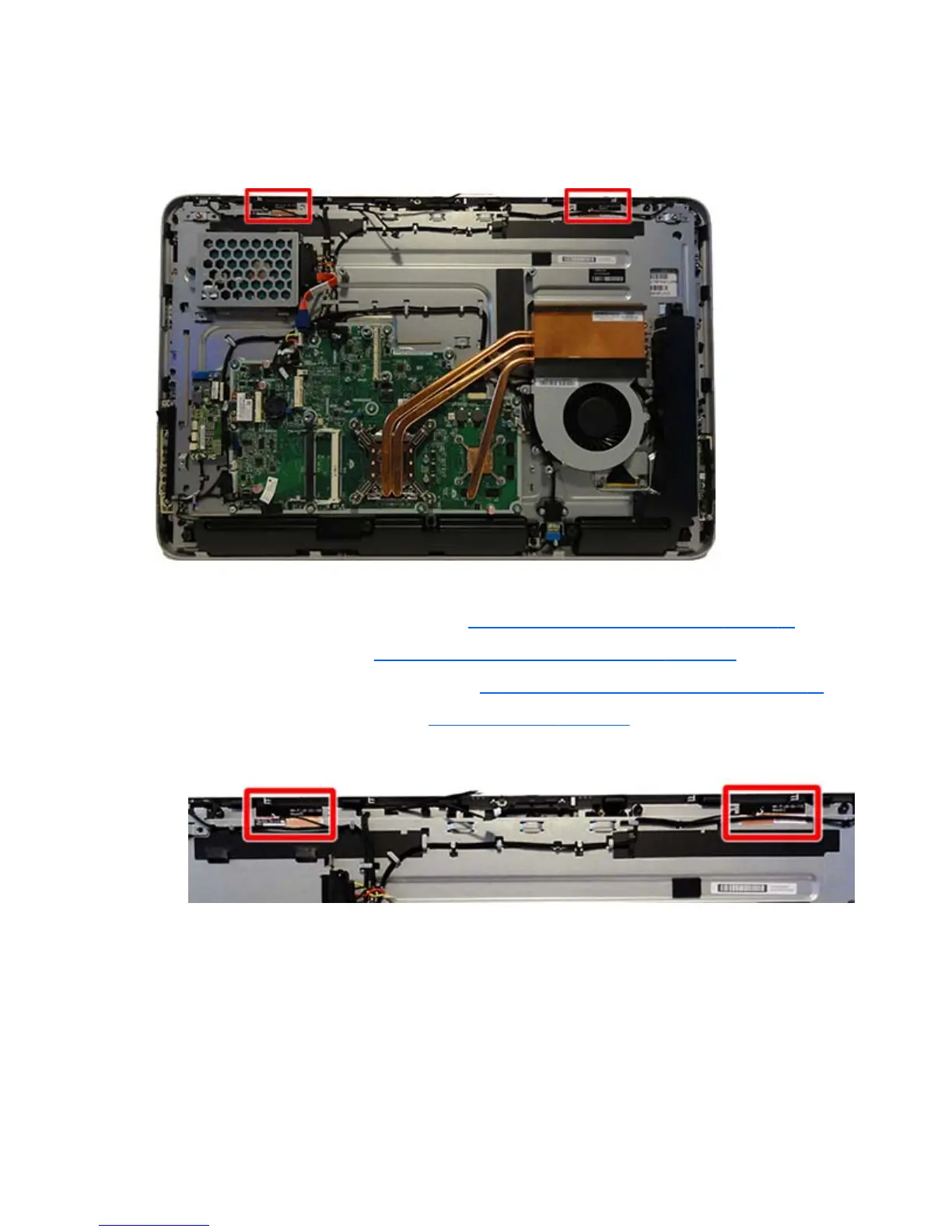Antennas
The antennas route from the WLAN card to transceivers at the top of the computer (transceivers highlighted
in following image).
To remove the antennas:
1. Prepare the computer for disassembly (see
Preparing to disassemble the computer on page 25).
2. Remove the rear covers (see
Removing the rear covers from the computer on page 26).
3. Separate the computer from the column (see
Separating the computer from the column on page 35).
4. Remove the system board cover (see
System board cover on page 47).
5. Peel the transceivers off the frame. The transceivers are secured using strong adhesive.
64 Chapter 4 Removal and Replacement Procedures – Computer ENWW
