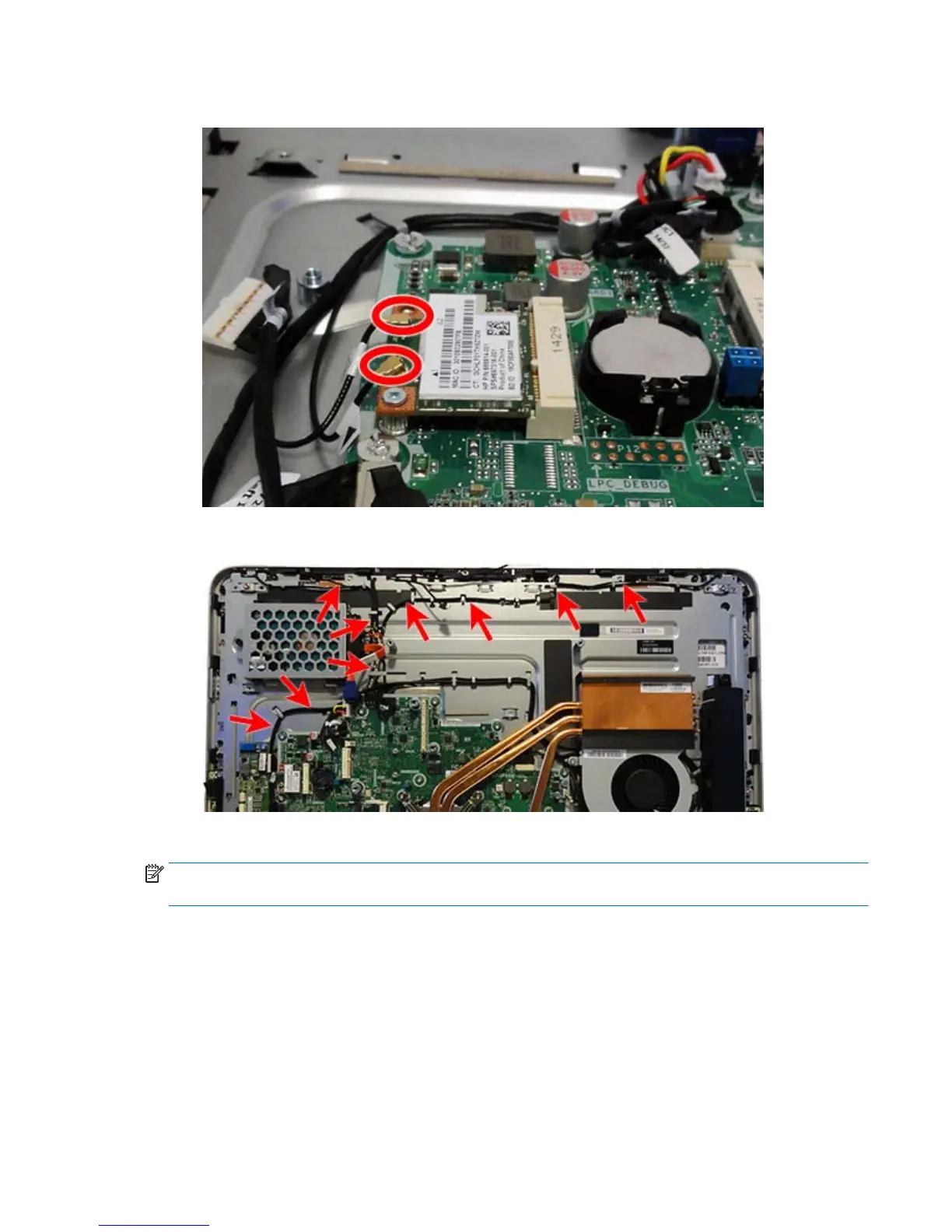6. Disconnect the antennas from the WLAN module.
7. Remove the antenna cables from their routing path and the clips built into the frame.
To install the antenna, reverse the removal procedures.
NOTE: When connecting the antennas cables to the WLAN module, connect the cable labeled “1” to the
MAIN connector on the module and the cable labeled “2” to the AUX connector on the module.
ENWW Antennas 65
