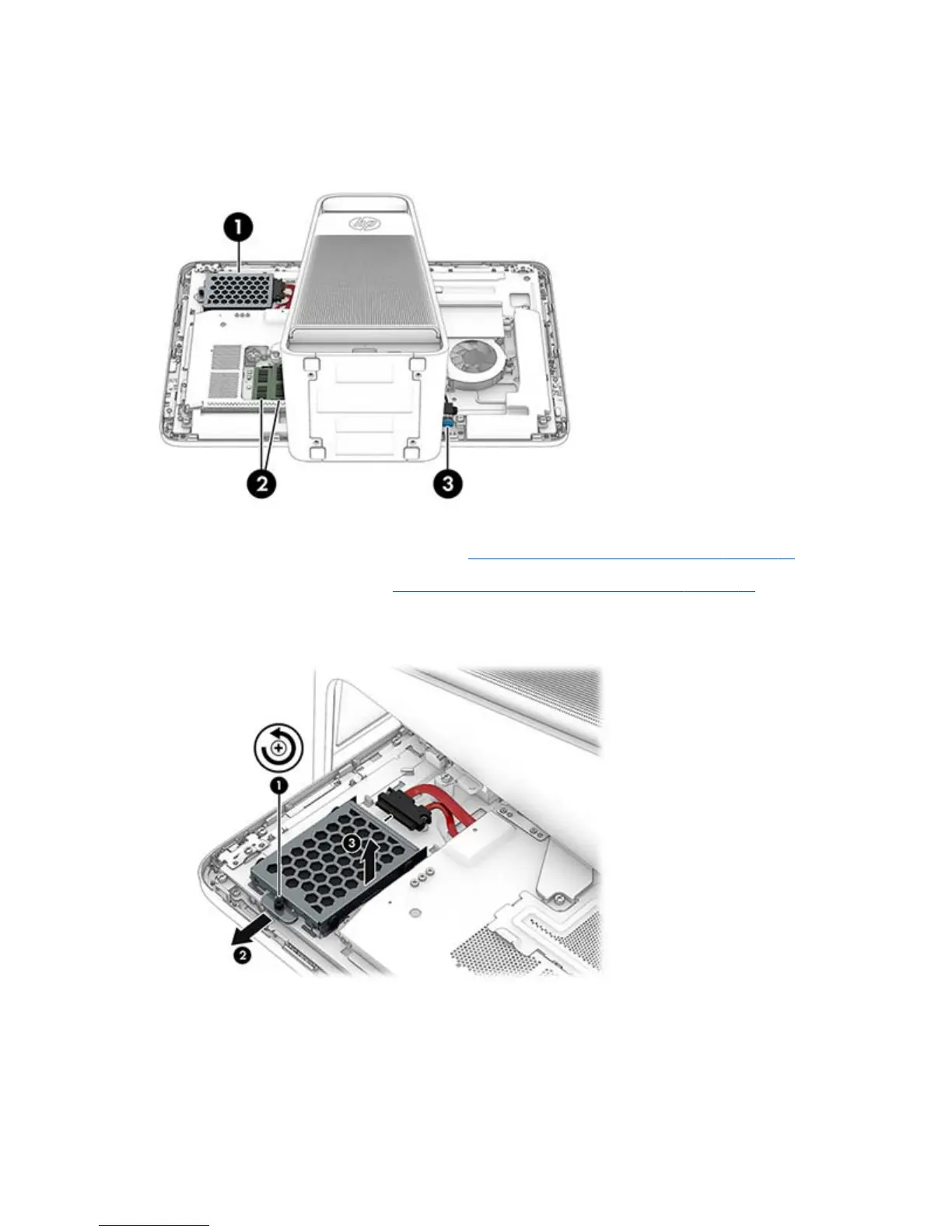Hard drive
The hard drive (1) is located under the left rear cover. You do not have to remove the computer from the
column to service the hard drive.
To remove the hard drive:
1. Prepare the computer for disassembly (see
Preparing to disassemble the computer on page 25).
2. Remove the left rear cover (see
Removing the rear covers from the computer on page 26).
3. Loosen the captive Phillips screw that secures the drive (1), slide the drive away from the connector (2),
and then remove the drive from the computer (3).
28 Chapter 4 Removal and Replacement Procedures – Computer ENWW
