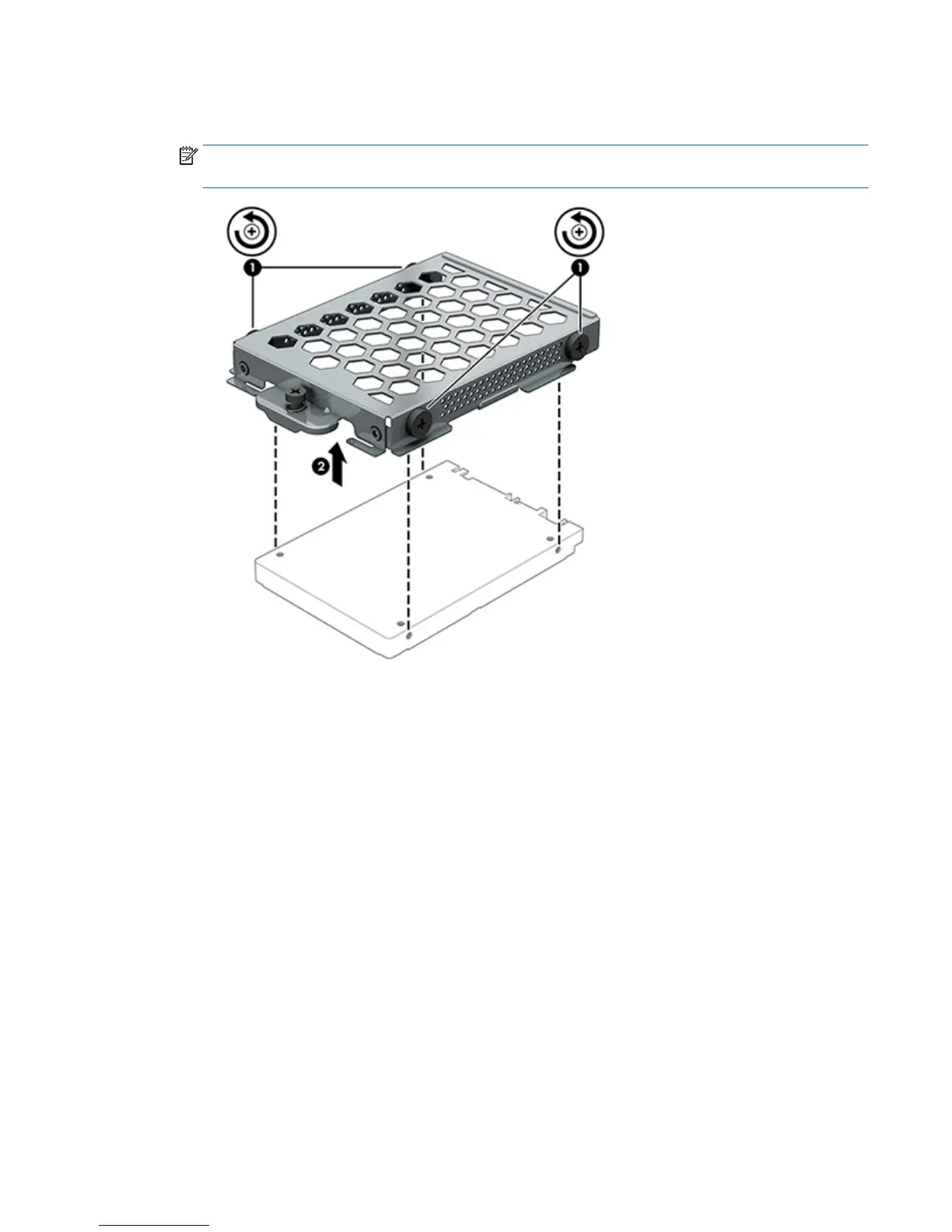4. To remove the drive from the drive cage, remove the four Phillips screws from the sides of the cage (1),
and then lift the cage off the drive (2).
NOTE: Be sure to note the orientation of the hard drive (which side is up and connector location)
before removing from the hard drive cage.
To replace the hard drive, reverse the removal procedures.
ENWW Hard drive 29
