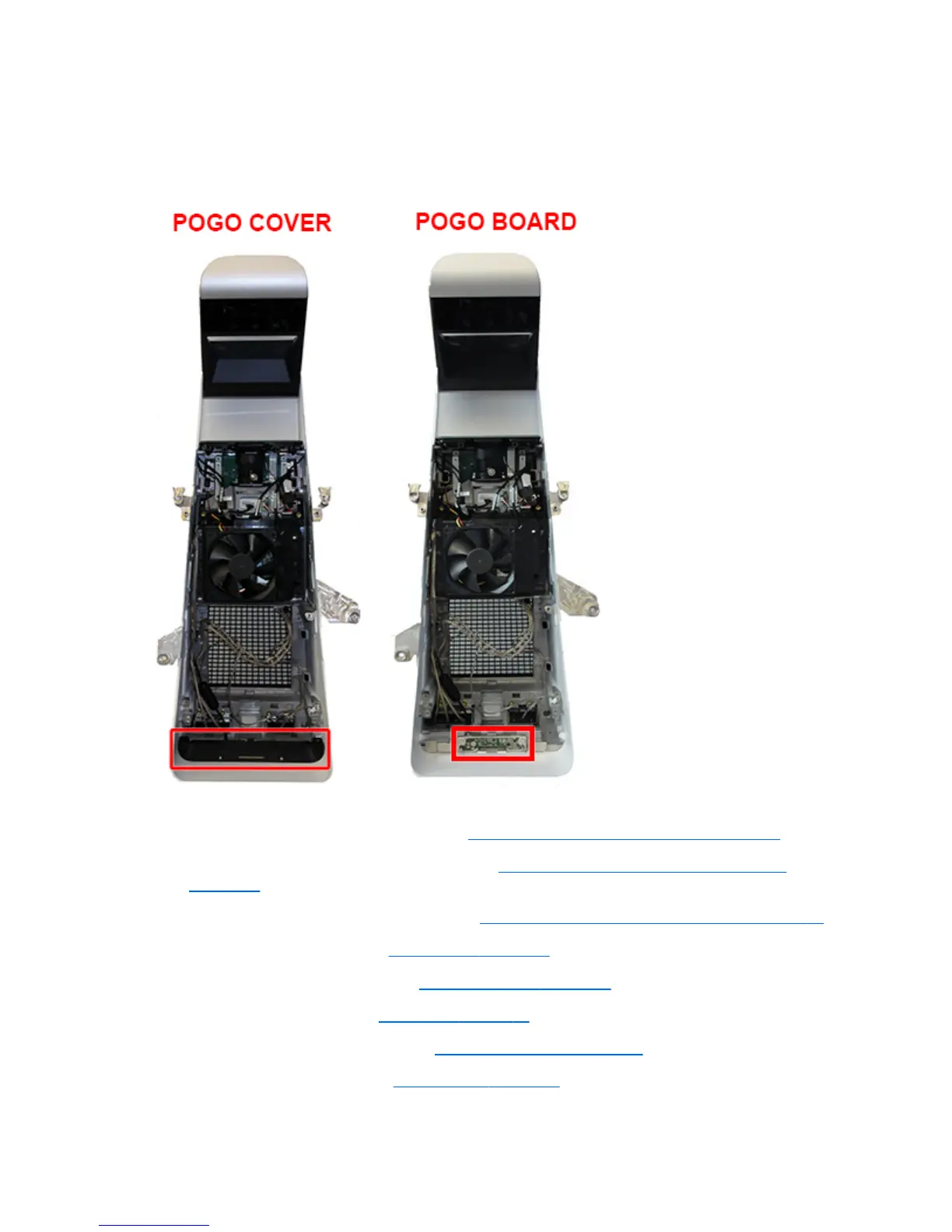POGO (Touch Mat) board
The POGO board is located at the bottom of the column under a cover and above the rear I/O modules. The
Touch Mat connects to the POGO board.
To remove the POGO board:
1. Prepare the computer for disassembly (see
Preparing to disassemble the column on page 77).
2. Remove the rear covers from the computer (see
Removing the rear covers from the computer
on page 78).
3. Separate the computer from the column (see
Separating the computer from the column on page 80).
4. Remove the bottom cover (see
Bottom cover on page 83).
5. Remove the side and top cover (see
Side and top cover on page 84).
6. Remove the inside cover (see
Inside cover on page 87).
7. Remove the docking board shield (see
Docking board shield on page 89).
8. Remove the docking board (see
Docking board on page 91).
104 Chapter 5 Removal and Replacement Procedures – Column ENWW
