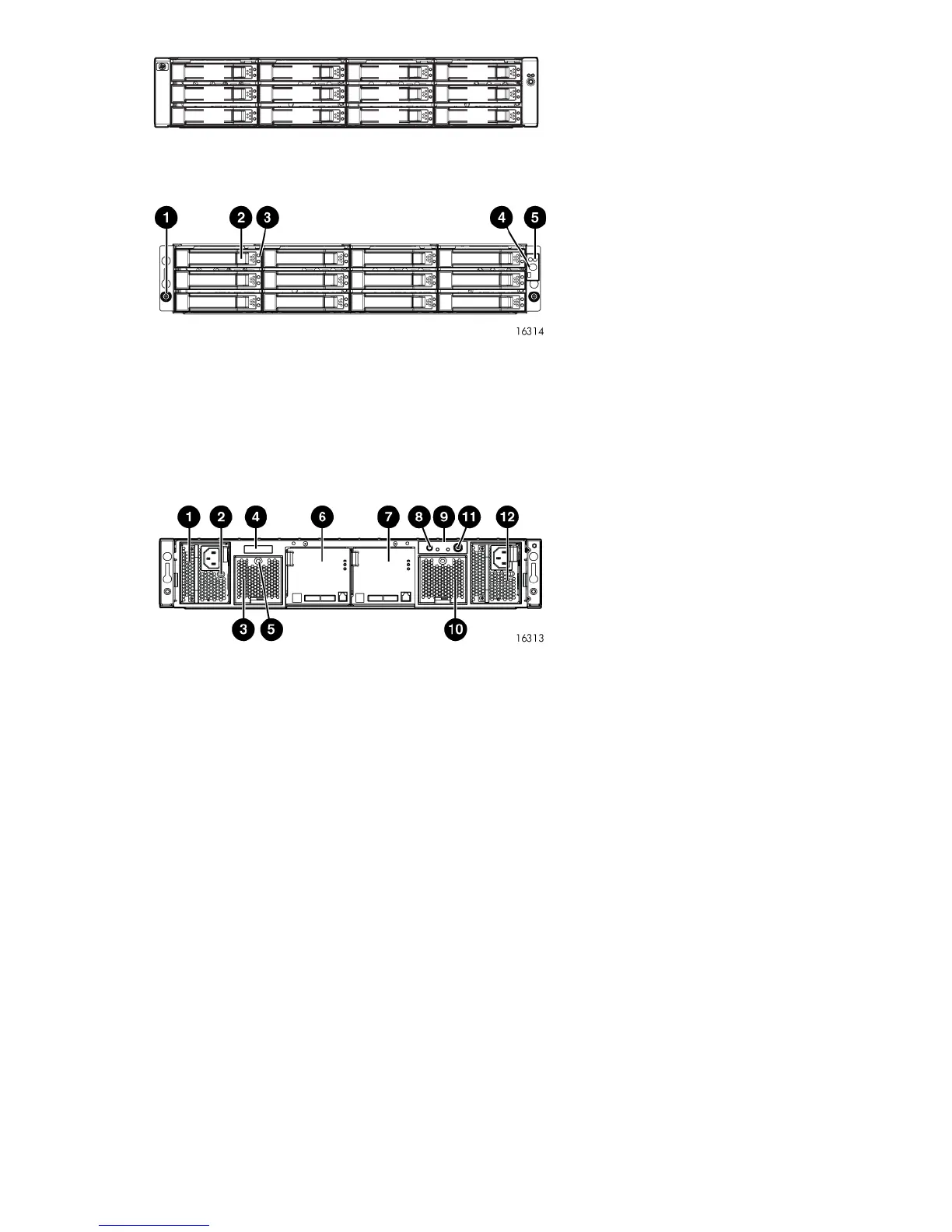12
11
10
9
8
7
6
5
4
3
2
1
15815
Figure 2 Disk drive bay numbering
4. Enclosure status LEDs1. Rack-mounting thumbscrew
5. Drive LEDs2. UID push button
3. Disk drive release
Figure 3 Disk enclosure (front view without bezel ears)
9. Enclosure status LEDs5. Fan 1 status LED1. Power supply 1
10. Fan 26. I/O module A2. Power supply 1 status LED
11. Power push button7. I/O module B3. Fan 1
12. Power supply 28. Rear UID push button
4. Enclosure product number and serial
number
Figure 4 Disk enclosure (rear view)
I/O modules
Two I/O modules provide the interface between the disk enclosure and the host controllers, see Figure
5. For redundancy, only dual-controller, dual-loop operation is supported. Each controller is connected
to both I/O modules in the disk enclosure.
HP StorageWorks 4400 Enterprise Virtual Array user guide 17
