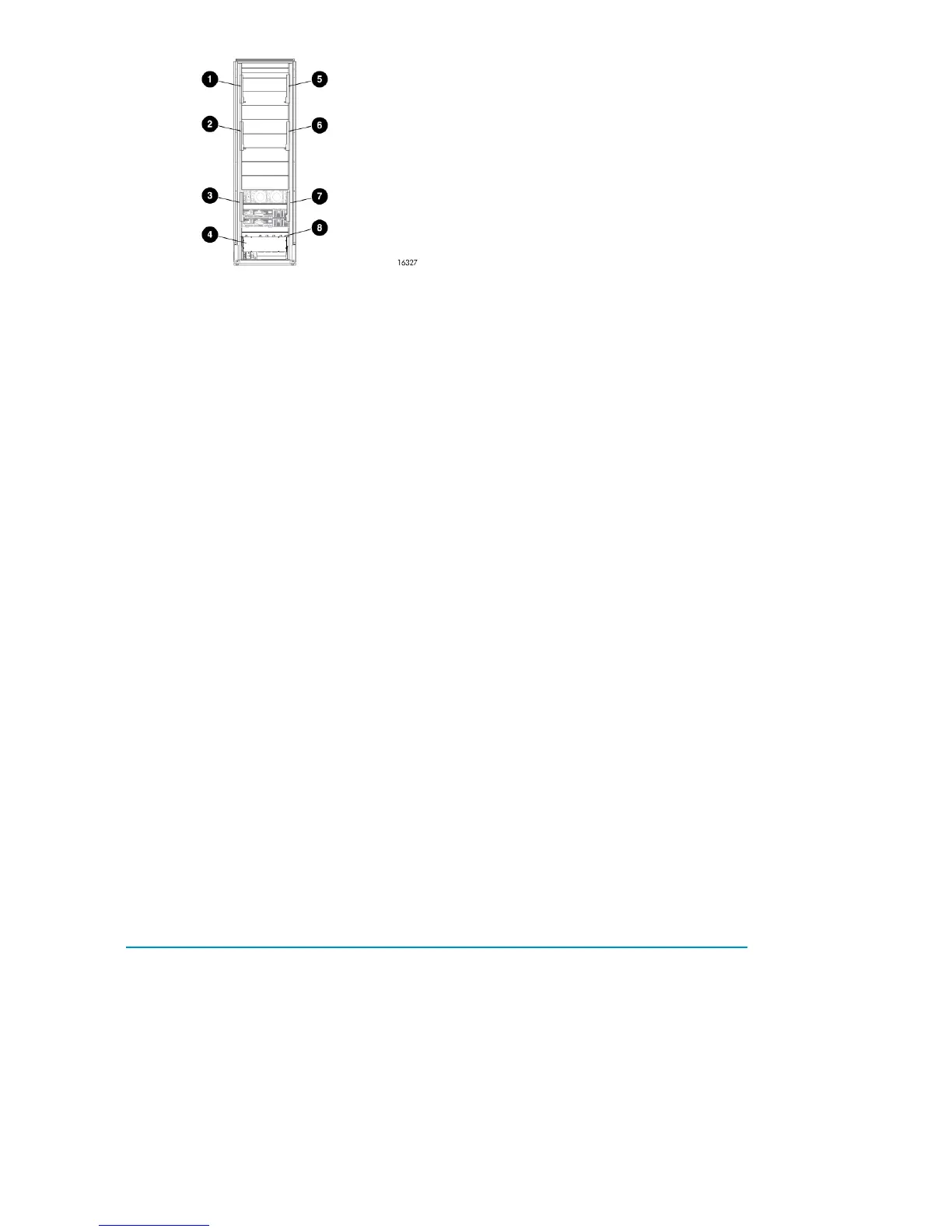5. PDM 41. PDM 1
6. PDM 52. PDM 2
7. PDM 63. PDM 3
8. PDU 24. PDU 1
Figure 20 Rack AC power distribution
Rack System/E power distribution components
AC power is distributed to the Rack System/E rack through Power Distribution Units (PDU) mounted
on the two vertical rails in the rear of the rack. Up to four PDUs can be mounted in the rack—two
mounted on the right side of the cabinet and two mounted on the left side.
Each of the PDU power cables has an AC power source specific connector. The circuit
breaker-controlled PDU outputs are routed to a group of ten AC receptacles. The storage system
components plug directly into the PDUs.
Rack AC power distribution
The power distribution configuration in a Rack System/E rack depends on the number of storage
systems installed in the rack. If one storage system is installed, only two PDUs are required. If multiple
storage systems are installed, four PDUs are required.
The site AC input voltage is routed to each PDU mounted in the rack. Each PDU distributes AC through
ten receptacles directly to the storage system components.
• PDUs 1 and 3 (optional) are mounted on the left side of the cabinet. Power cords connect these
PDUs to the number 1 drive enclosure power supplies and to the controller enclosures.
• PDUs 2 and 4 (optional) are mounted on the right side of the cabinet. Power cords connect these
PDUs to the number 2 drive enclosure power supplies and to the controller enclosures.
For additional information on power distribution support, see the following website:
http://h18004.www1.hp.com/products/servers/proliantstorage/power-protection/pdu.html
EVA4400 hardware32
