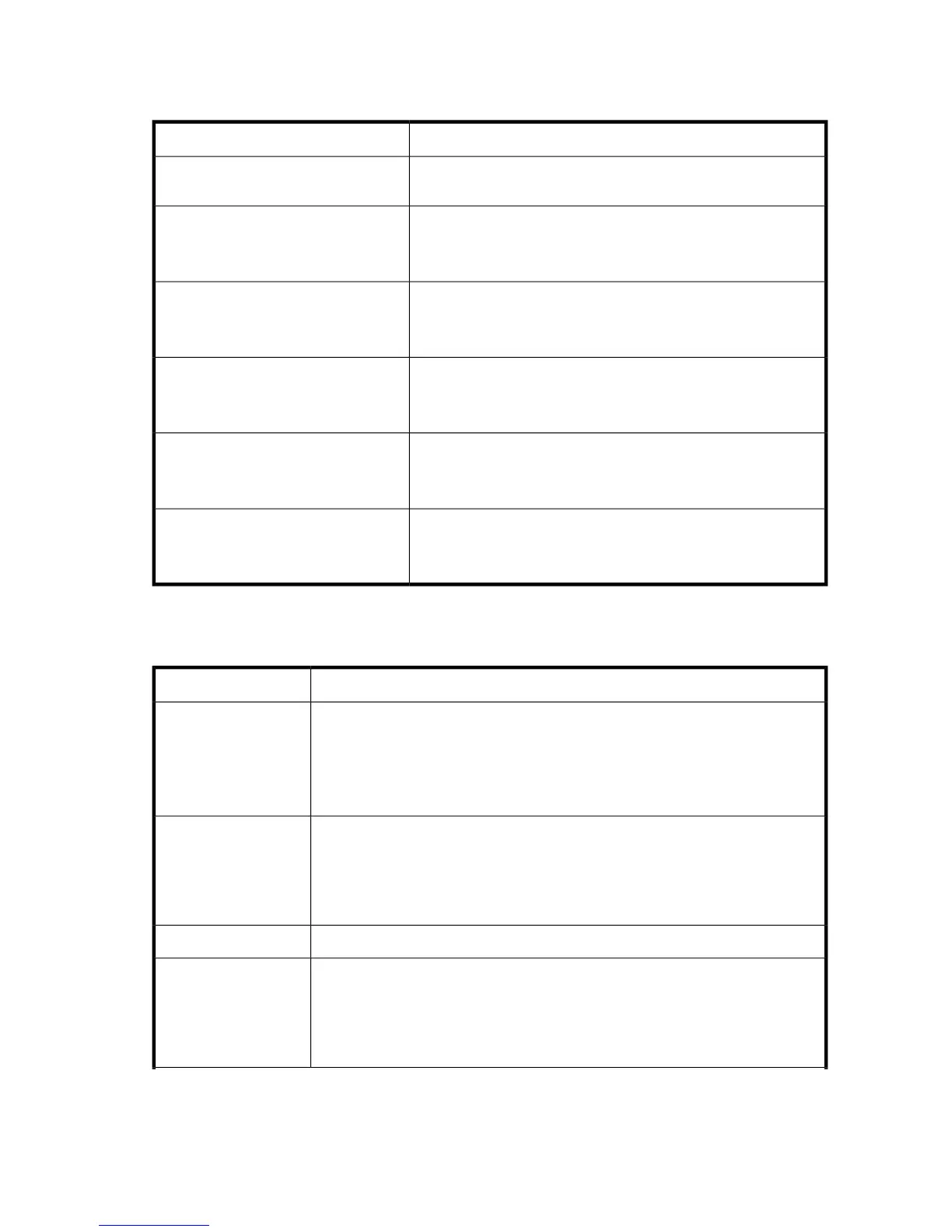Sun Solaris
Failure effectFault stimulus
Check disk when rebooting. Data loss, data that finished copying
survived.
Server failure (host power-cycled)
Short term: Data transfer stops. Possible I/O errors.
Long term: Repeated error messages on console, no access to CDE.
System reboot causes loss of data on disk. Must newfs disk.
Switch failure (SAN switch disabled)
Short term: Data transfer stops. Possible I/O errors.
Long term: Repeated error messages on console, no access to CDE.
System reboot causes loss of data on disk. Must newfs disk.
Controller failure
Short term: Data transfer stops. Possible I/O errors.
Long term: Repeated error messages on console, no access to CDE.
System reboot causes loss of data on disk. Must newfs disk.
Controller restart
Short term: Data transfer stops. Possible I/O errors.
Long term: Repeated error messages on console, no access to CDE.
System reboot causes loss of data on disk. Must newfs disk.
Server path failure
Short term: Job hung, data lost.
Long term: Repeated error messages on console, no access to CDE.
System reboot causes loss of data on disk. Must newfs disk.
Storage path failure
OpenVMS
Failure effectFault stimulus
Nonclustered-Processes fail.
Clustered—Other nodes running processes that used devices served from the
single-path HBA failed over access to a different served path. When the single-path
node crashes, only the processes executing on that node fail.
In either case, no data is lost or corrupted.
Server failure (host
power-cycled)
I/O is suspended or process is terminated across this HBA until switch is back online.
No data is lost or corrupted.
The operating system will report the volume in a Mount Verify state until the
MVTIMEOUT limit is exceeded, when it then marks the volume as Mount Verify
Timeout. No data is lost or corrupted.
Switch failure (SAN
switch disabled)
I/O fails over to the surviving controller. No data is lost or corrupted.Controller failure
I/O is suspended or process is terminated across this HBA until EVA is back online.
No data is lost or corrupted.
The operating system will report the volume in a Mount Verify state until the
MVTIMEOUT limit is exceeded, when it then marks the volume as Mount Verify
Timeout.
Controller restart
HP StorageWorks 4400 Enterprise Virtual Array user guide 75