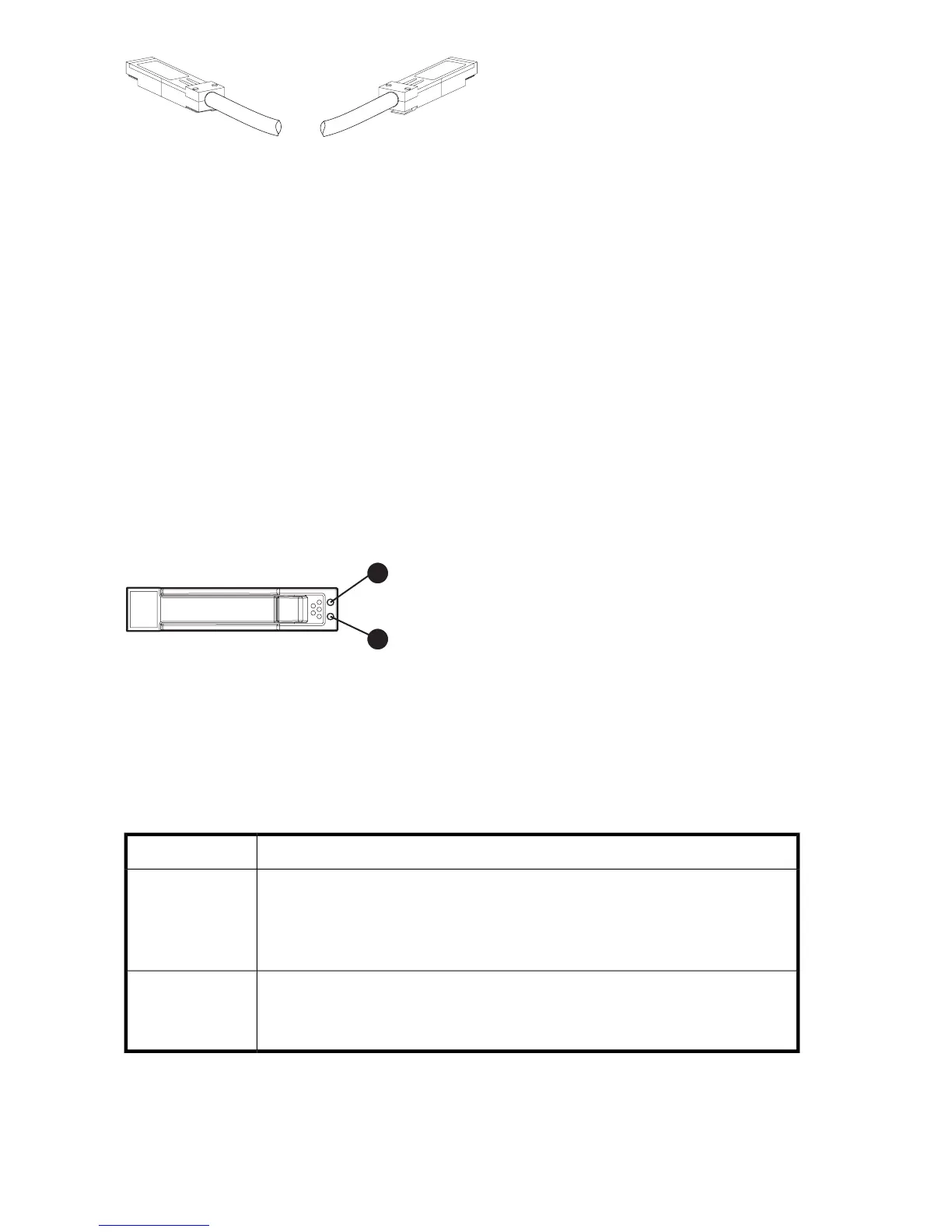8164A-ST
Figure 7 Copper Fibre Channel cable
Fibre Channel disk drives
The Fibre Channel disk drives are hot-pluggable and include the following features:
• Dual-ported 4-Gbps Fibre Channel controller interface that allows up to 96 disk drives to be sup-
ported per array controller enclosure
• Compact, direct-connect design for maximum storage density and increased reliability and signal
integrity
• Both online high-performance disk drives and FATA disk drives supported in a variety of capacities
and spindle speeds
• Better vibration damping for improved performance
Up to 12 disk drives can be installed in a drive enclosure.
Disk drive status indicators
Two status indicators display drive operational status. Figure 8 identifies the disk drive status indicators
and Table 4 describes them.
1
2
gl0113
1. Bi-color (amber/blue)
2. Green
Figure 8 Disk status indicators
Table 4 Disk status indicator LED descriptions
DescriptionDrive LED
• Slow flashing blue (0.5 Hz) — Used to locate drive.
• Fast flashing blue (4 Hz) — Used for reserved locate.
• Medium flashing blue (1 Hz) — Used for critical locate.
• Solid amber — Drive fault.
Bi-color (top)
• Flashing — Drive is spinning up or down and is not ready.
• Solid — Drive is ready to perform I/O operations.
• Flickering — Indicates drive activity.
Green (bottom)
EVA4400 hardware20
