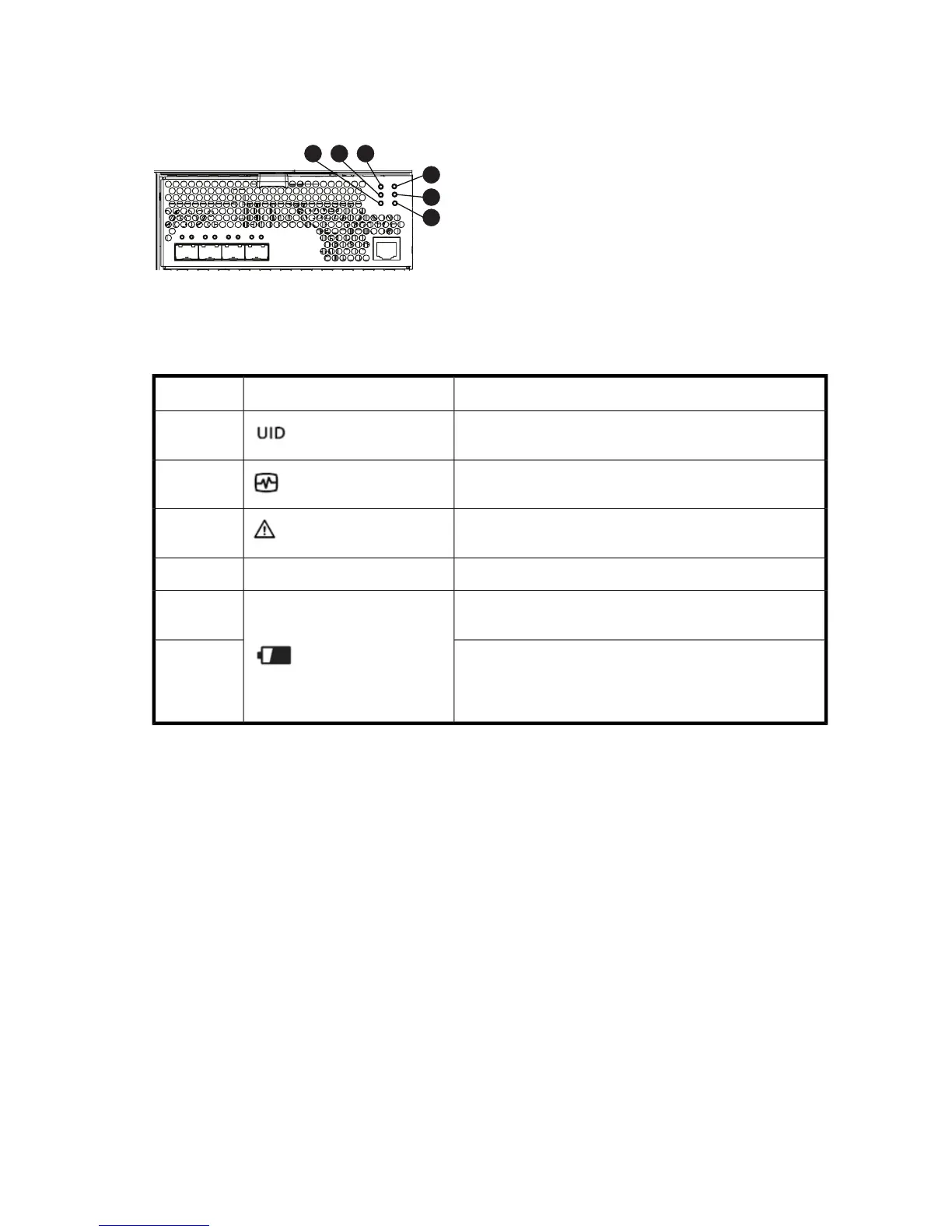HSV300 controller status LEDs
Figure 13 shows the location of the controller status LEDs; Table 7 describes them.
123
4
5
6
gl0114
Figure 13 Controller status LEDs
Table 7 Controller status LEDs
IndicationLEDItem
Blue LED used to identify a certain controller within the en-
closure.
1
Controller health OK. Solid green LED after boot.
2
Solid amber LED used to identify a controller failure either
from a voltage issue or driven by firmware.
3
Not used.N/A4
Cache status. Slow flashing green LED shows cache is being
powered by standby power.
5
Cache battery status. Slow flashing amber when cache is
being powered by battery (during AC power loss). Faster
flashing amber when testing. Solid amber when the controller
determines a battery fault.
6
Power supplies
Two power supplies provide the necessary operating voltages to all controller enclosure components.
If one power supply fails, the remaining supply is capable of operating the enclosure.
HP StorageWorks 4400 Enterprise Virtual Array user guide 25
