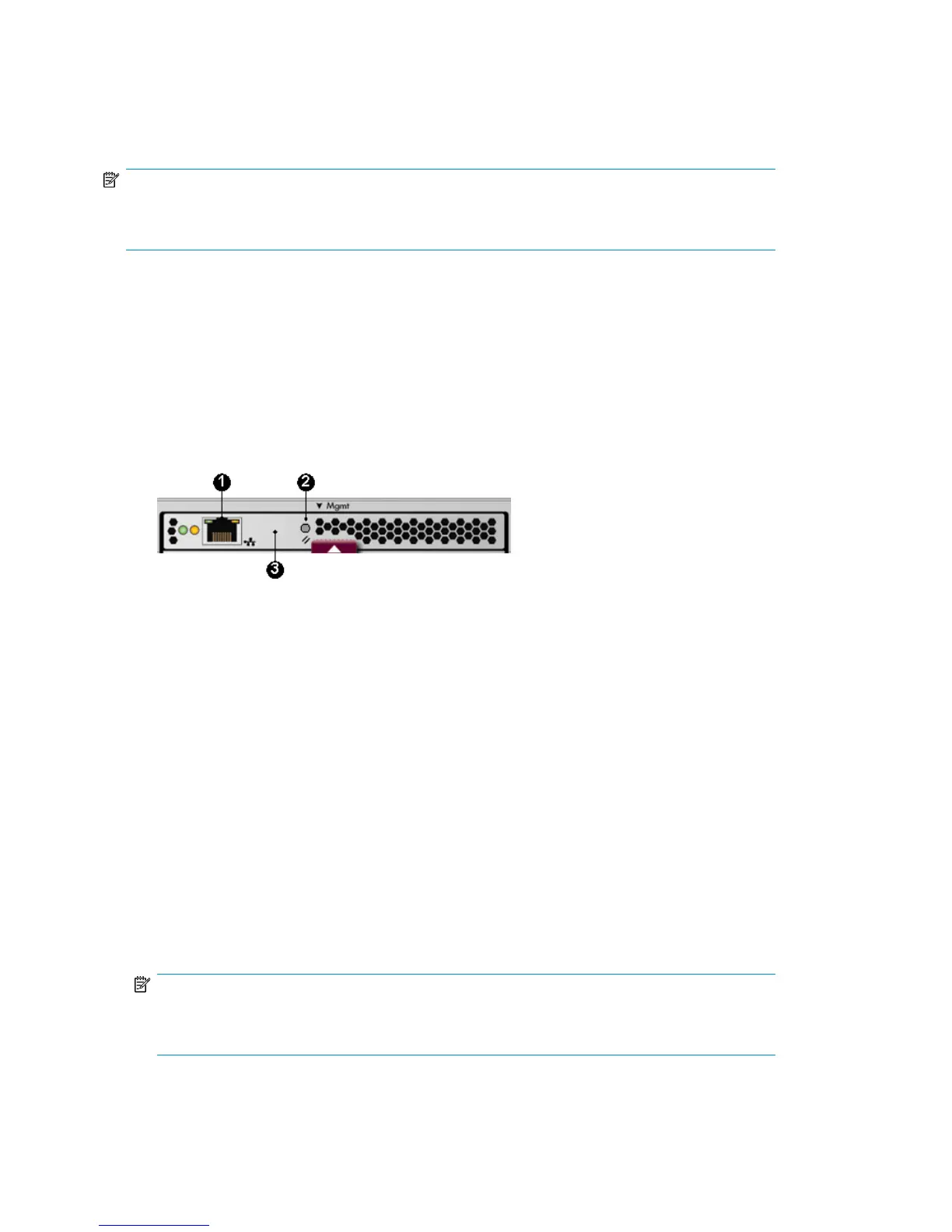Connecting to the management module
You can connect to the management module through a public or a private network.
NOTE:
The management module has an MDI-X port that supports straight-through or crossover Ethernet
cables. Use a Cat 5e or greater cable.
Connecting through a public network
1. Initialize the EVA4400 storage system, using HP SmartStart EVA Storage or HP Command View
EVA.
2. If currently connected, disconnect the public network LAN cable from the back of the management
module in the controller enclosure.
3. Press and hold the recessed Reset button (2, management module) for 4–5 seconds. This sets an
IP address of 192.168.0.1. The amber indicator on the top right corner of the Ethernet jack (1,
management module) will flash momentarily when the reset operation is completed.
Figure 23 Management Module
4. Temporarily connect a LAN cable from a private network to the management module. A laptop
computer works well for this.
5. From a computer on the private network, browse to https://192.168.0.1:2373 and log in as an
administrator. The user name is admin. No password is required. The WOCP GUI appears.
6. Select Administrator Options > Configure Network Options.
7. Enter an IP address and other network settings that apply.
8. Click Save Changes. The IP address changes immediately, causing you to lose connectivity to
the WOCP. You cannot save changes if the EVA4400 storage system has not been initialized.
9. Remove the LAN cable to the private network and reconnect the cable to the public network.
The new IP address is stored and remains in effect, even when the storage system is shut down
or restarted. However, the IP address will be lost if the storage system is uninitialized and the
WOCP reset.
10. From a computer on the public network, browse to https://newly configured ip ad-
dress:2373 and log in as an administrator. The user name is admin. No password is required.
The WOCP GUI appears.
NOTE:
If the password for either the administrator or user account is changed, be sure to make a record
of it since it cannot be cleared without performing a complete reset of the WOCP.
EVA4400 operation42