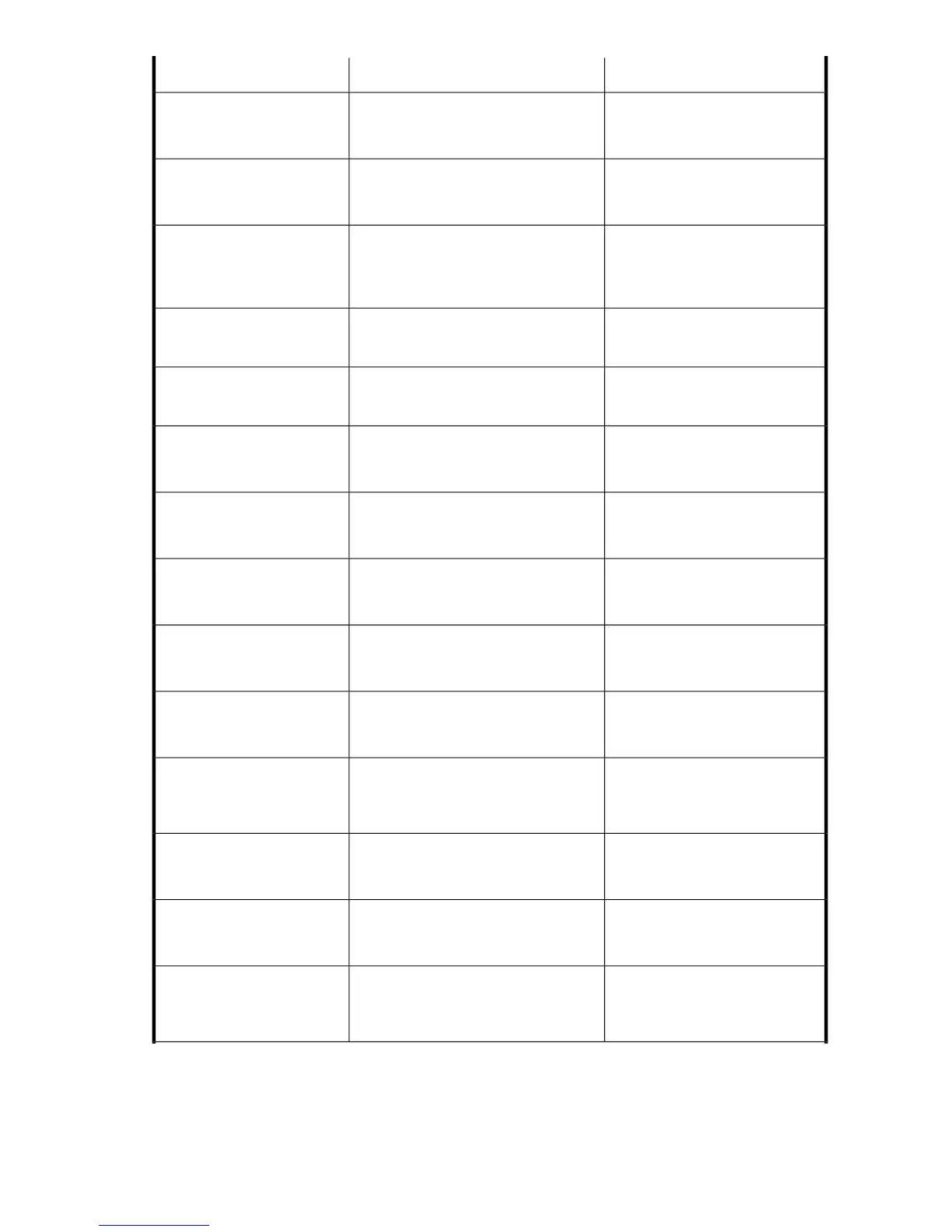How to CorrectMeaningStatus Code Value
Resolve the condition and retry the
request. Report the error to product
support.
The operation could not be completed
because the drive volume is in a missing
state.
34
Volume is Missing
Report the error to product support.
The supplied cursor or sequence number
is invalid. This may indicate a user or
program error.
35
Invalid Cursor
Report the error to product support.
The specified target logical disk already
has an existing data sharing relationship.
This can indicate a user or program er-
ror.
36
Invalid Target for the
Operation
No action required.
There are no more events to retrieve.
(This message is informational only.)
37
No More Events
Retry the request at a later time.
The command lock is busy and being
held by another process.
38
Lock Busy
Report the error to product support.
The storage system time is not set. The
storage system time is set automatically
by the management software.
39
Time Not Set
Report the error to product support.
The requested operation is not supported
by this firmware version. This can indic-
ate a user or program error.
40
Not a Supported Version
Report the error to product support.
The specified SCVD does not have a lo-
gical disk associated with it. This can
indicate a user or program error.
41
No Logical Disk for Vdisk
Delete the associated presenta-
tion(s) and retry the request.
The virtual disk specified is already
presented to the client and the requested
operation is not allowed.
42
Logical disk Presented
Report the error to product support.
The request is not allowed on the slave
controller. This can indicate a user or
program error.
43
Operation Denied On Slave
Report the error to product support.This error is no longer supported.
44
Not licensed for data
replication
Configure the virtual disk to be a
member of a Continuous Access
group and retry the request.
The operation cannot be performed be-
cause the virtual disk is not a member of
a Continuous Access group.
45
Not DR group member
Configure the Continuous Access
group correctly and retry the re-
quest.
The operation cannot be performed be-
cause the Continuous Access group is
not in the required mode.
46
Invalid DR mode
Wait for the copying state to com-
plete and retry the request.
The operation cannot be performed be-
cause at least one of the virtual disk
members is in a copying state.
47
The target DR member is in full
copy, operation rejected
HP StorageWorks 4400 Enterprise Virtual Array user guide 85