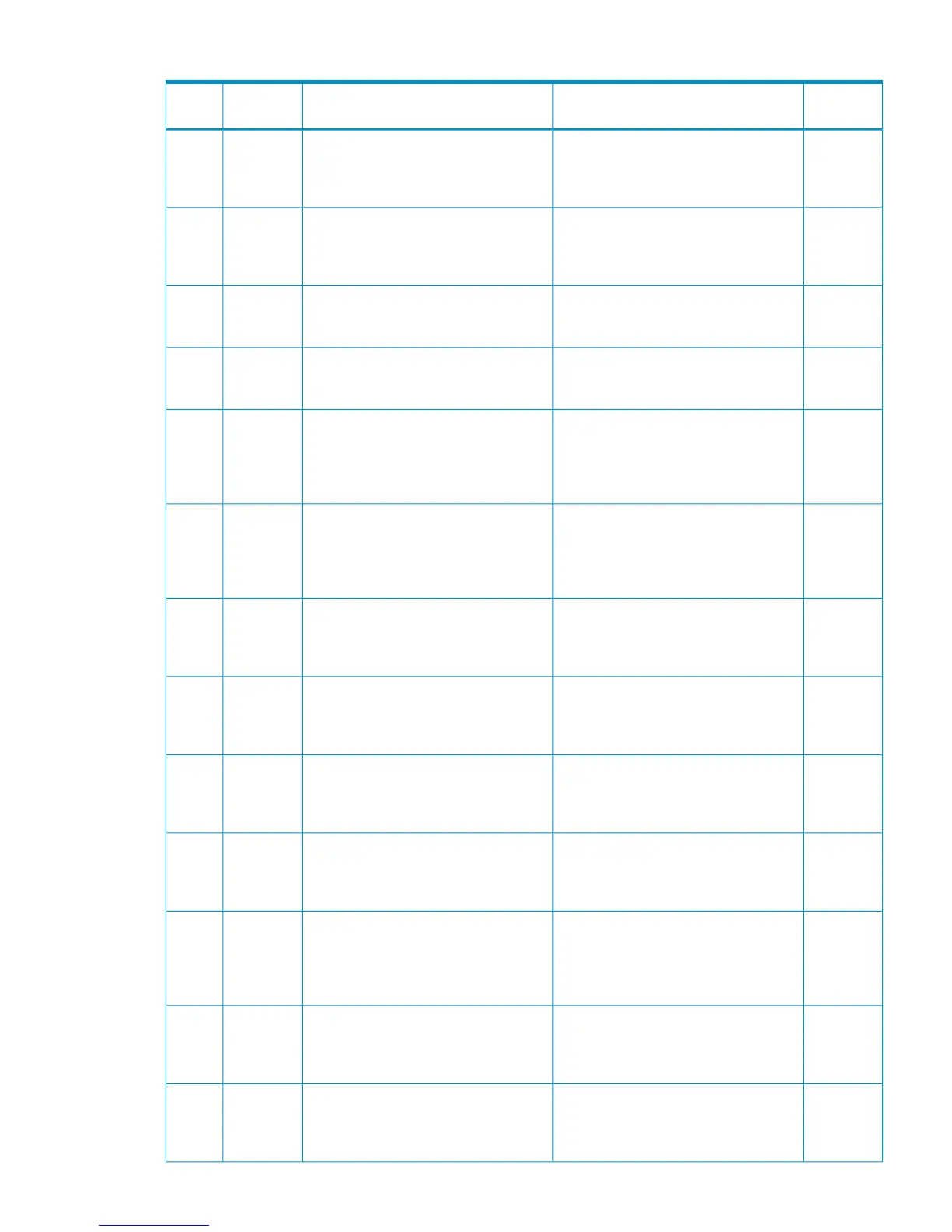Table 59 Error codes (part code 7005) (continued)
Severity
Level
Recommended ActionError MessageError
Number
Part
Code
WAssociate the Thin Provisioning volume
with a pool, then retry the operation.
The command has been rejected,
because the specified S-VOL is a Thin
Provisioning volume not associated with
a pool.
687387005
WAssociate the Thin Provisioning volume
with a pool, then retry the operation.
The command has been rejected,
because the specified reserved volume
is a Thin Provisioning volume not
associated with a pool.
687397005
WRetry the operation after the Quick
Format has completed.
The command has been rejected,
because Quick Format is performed on
the specified P-VOL.
687437005
WRetry the operation after the Quick
Format has completed.
The command has been rejected,
because Quick Format is performed on
the specified S-VOL.
687447005
WQuick Restore cannot be executed by
the current pair configuration.
The Quick Restore command has been
rejected, because the specified pair is
composed of the Thin Provisioning
volume and the volumes other than Thin
Provisioning volume.
687507005
WQuick Restore cannot be executed in the
current pair configuration. Select a pair
where the device information (Inquiry
information) is the same, and execute
Quick Restore.
The Quick Restore command has been
rejected, because device information
(Inquiry information) of P-VOL and S-VOL
was different in the specified pair.
687557005
WWait for a while, then retry the
operation.
Quick Restore cannot be executed,
because the configuration is being
backed up in the target volume. Please
wait for a while, then retry the operation.
687607005
WThe operation is not available because
the target volume has capacity changes.
Check the capacity of the volume and
retry the setting.
The command has been rejected,
because the specified P-VOL is a Thin
Provisioning volume whose capacity is
being added.
688087005
WThe operation is not available because
the target volume has capacity changes.
Check the capacity of the volume and
retry the setting.
The command has been rejected,
because the specified S-VOL is a Thin
Provisioning volume whose capacity is
being added.
688097005
WConfirm the capacity of the volume and
retry the setting.
The command has been rejected,
because the specified reserved volume
is a Thin Provisioning volume whose
capacity is being added.
688107005
WDelete the Continuous Access
Synchronous pair or Continuous Access
Journal pair that is using Thin
Provisioning volumes, then retry the
operation.
The Initialize function cannot be
executed, because a Continuous Access
Synchronous pair or a Continuous
Access Journal pair is created by using
Thin Provisioning volumes.
688147005
WRelease the pair of Snapshot that is using
the specified P-VOL, then retry the
operation.
The command has been rejected,
because the specified P-VOL is used by
a pair of Snapshot, which is registered
in the CTG.
688357005
WRelease the pair of Snapshot that is using
the specified S-VOL, then retry the
operation.
The command has been rejected,
because the specified S-VOL is used by
a pair of Snapshot, which is registered
in the CTG.
688367005
Part code 7005 247
