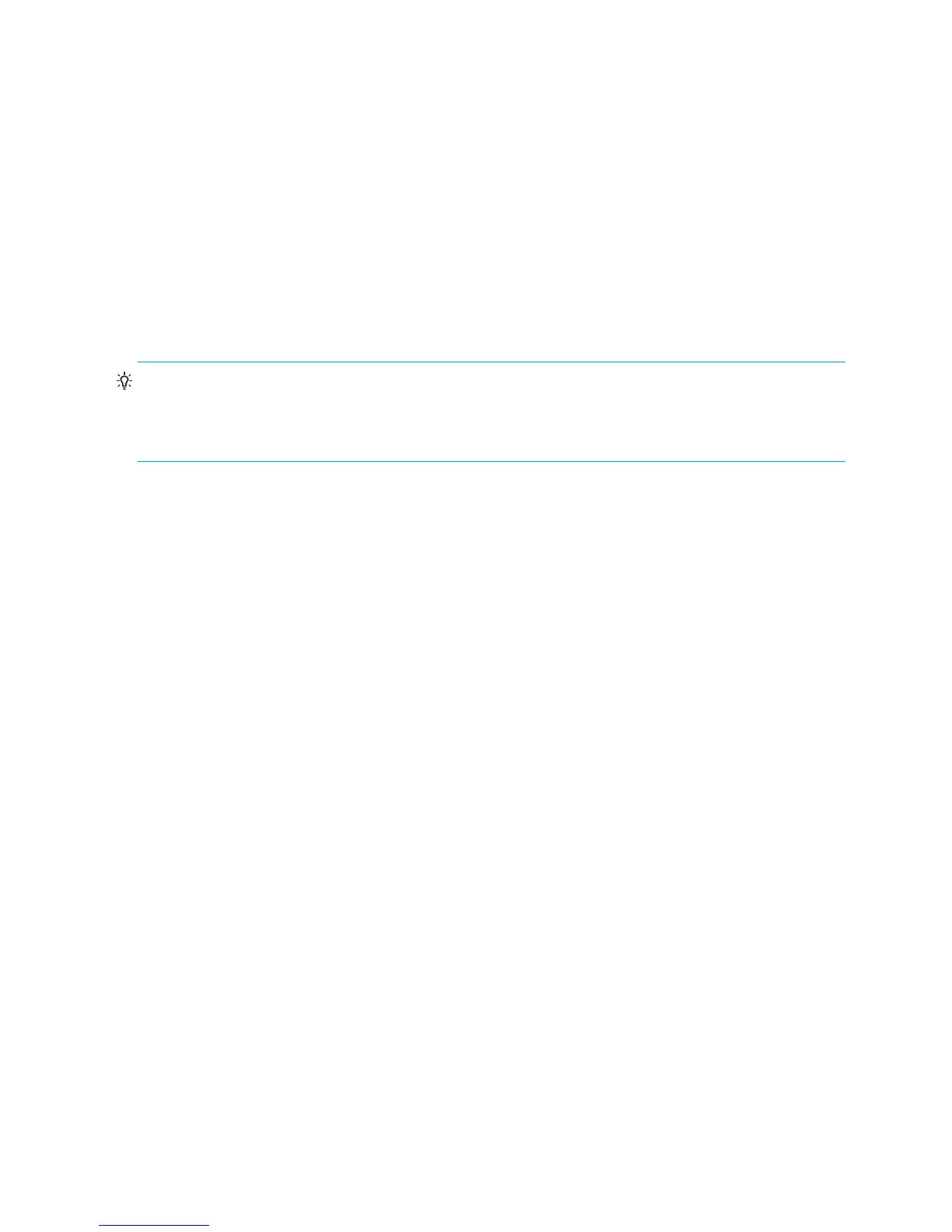118 Managing storage subsystems
•Health
• Capabilities
• Total Capacity (in GB)
• Allocated (in GB)
• Available (in GB)
2. To view additional information about the selected storage subsystem, click the following tabs:
• Logical Disks
• Drives
• Controllers
Managing storage subsystems
Simple SAN Connection Manager provides the ability to quickly manage your storage subsystems,
including the controllers and drives.
TIP: You can also manage EVA and MSA storage subsystems with the management utility included with
that subsystem. To access the utility, view either the Physical Connection map or LUN assignment map,
right-click a storage subsystem icon, and on the shortcut menu, click Launch Subsystem Management
Application.
To manage a storage subsystem:
1. To access the Manage Storage Subsystem dialog box, choose one of the following options:
• On the Advanced Operations menu, click Manage Storage Subsystem. Then, on the Select a
Subsystem dialog box, select the storage subsystem you want to manage and click OK.
• In the navigation pane, right-click the subsystem you want to manage, and then on the shortcut
menu, click Manage Storage Subsystem.
The Manage Storage Subsystem dialog box (Figure 85) opens and shows a graphical representation of
the selected subsystem, including the controller(s) and individual drives that comprise the subsystem.
