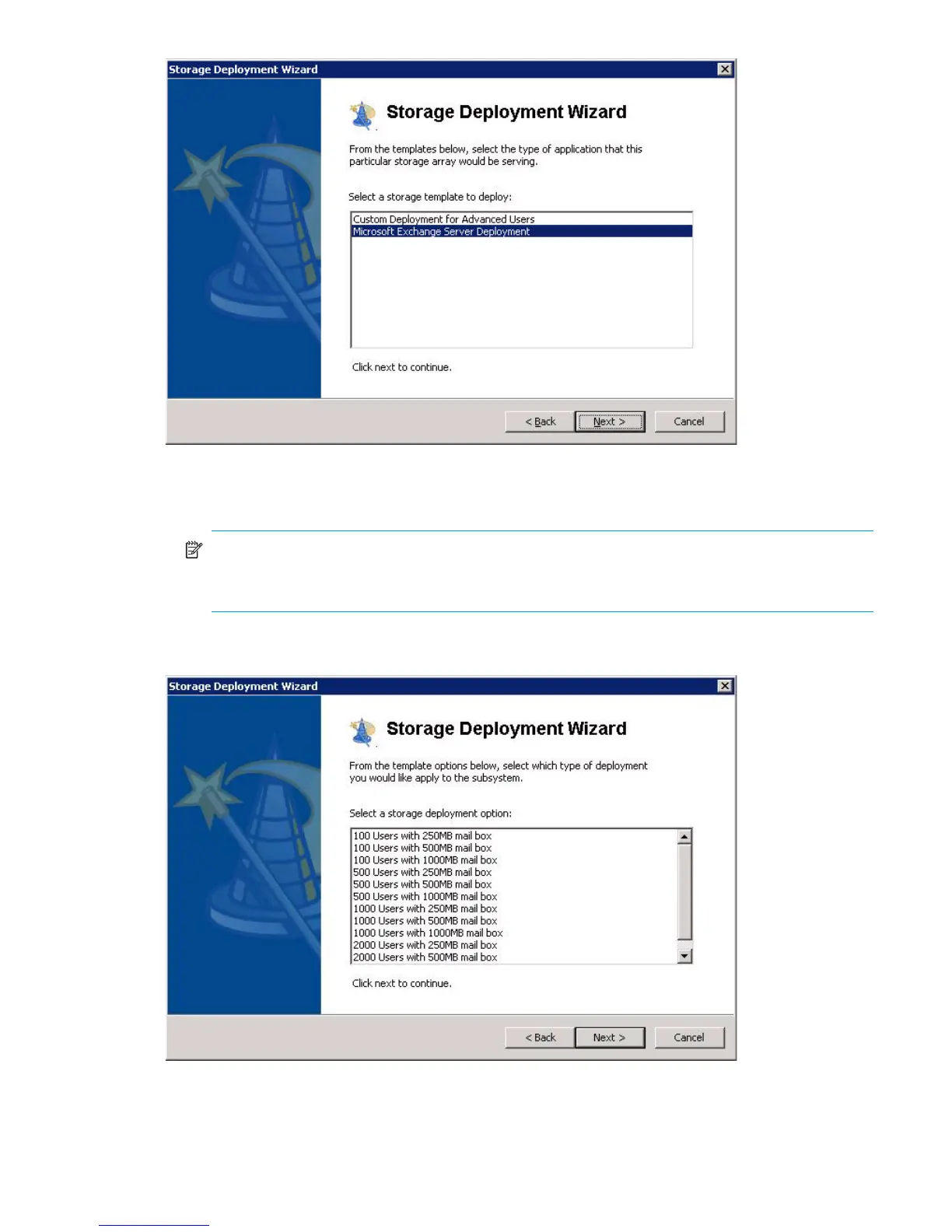HP StorageWorks Simple SAN Connection Manager User Guide 125
Figure 93 Storage Deployment wizard: select a template (template deployment)
3. To configure the subsystem using one of the default templates, select the template name from the list of
discovered template types, and then click Next.
NOTE: This release of Simple SAN Connection Manager provides only the Microsoft Exchange
Server Deployment template. Other templates will be included in future releases, or may be
available for download from the HP website.
The wizard lists deployment options for the selected template. Figure 94 shows the options available for
the Microsoft Exchange Server Deployment template.
Figure 94 Storage Deployment wizard: select template options (template deployment)
4. Select one of the storage deployment options from the list, and then click Next. For example, for the
Microsoft Exchange template, select the option that most closely indicates the maximum number of
users and maximum mail box capacity for the data to be stored on this storage subsystem.
